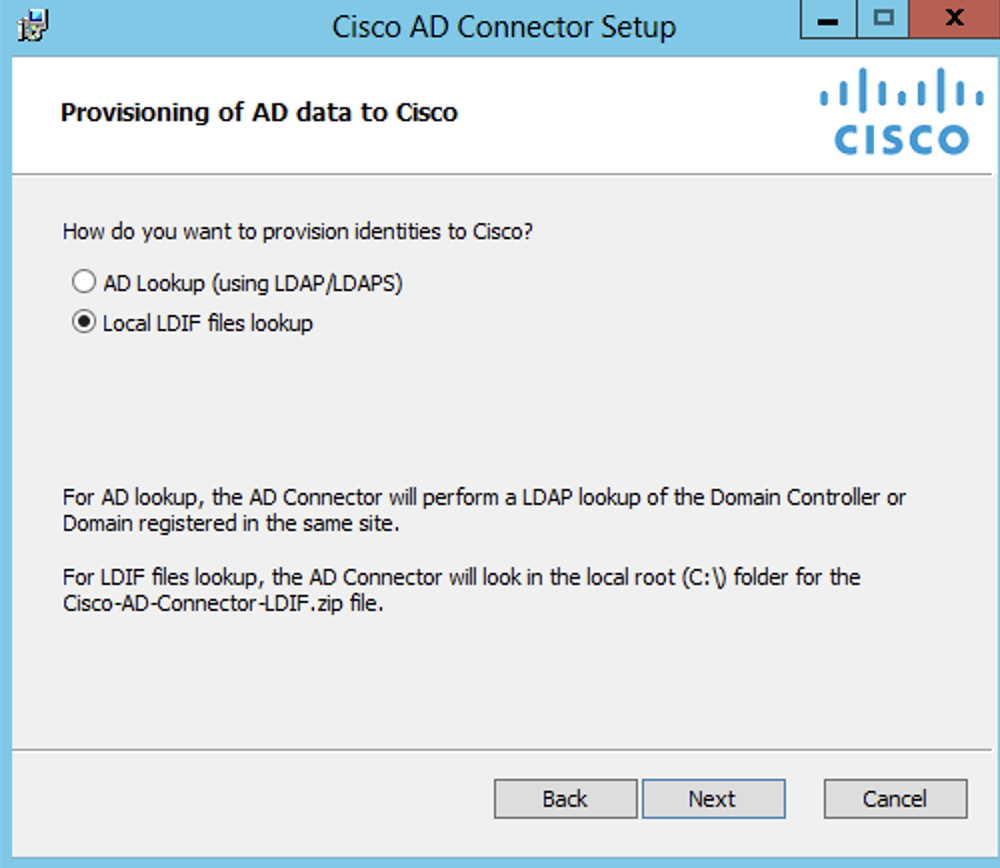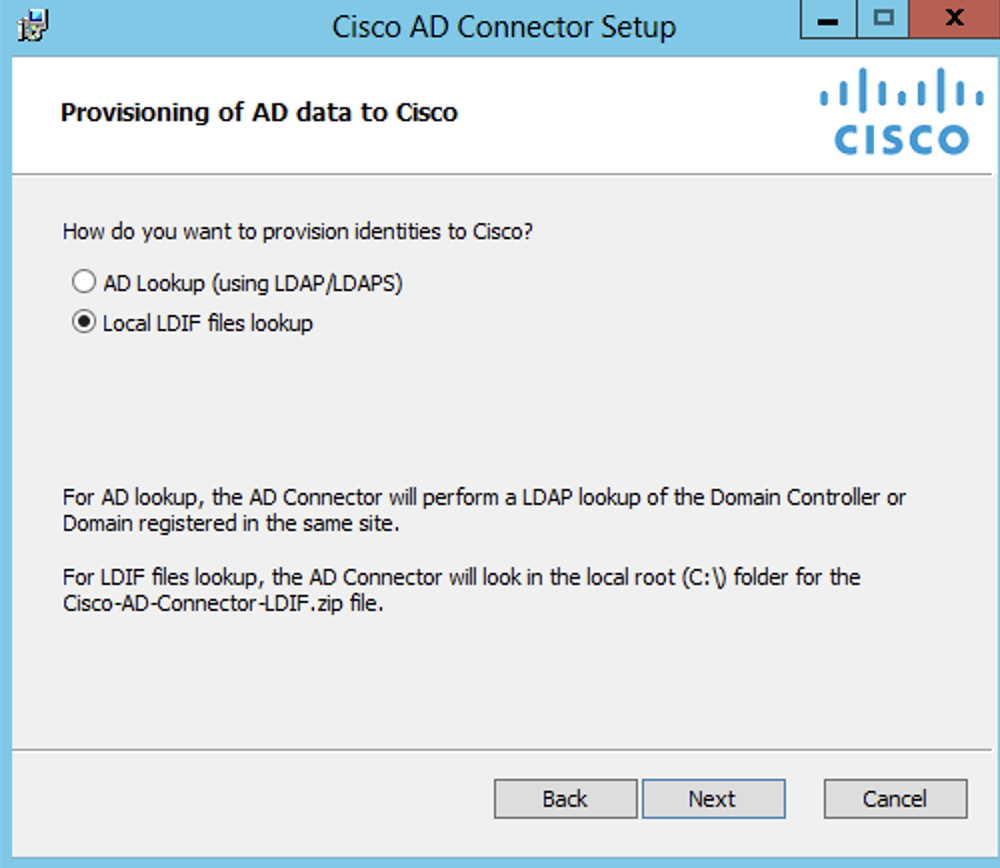Step 2 – Install the Cisco AD Connector
As an administrator, extract the contents of the ZIP file that you downloaded to a folder and then navigate to that folder.
If you run the Cisco AD Connector installer files from the root directory of your device, you may encounter installation errors.
-
Run setup.msi.
-
Enter the username of the Connector user (Cisco_Connector or custom username) and the password. For more information, see Prerequisites for AD Connectors.
-
Select Local LDIF files lookup, and then click Next.
-
Follow the prompts in the setup, and then click Finish.