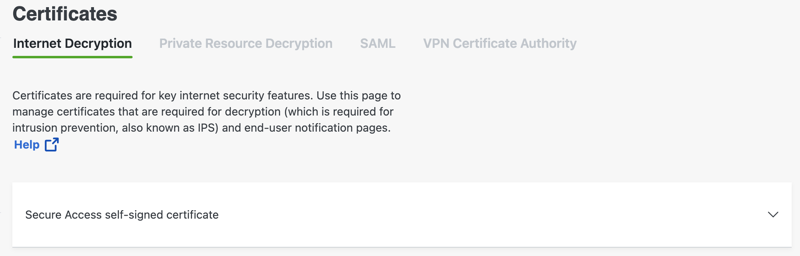Option 1: Distribute Self-Signed Certificates to End-User Devices
Prerequisites
- Full Admin user role. For more information, see Manage Accounts.
Procedure
- Navigate to Secure > Settings > Certificates and click the Internet Decryption tab.
- Expand Secure Access self-signed certificate.
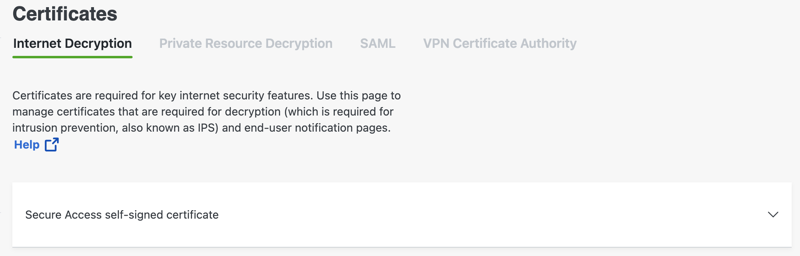
- Download the Secure Access certificate.
- Install the downloaded certificate in the trust store of all devices in your organization. For more information, see Certificate Installation Methods.
Identify the certificate
The SHA1 hash of the file uniquely identifies the certificate file; you can use it to determine whether a file is this file, and whether the file has been modified from the original.