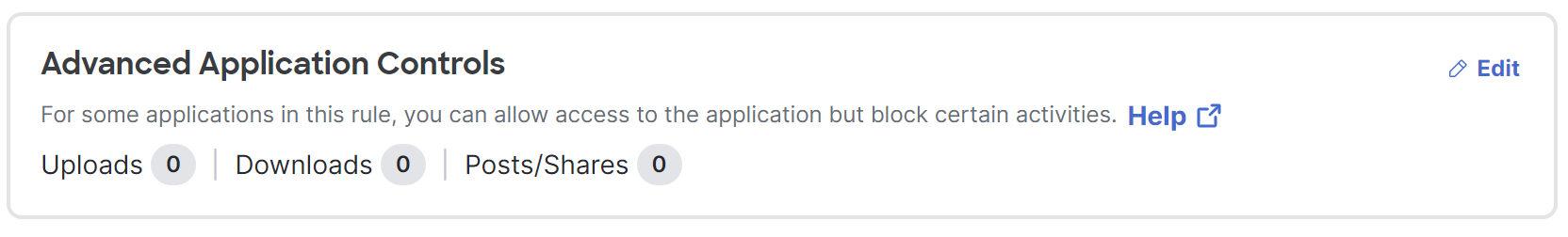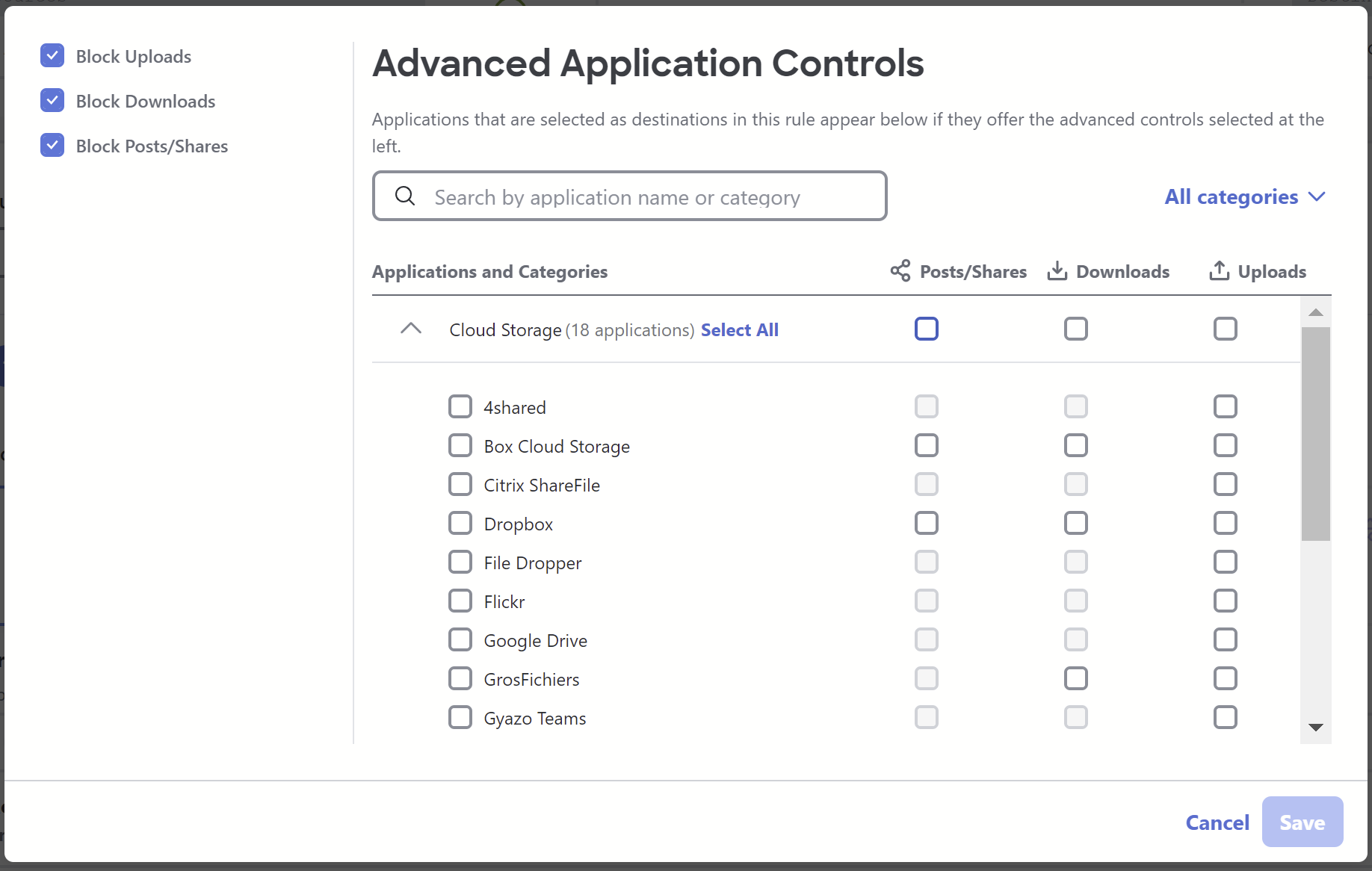Procedure
- In an internet access rule, add as destinations any application categories or applications from the table above, or a configured application list that includes any of the above applications or categories.
- The Advanced Application Controls option will appear:
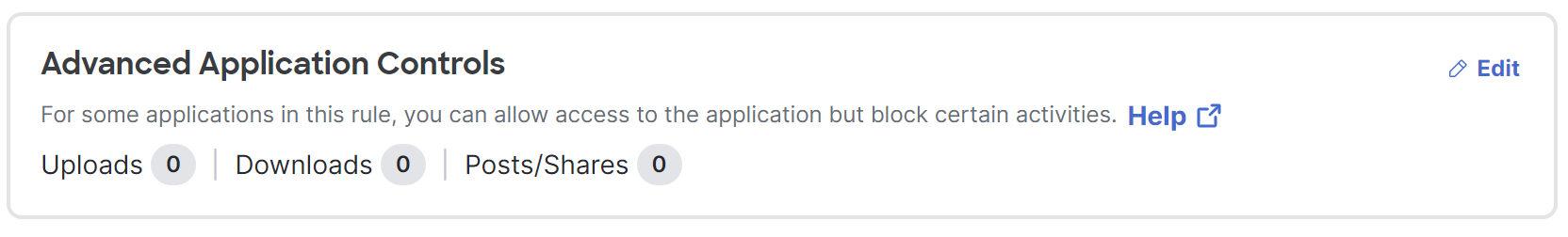
- Click Edit.
- In the pane on the left, select the types of activities to block:
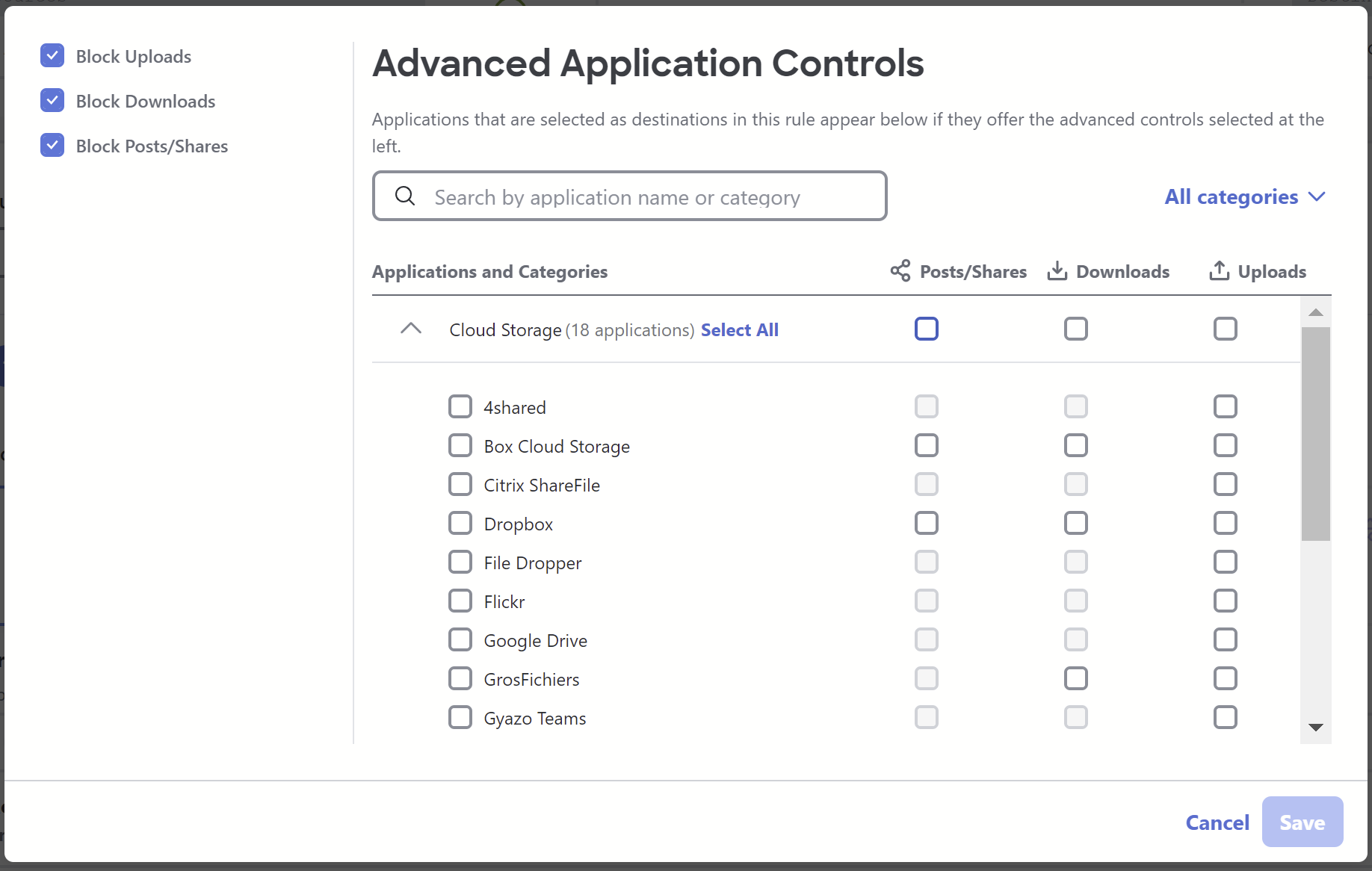
- (Optional) Filter the list in the main pane by clicking All categories and choosing a category.
- In the main pane, select the activities to block for each application in the list
- (Optional) If you filtered the list, choose a different category, then select the activities to block for that category. Repeat as needed for each category in the All categories list.
- Click Save.