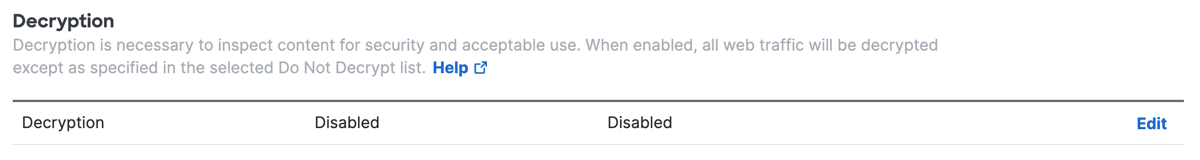Enable or Disable Decryption
-
Navigate to Decryption, and then click Edit.
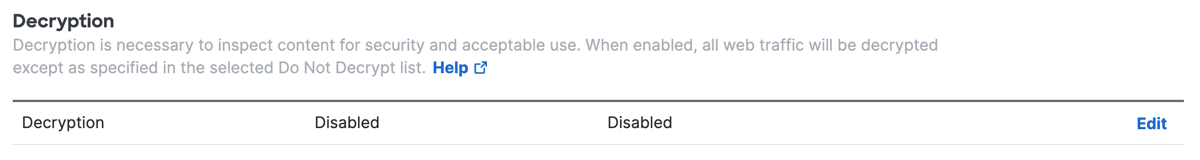
-
Choose a decryption option.
Decryption is required for most security features to work properly. For more information about decryption, see Manage Traffic Decryption.

-
Click Enable Decryption
Encrypted traffic is intercepted, decrypted to allow inspection, then re-encrypted before being forwarded to the original destination. By default, enabling this option attempts to decrypt all encrypted traffic. To bypass decryption for some traffic, select a Do Not Decrypt list.
-
Click Enable Decryption for End-User Notification Only.
Decrypt traffic only to display end-user notification. Do not decrypt traffic for inspection.
A root certificate is required in any situation in which the system must proxy and decrypt traffic intended for a website.
-
Click Disable Decryption.
Encrypted traffic is not decrypted. Access can be controlled solely based on a destination's domain name.
-
- Click Save.
|
|
If you enabled decryption, choose a Do Not Decrypt list. For more information, see Add a Do Not Decrypt List for Security Profiles.
|