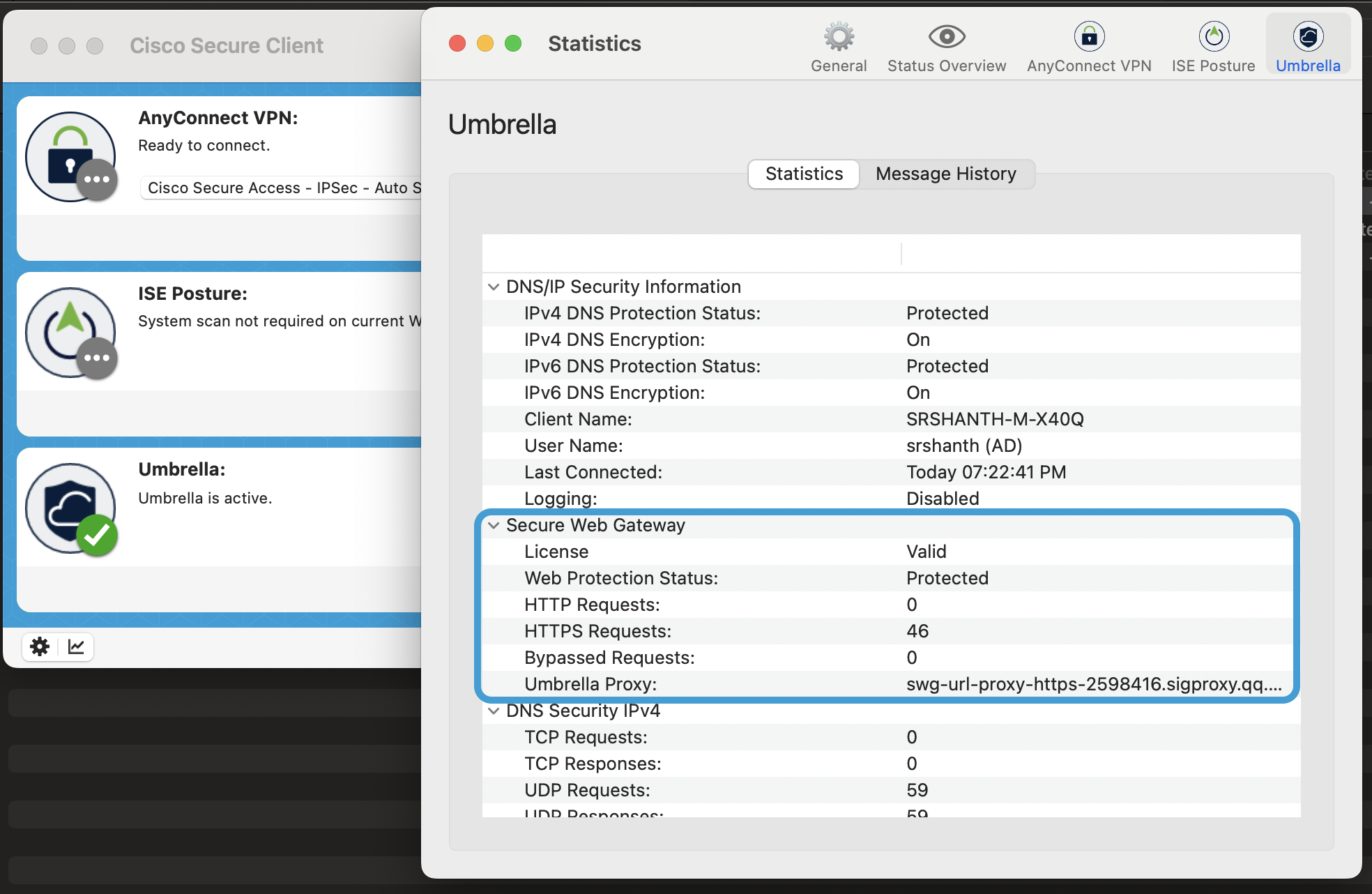Procedure
View status information in the Cisco Secure Client Umbrella module on the user device.
- Open the Cisco Secure Client.
- Click the chart icon at bottom left to open the Statistics menu.

- Navigate to Umbrella to see Secure Web Gateway information.
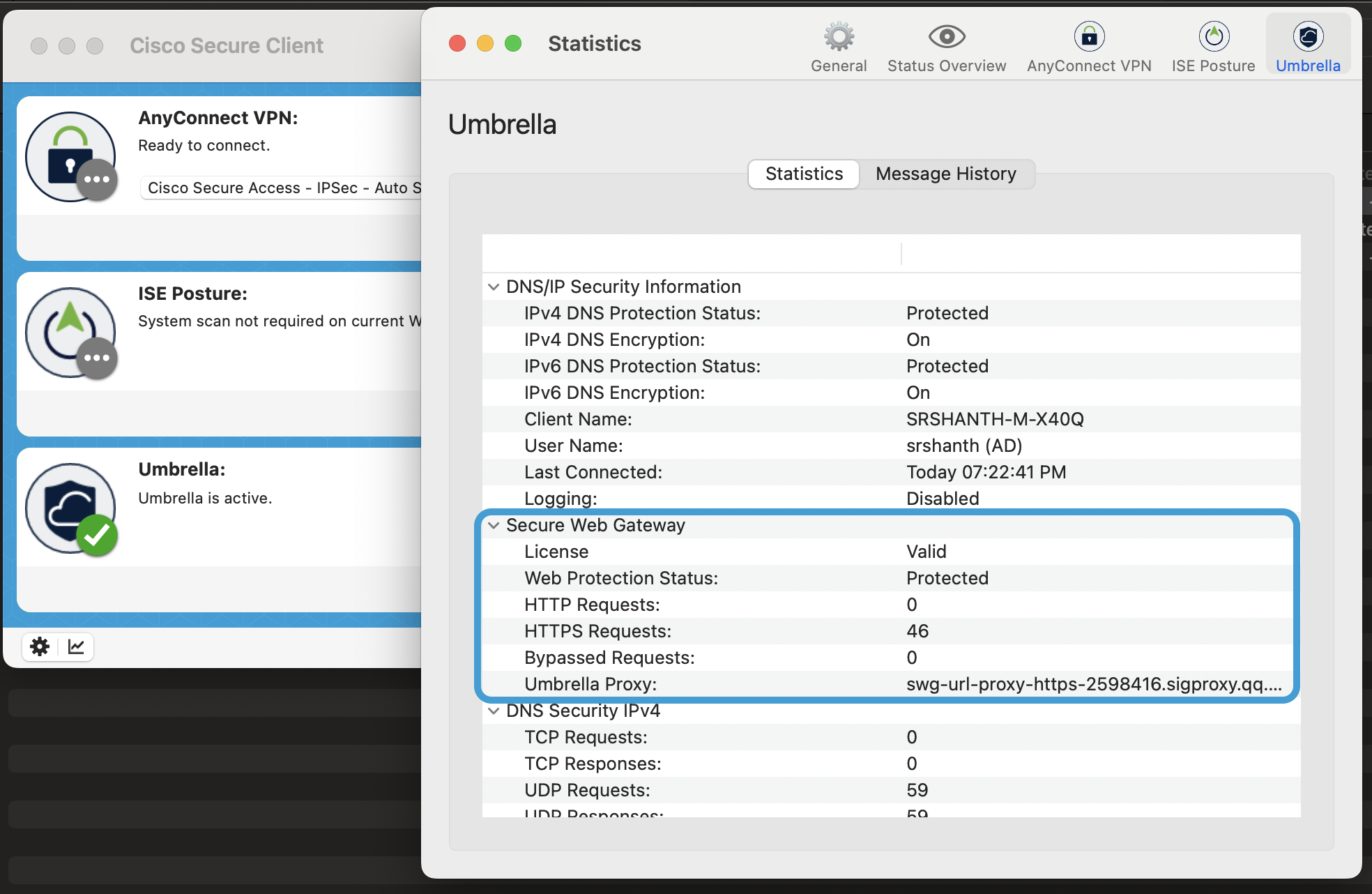
For more information, see Manage Roaming Devices and the Umbrella Roaming Security chapter of the Cisco Secure Client (including AnyConnect) Administrator Guide, Release 5.1.