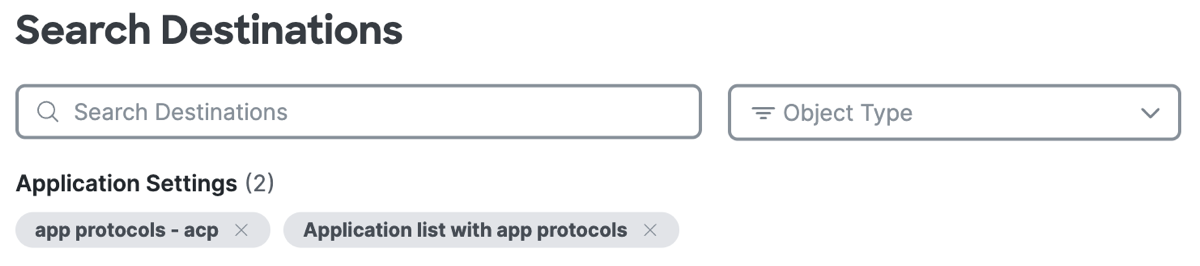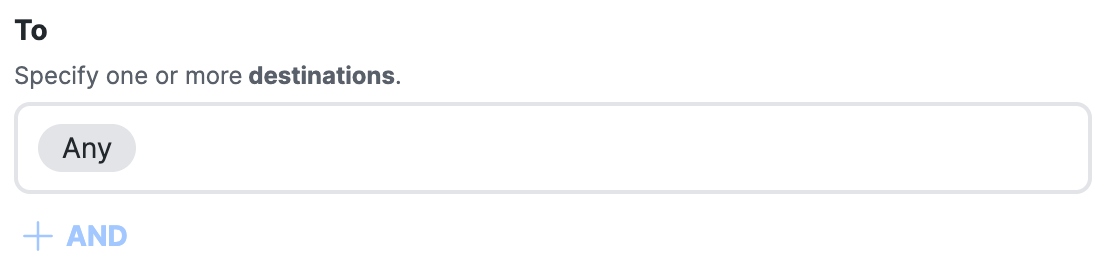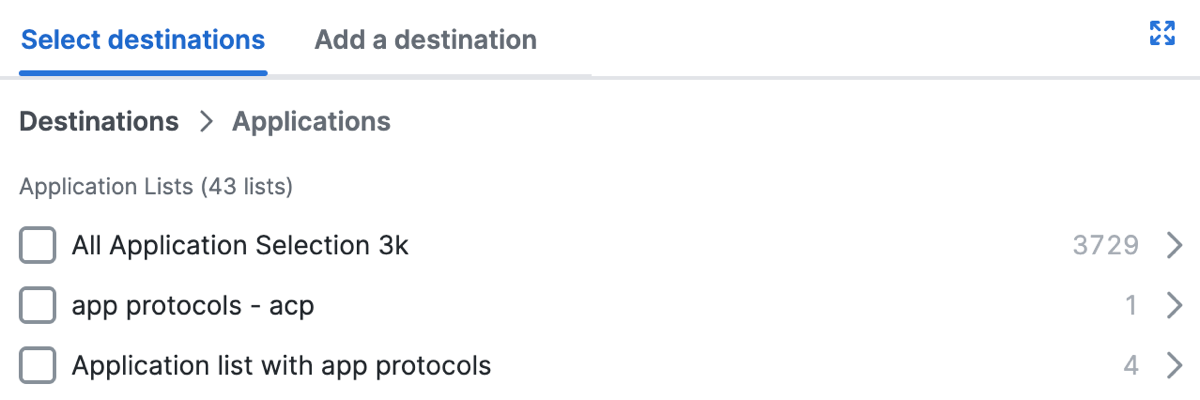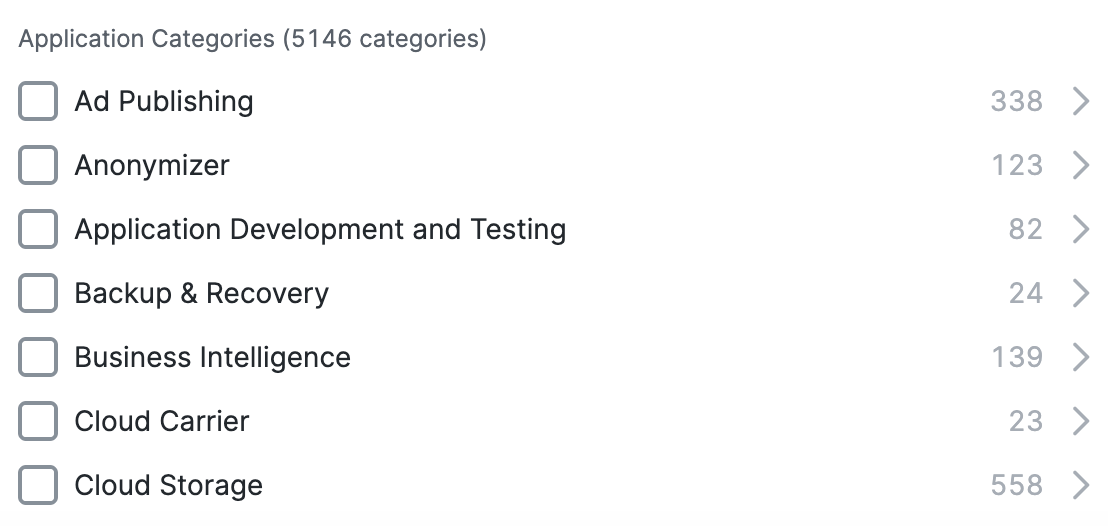Application Lists and Application Categories on an Internet Rule
In Secure Access, internet applications are pre-configured application lists, application categories, and individual applications. You can add internet applications on an internet rule in your policy.
-
Navigate to Secure > Access Policy > Add Rule > Internet Access.
-
Navigate to Specify Access and then click on the search bar under To.
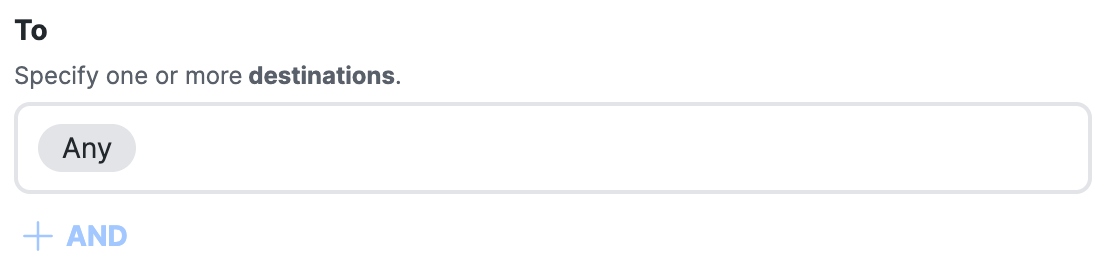
-
Click Select destinations, and then expand Internet Applications.
-
For Application Lists, select the pre-configured application lists.
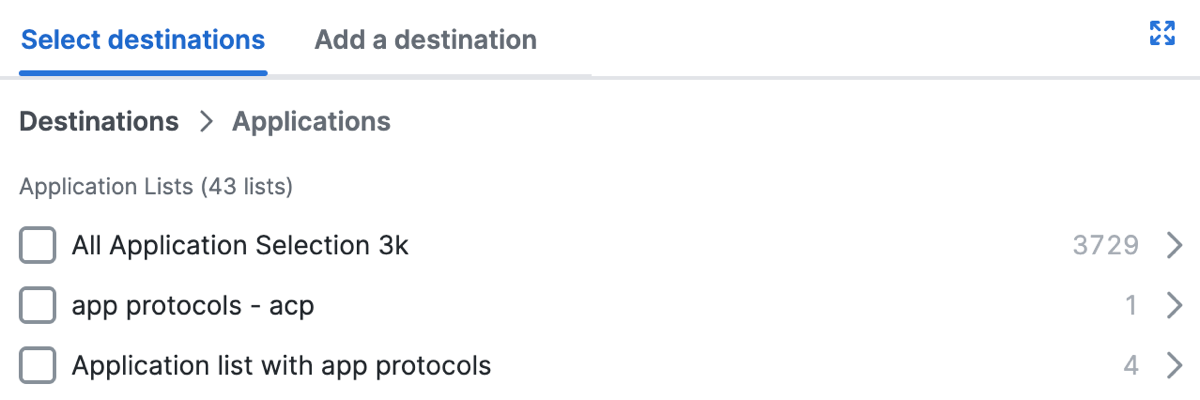
-
For Application Categories, select an entire application category or expand a category and select individual applications.
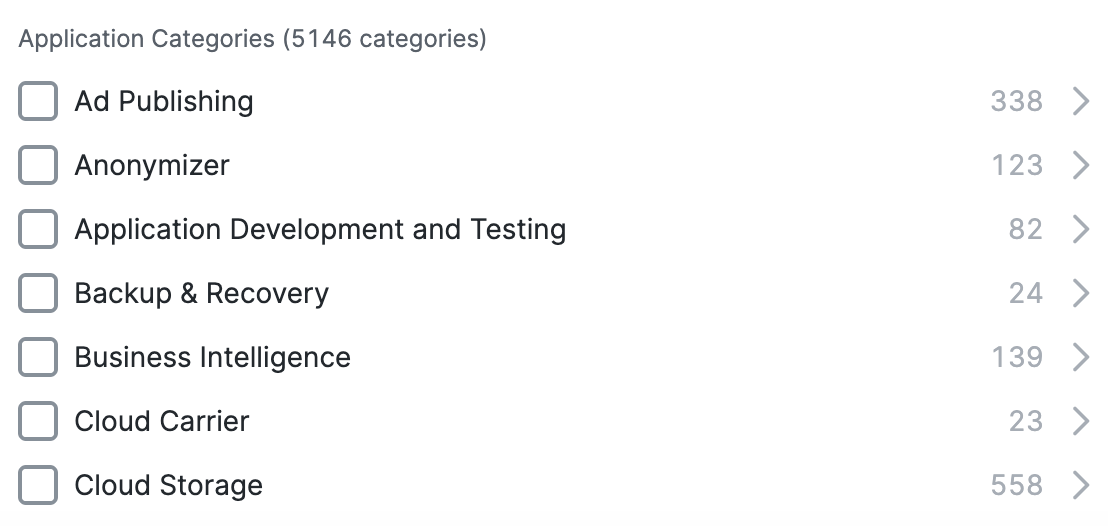
-
After you add pre-configured destinations, click +1More to view the list of destinations that you added to the rule.