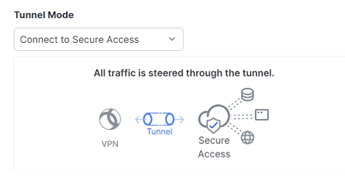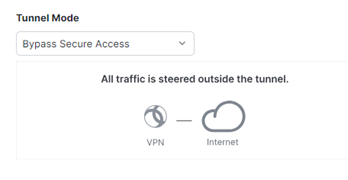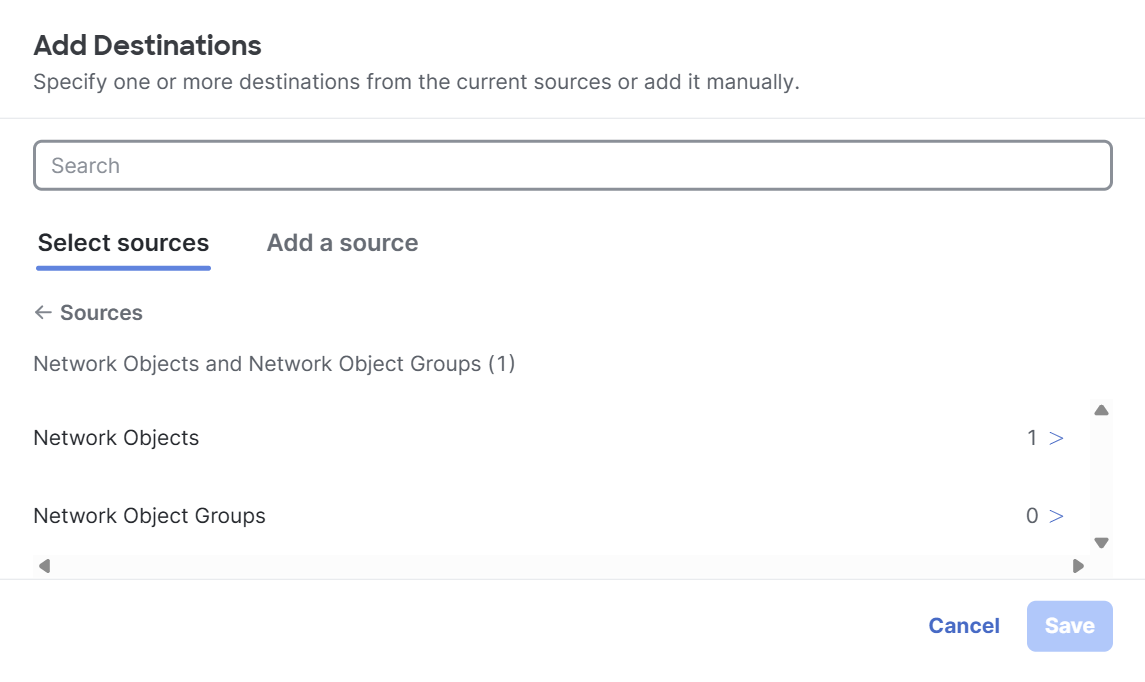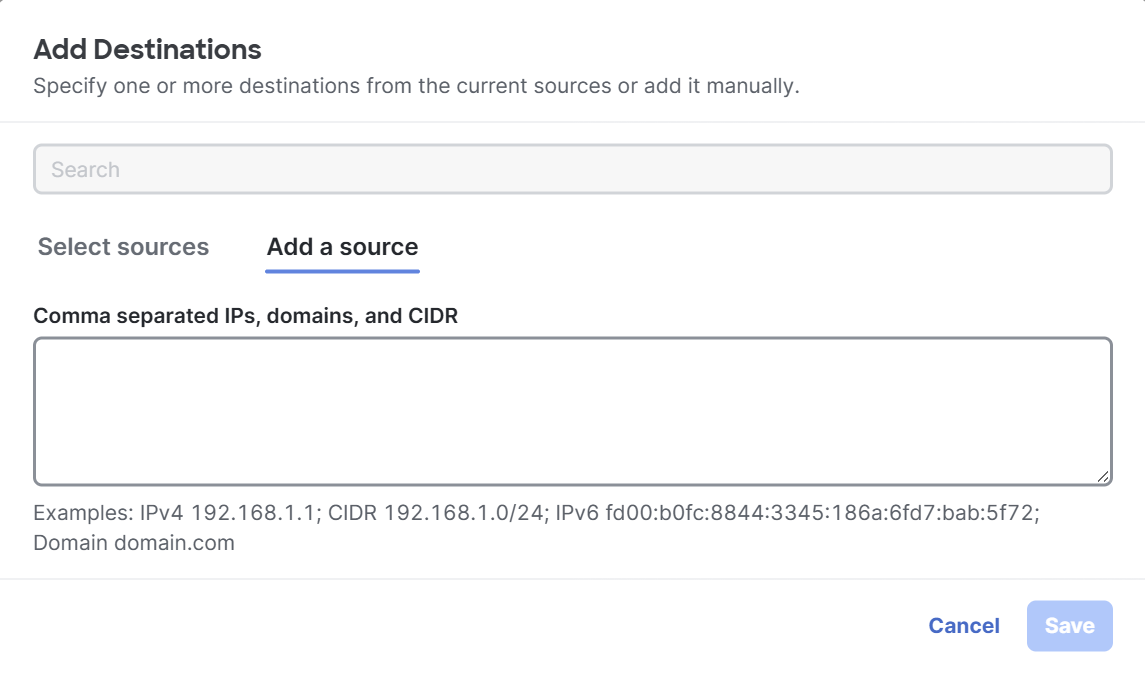Step 3a – Traffic Steering (Split Tunnel)
For Traffic Steering (Split Tunnel), you can configure a VPN profile to maintain a full tunnel connection to Secure Access, or configure the profile to use a split tunnel connection to direct traffic through the VPN only if necessary.
-
For Tunnel Mode, choose either:
-
Connect to Secure Access to direct all traffic through the tunnel. Note that DNS names matching the configured DNS Names are routed over the local physical interface for the resolution. Any that do not match the configured DNS Names are routed via the encrypted Secure Client connection for resolution.
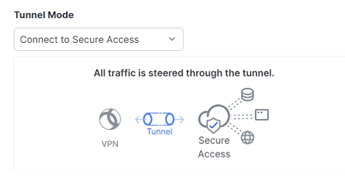
-
Bypass Secure Access to direct all traffic outside the tunnel.
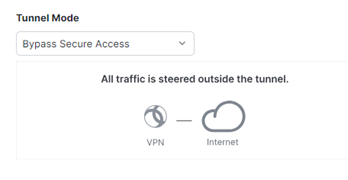
-
- Depending on your selection, to add Exceptions to steer traffic inside or outside the tunnel, perform the following steps:
-
Click + Add.
-
Enter the name of a Network Object or a Network Object Group in the search bar and then select the same on the Select sources tab.
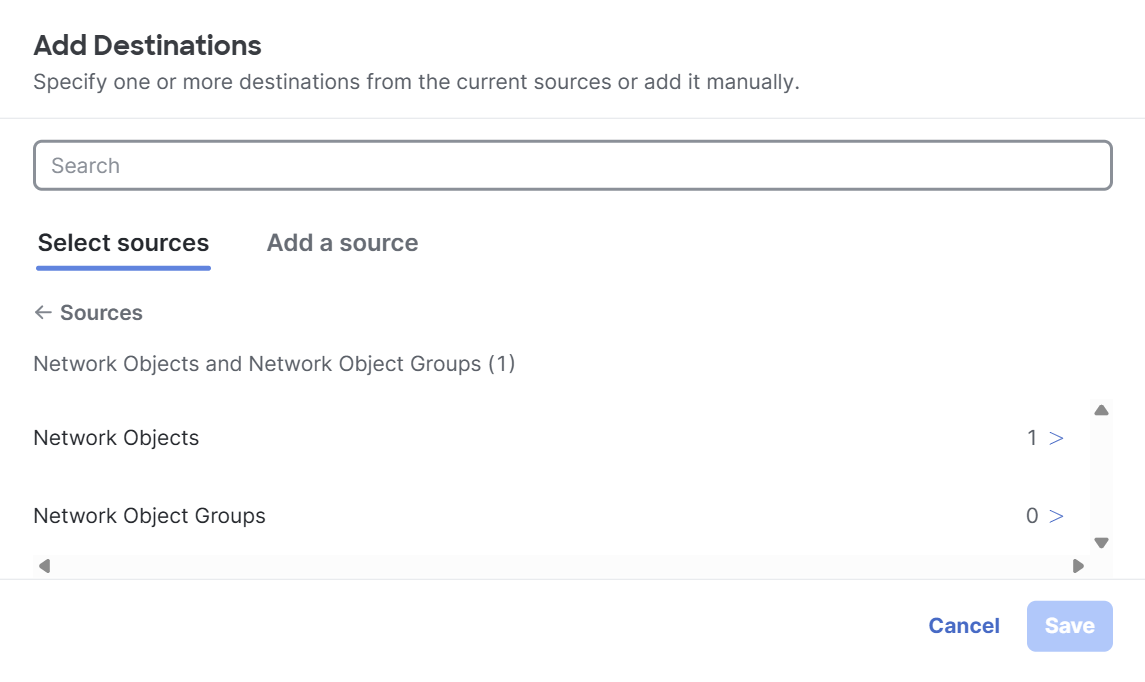
Or
On the Add a source tab, enter comma-separated IPs, domains, and network spaces.
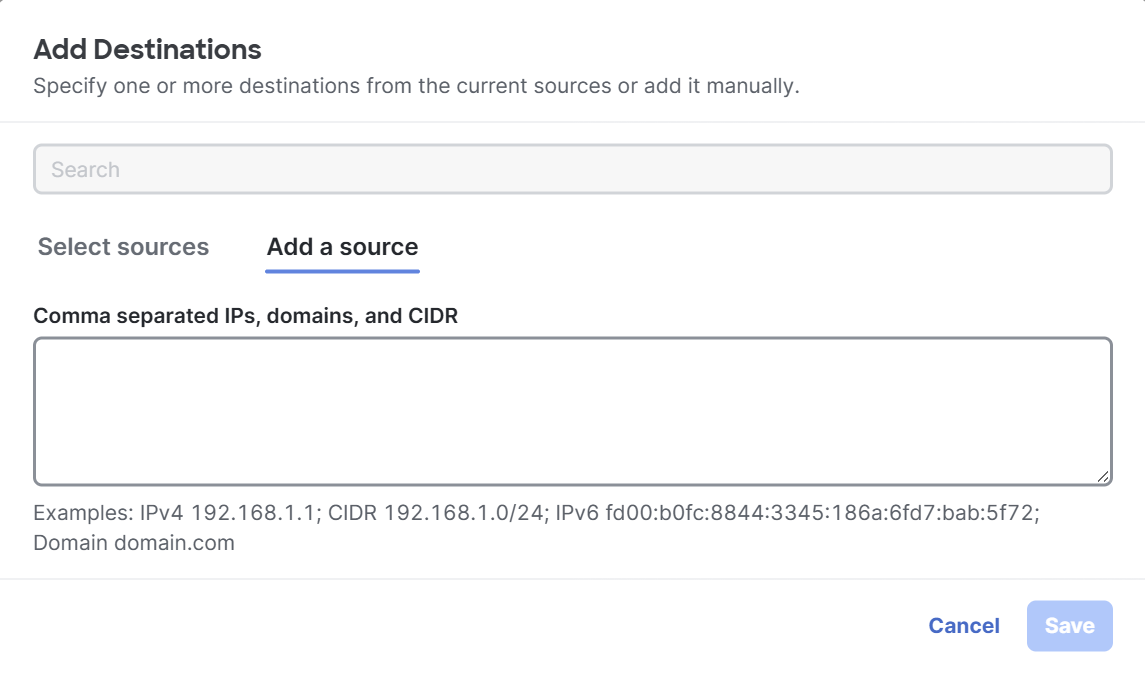
- Click Save.
-
- Click Next to configure the Cisco Secure Client.