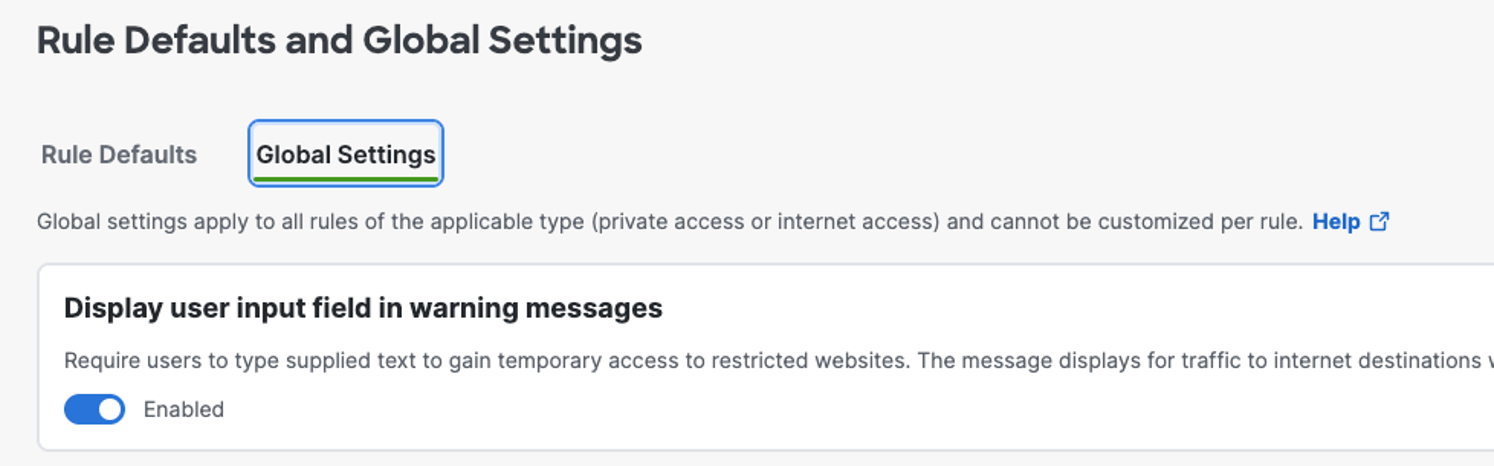Display User Input Field on Warn Pages
This setting applies only for destinations on internet access rules in the Access policy that have enabled the Warn action.
-
Click to enable the display of the user input field on all Warn pages for internet access rules.
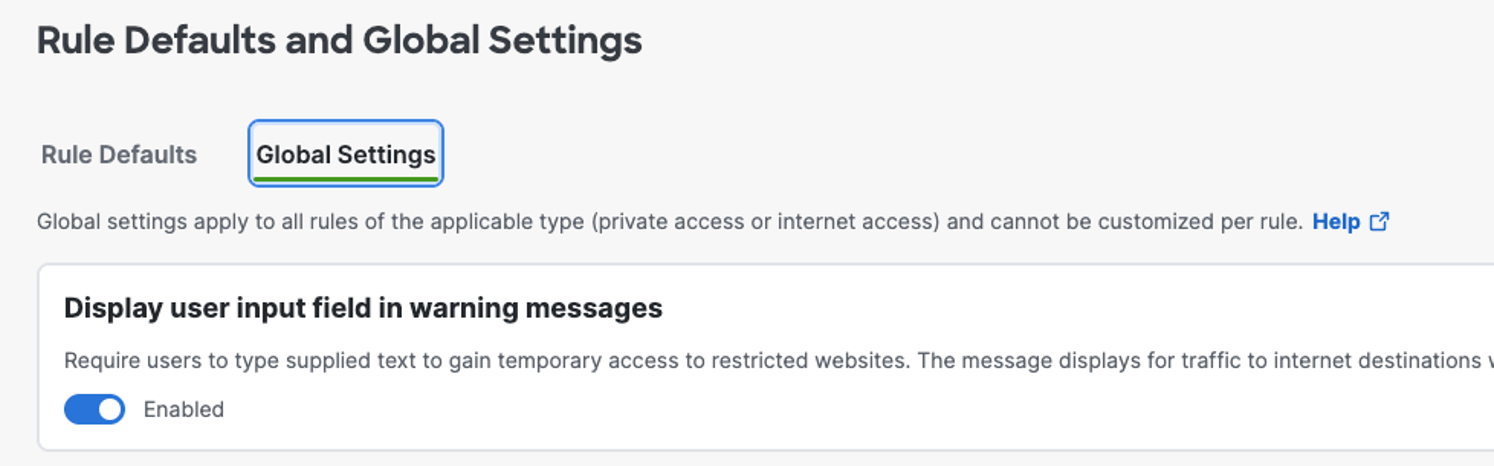
Once enabled, all Warn pages that are displayed by Secure Access have the user input field instead of the link to continue to the warning message.
|
|
The Display user input field in warning messages option does not affect the use of the organization's custom Warn pages. |