Add a Security Profile
-
Navigate to Secure > Security Profiles.
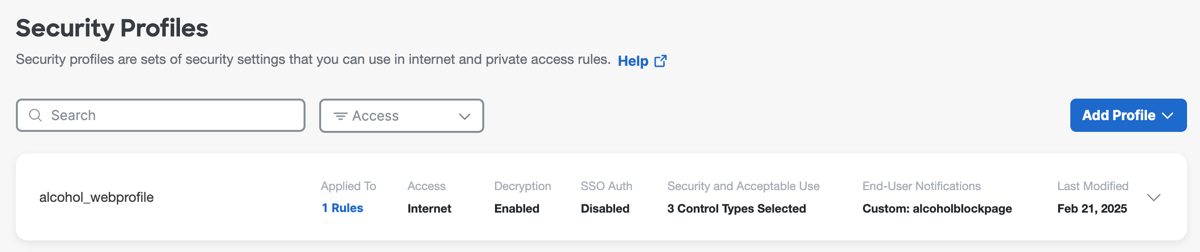
-
Click Add Profile, and then select Internet Access.
-
Follow the steps in this procedure to configure the settings on the security profile.
This is a placeholder for Help text related to using the Security Help Center seach feature.
Log In to the Cisco Security Documentation Portal
Cisco Secure Access Help Manage Security Profiles Add a Security Profile for Internet Access Add a Security Profile
Last updated: Aug 07, 2025
Navigate to Secure > Security Profiles.
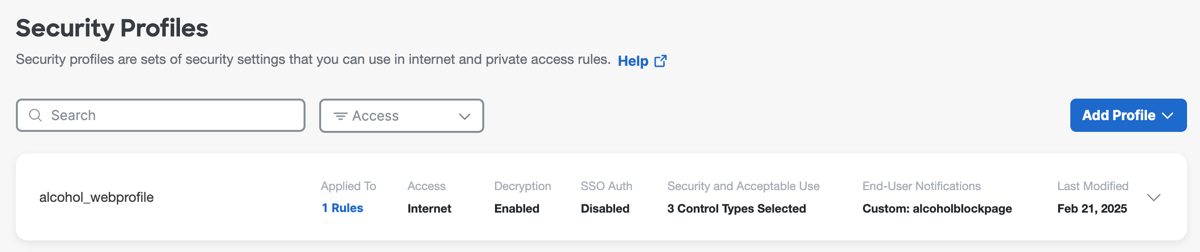
Click Add Profile, and then select Internet Access.
Follow the steps in this procedure to configure the settings on the security profile.
