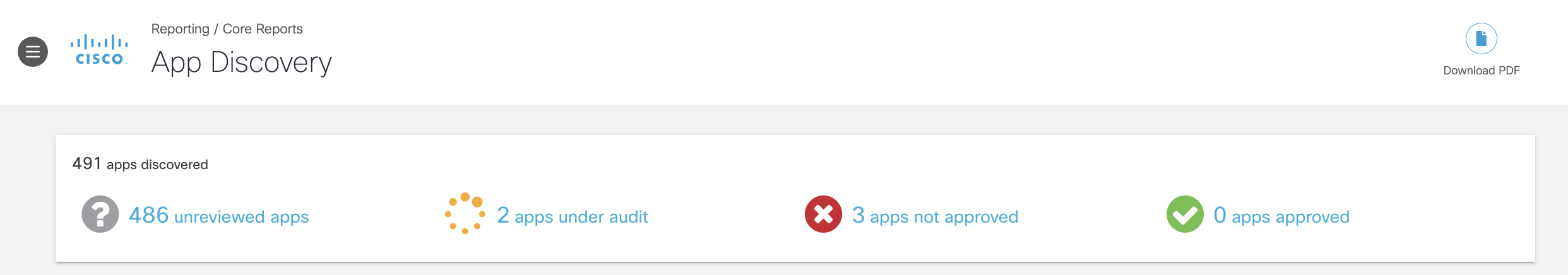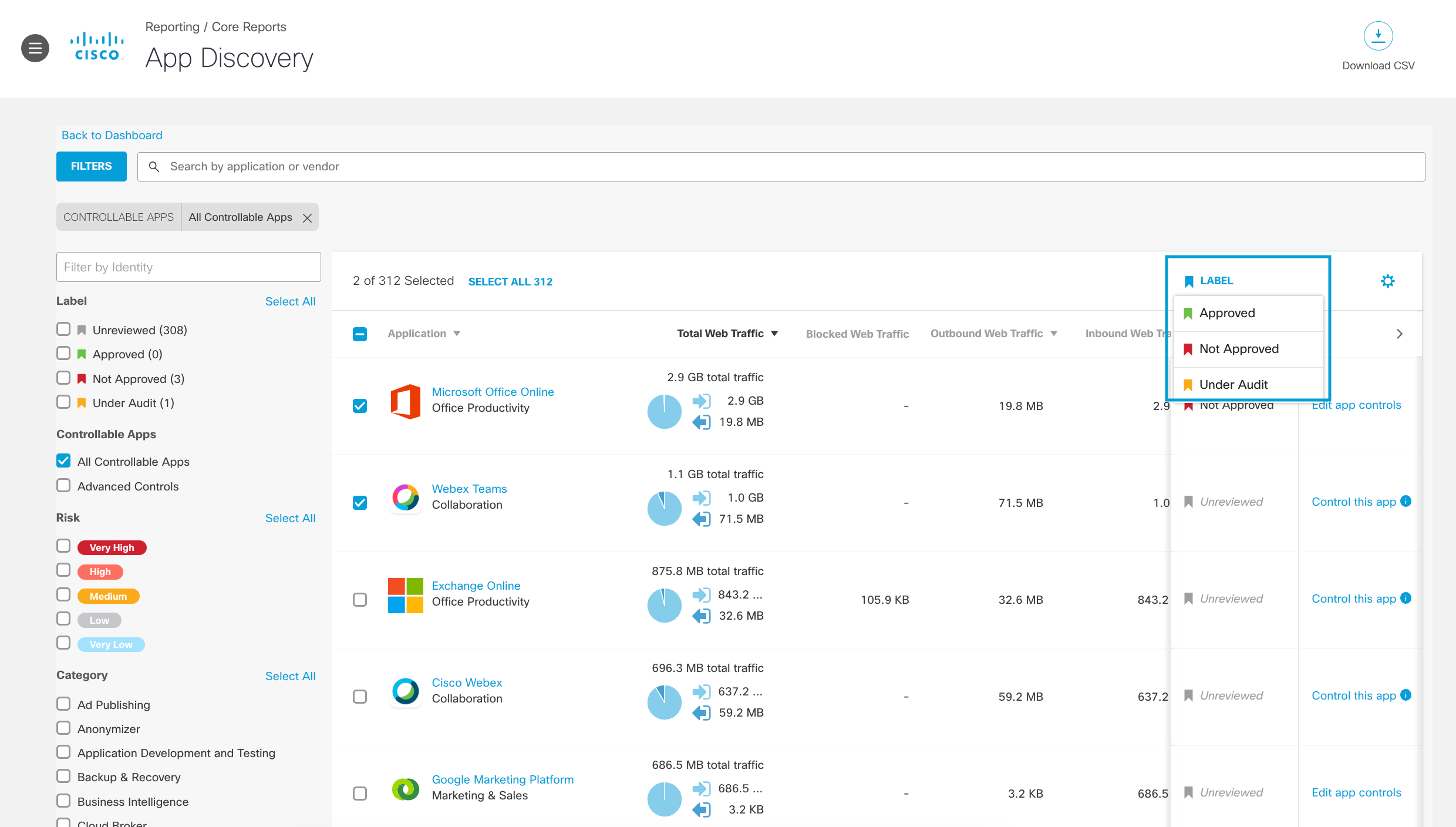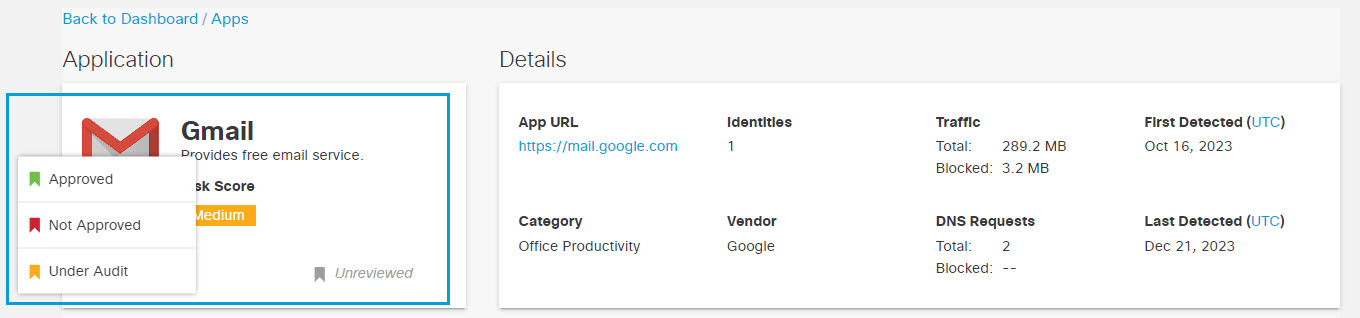Change the Label of an App
Labels within the App Discovery report help you keep track of the review status of apps, so you know which ones are approved for use in your environment. You can change the label for an app anytime.
|
|
App labels are primarily used for tracking and filtering, to help you keep track of the app review process within your organization. They do not of themselves control access to an app. However, if you establish an app risk profile that uses Label Status as a criteria, and that profile is used in an internet access rule, that rule may cause an application to be blocked or allowed based on the value of its app label.
|
|
|
Once an app has been given a label, it cannot be set back to Unreviewed. You can use the Under Audit label for apps that still need review.
|
- Navigate to Reporting > Core Reports > App Discovery and click
one of the app labels to open the Apps Grid.
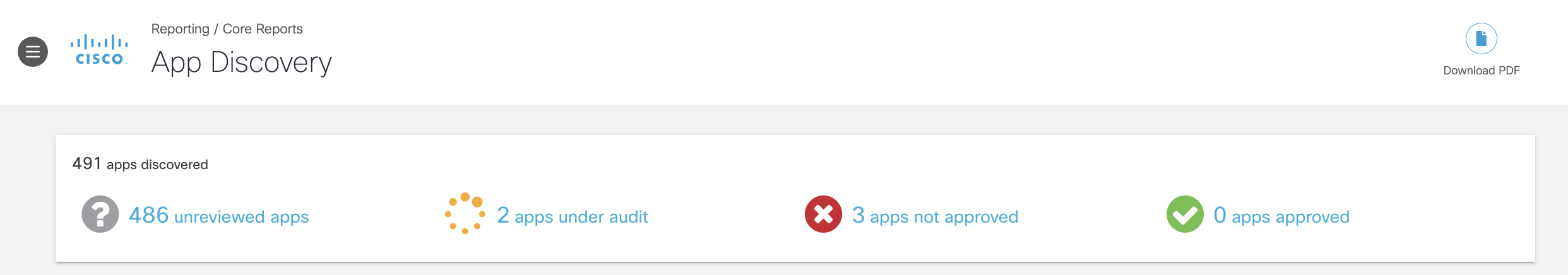
- You have two choices:
-
To change the label for an app from the Apps Grid, hover over its label to view the label menu.
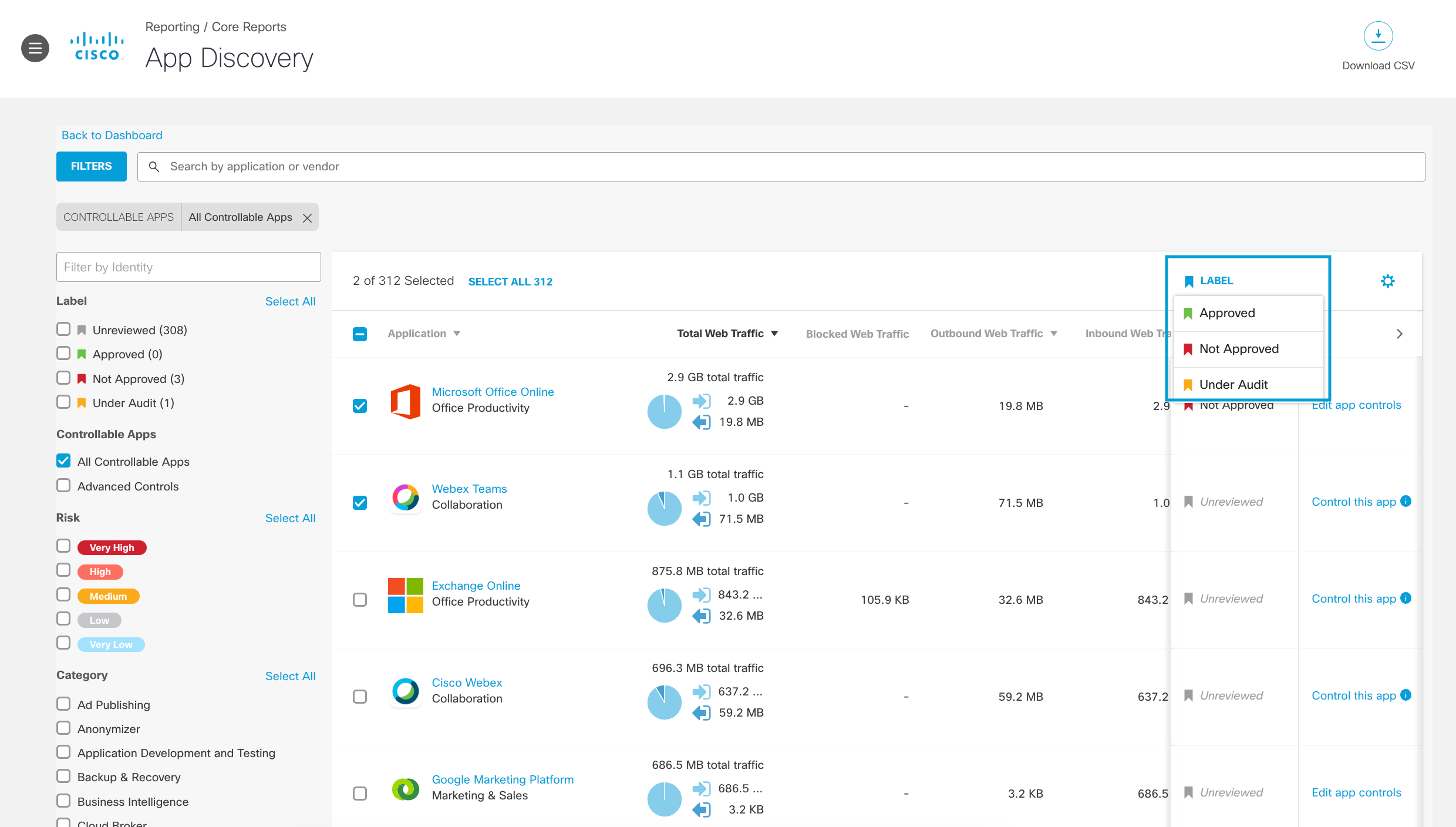
-
To change the label for an app from its Details page, click the name of the app on the Apps Grid, then on the Details page hover over the label to view the Label menu.
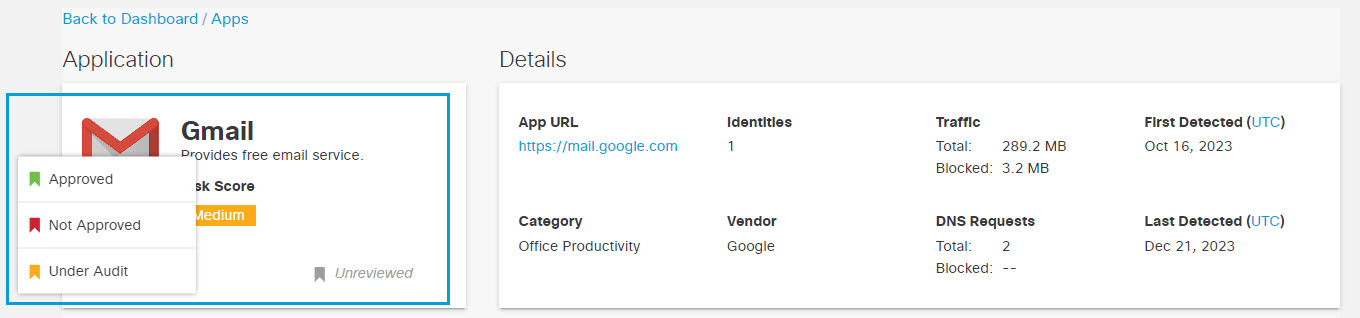
-
- From the Label menu, select your choice of new value to assign:
- Approved—The app may be used in your environment.
- Not Approved—The app should not be approved for use in your environment.
- Under Audit—The app is currently under review.