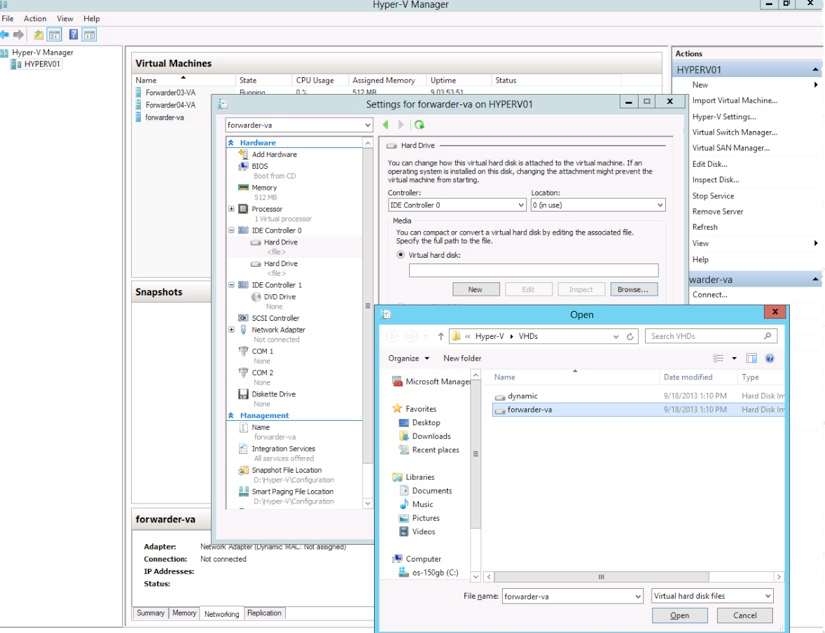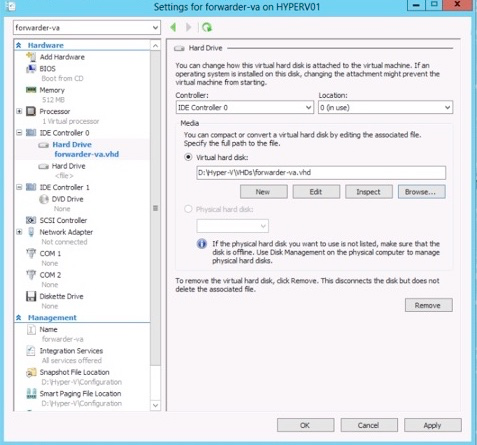Step 5 – Select Hard Drive
-
In Settings for Hardware, select the hard drives.
Ideally, they should be under the same IDE controller. For hard drive settings, browse to the Virtual Machine Configuration Folder and the first hard drive should be set to the forwarder file (Forwarder-va) and the second hard drive should be set to the dynamic (Dynamic) file.
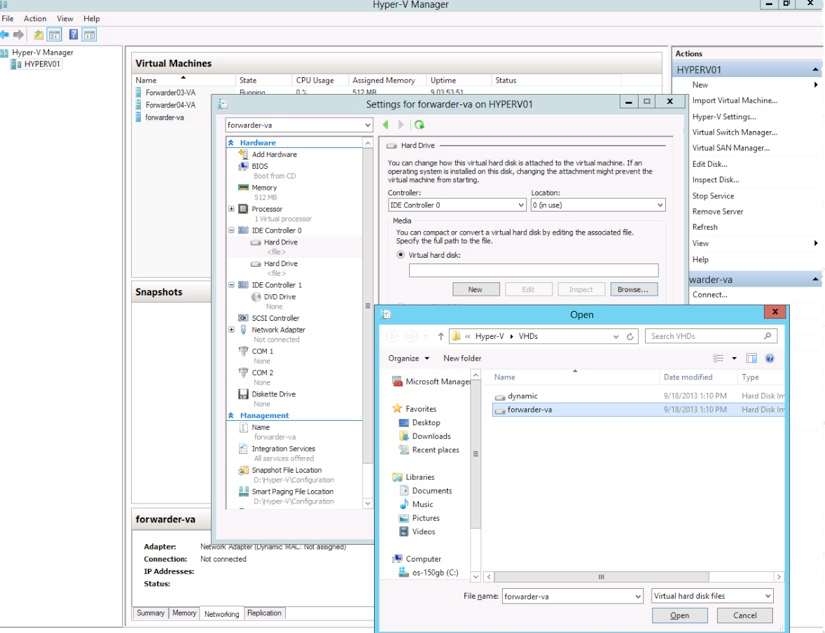
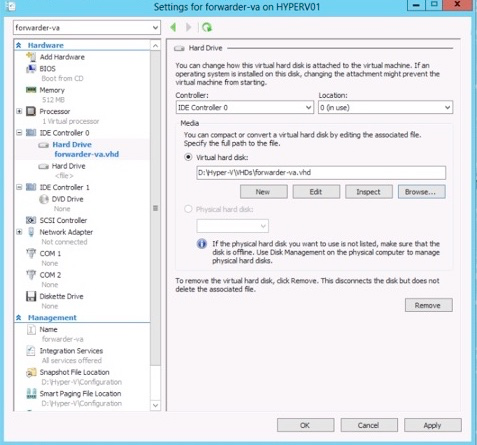
-
Click Apply.