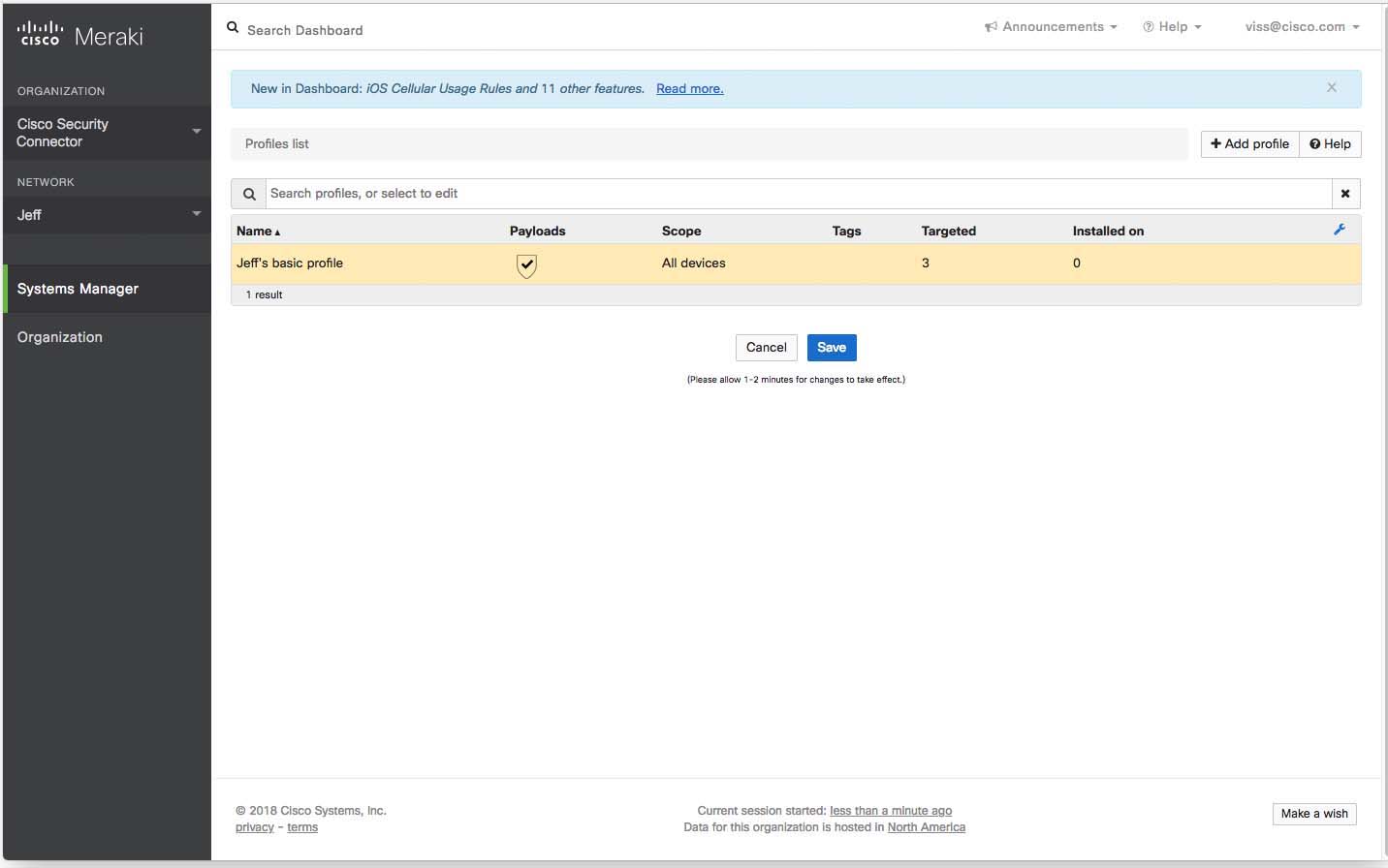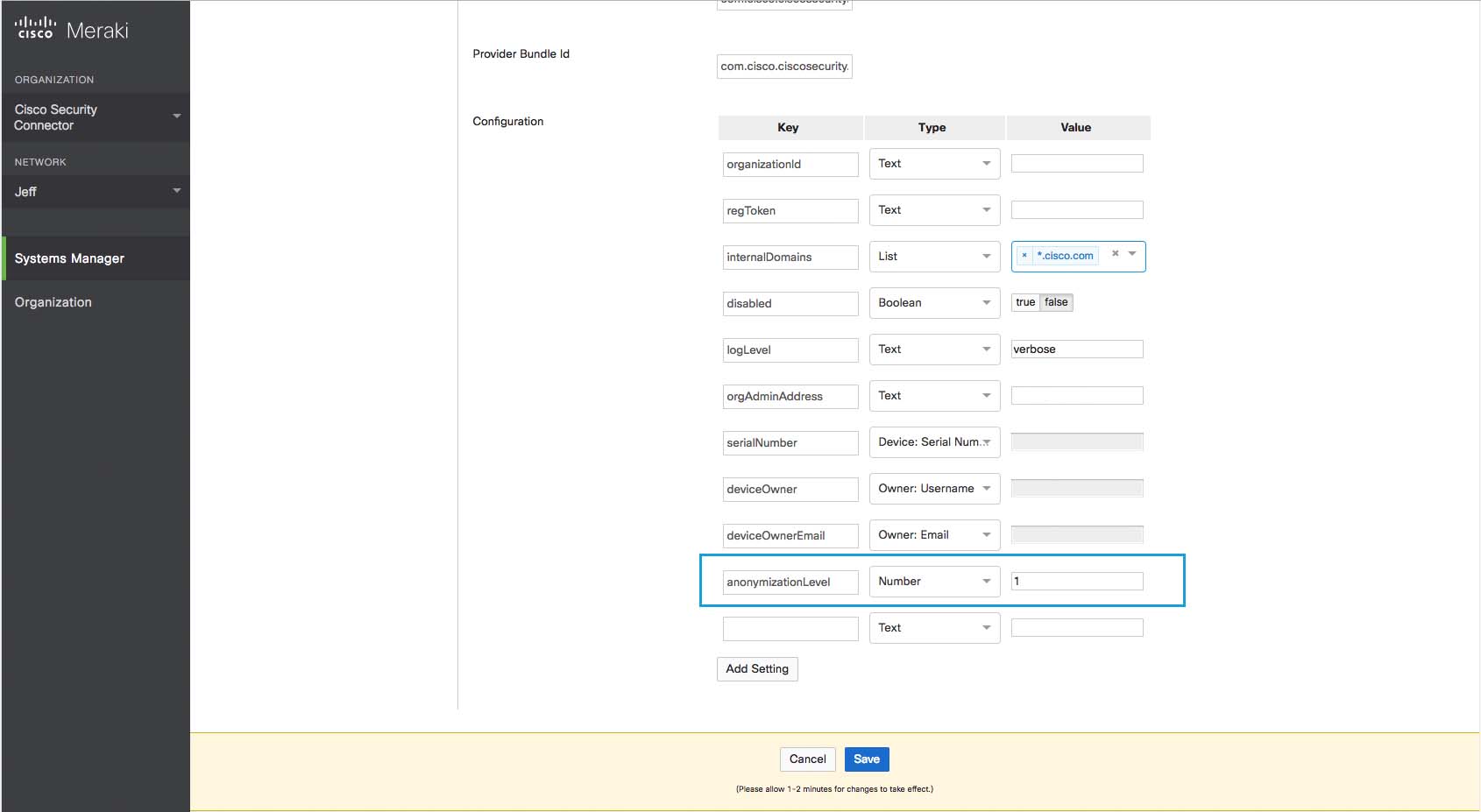Anonymize Your Device
Secure Access provides you with the option of anonymizing mobile devices for reporting and administration purposes. When you anonymize a mobile device, its label is hidden and replaced by your device's serial number.
- In Meraki, navigate to Systems Manager > Settings and then select your
profile.
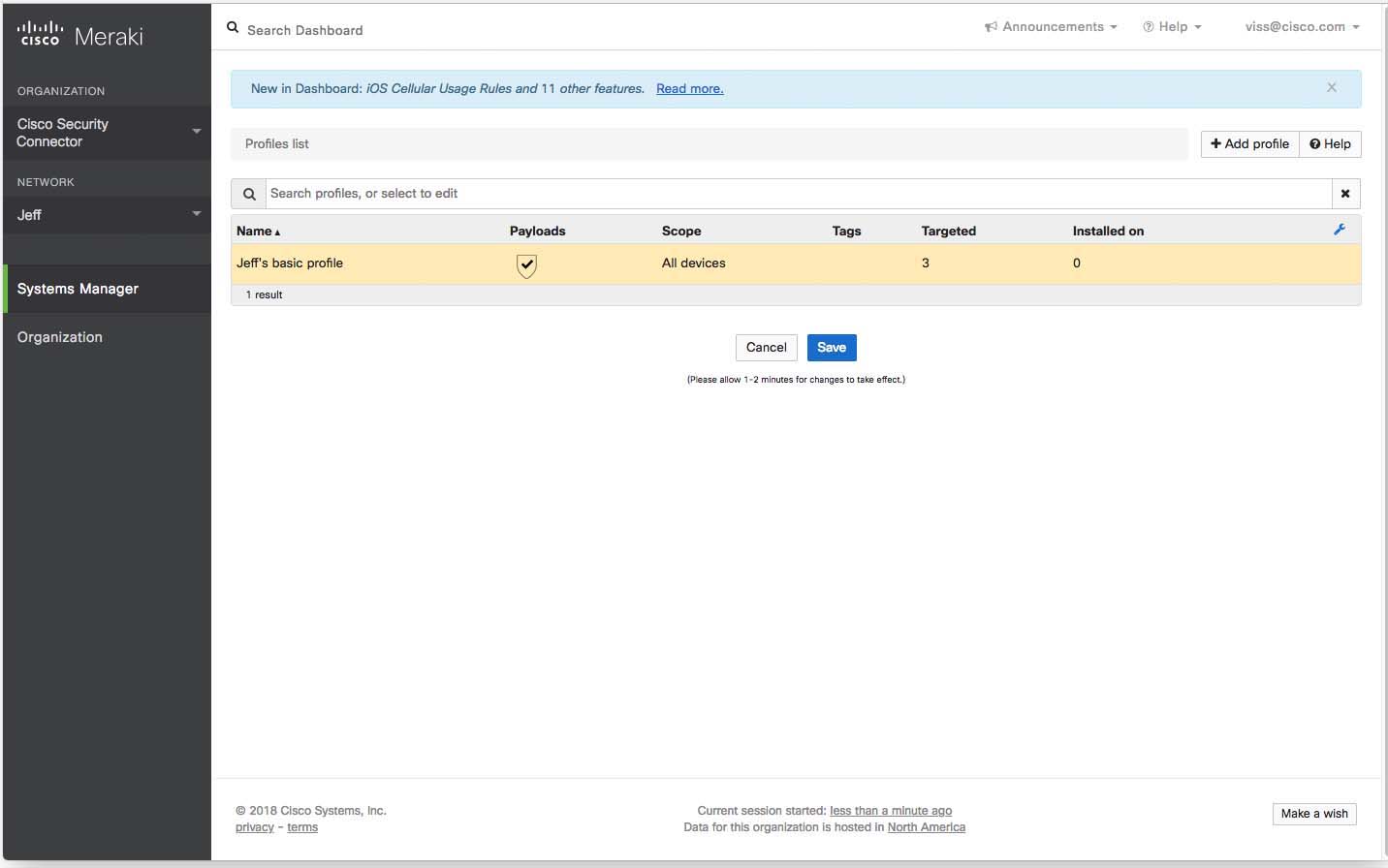
- Under Value for anonymizationLevel, type 1.
If anonymizationLevel is not listed, click Add Setting and add a Key with the value anonymizationLevel and Number with the value of 1. A value of 0 turns anonymization off.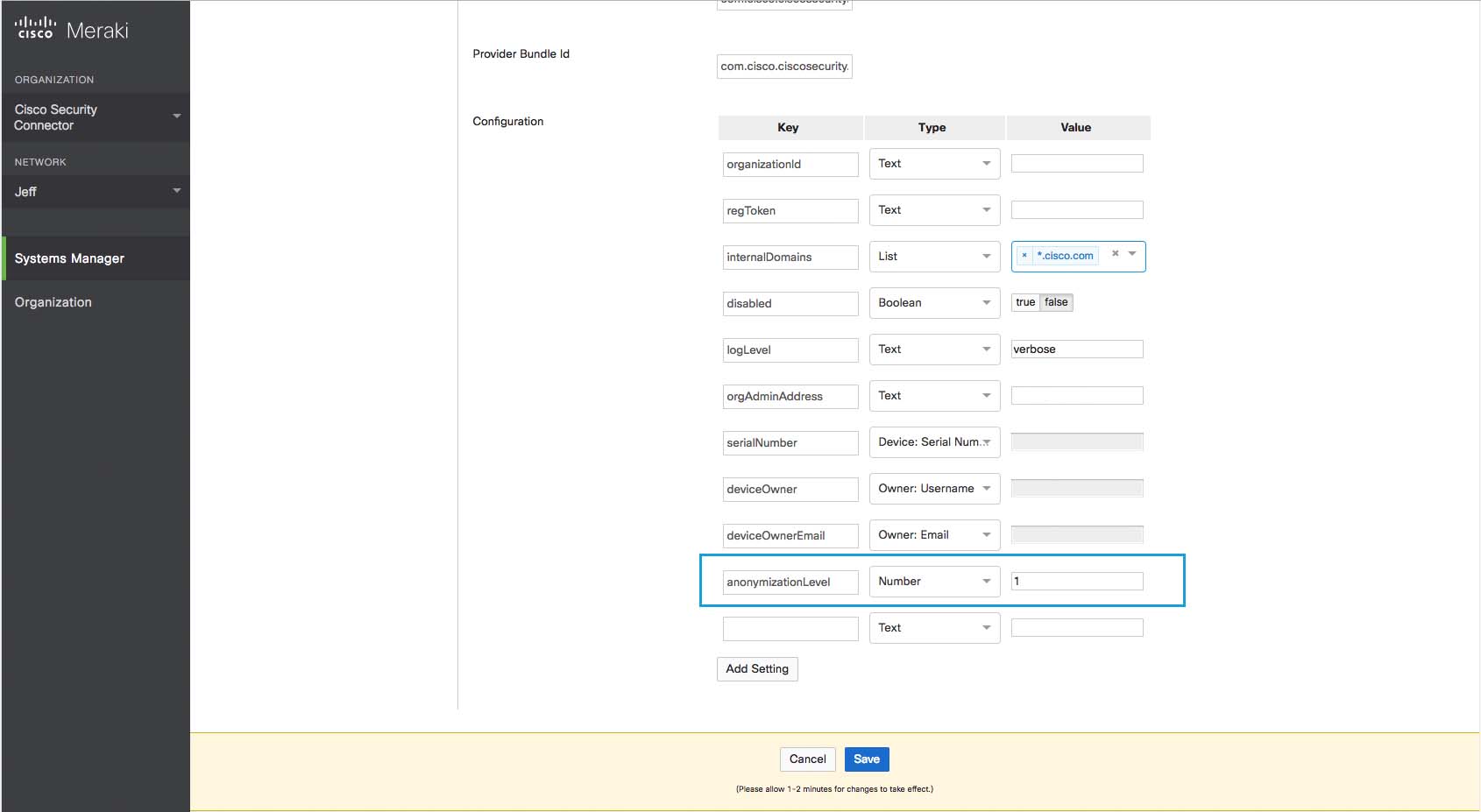
- Click Save.
Meraki pushes settings to Secure Access, and Secure Access hides the device's true label name by replacing it with the device's serial number. Existing active devices anonymize with 24 hours. New devices anonymize immediately.