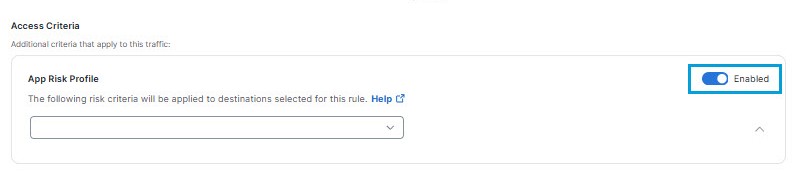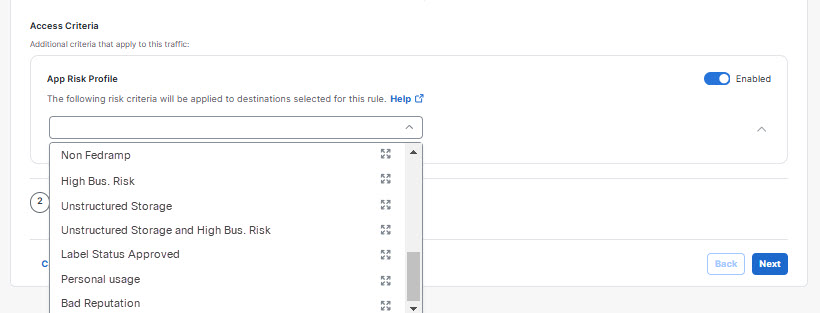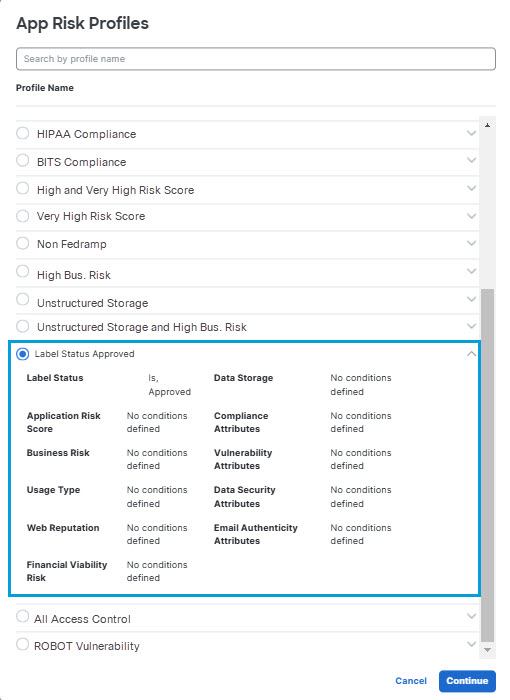App Risk Profiles
If for Destination you have selected Any Internet Destination or a destination that includes an internet application, you will see the App Risk Profile section. For more information, see App Risk Profile.
Once you create an App Risk profile, you may choose the profile to add the criteria it defines to your rule.
To incorporate an app risk profile in this rule:
- Click the toggle to the right of App Risk Profile to enable the feature.
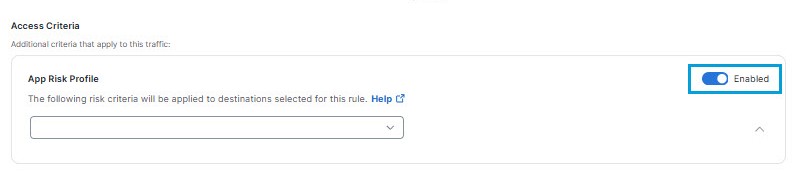
- From the Select profile drop-down list, click on the name of an app risk profile to
apply it to this rule.
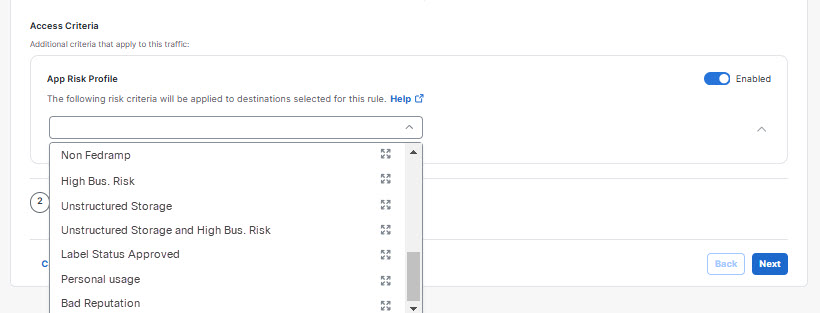
Alternatively, you may click the expand icon to the right of an app risk profile name to display a dialog showing the risk criteria it defines. Then click Cancel to dismiss the dialog, or click Continue to select the profile.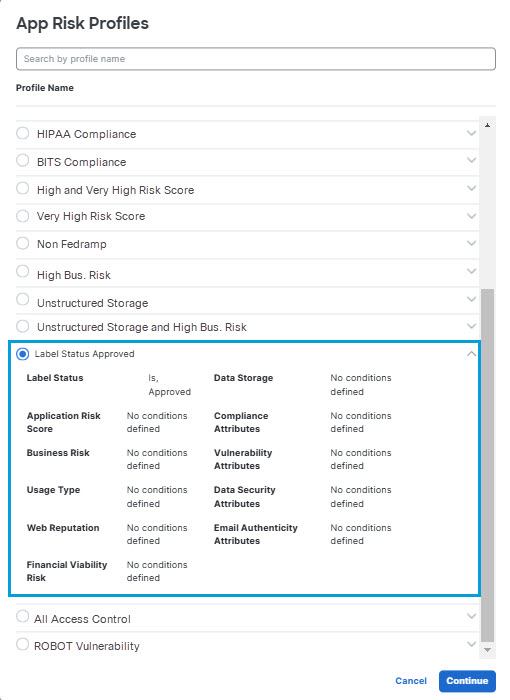
Once you select an app risk profile, a summary of the risk criteria the profile applies to your rule appears. Below it, a list of Destinations that match the profile appears. This list reflects the restriction the app risk profile places on the list of destinations you selected for the rule.