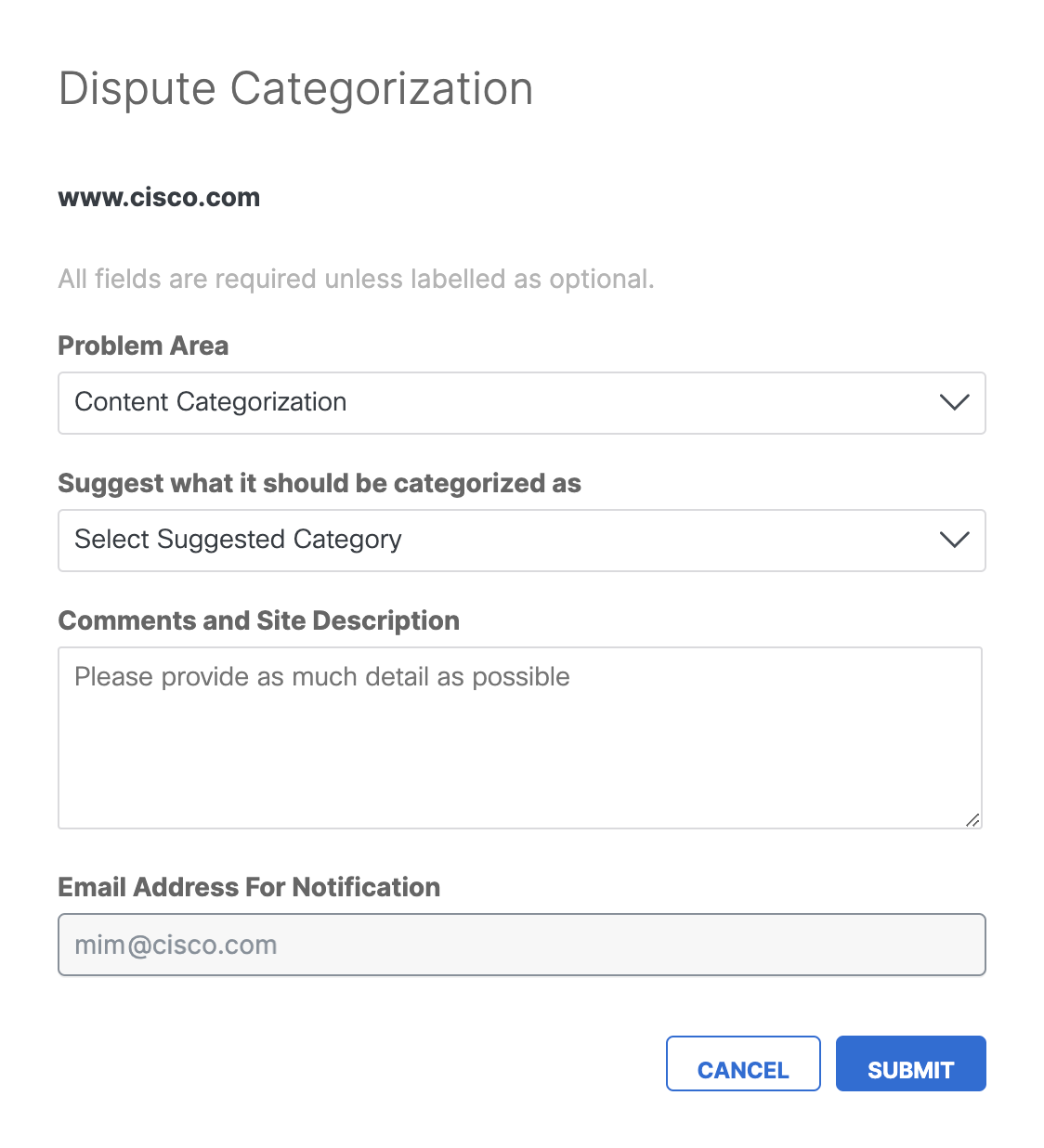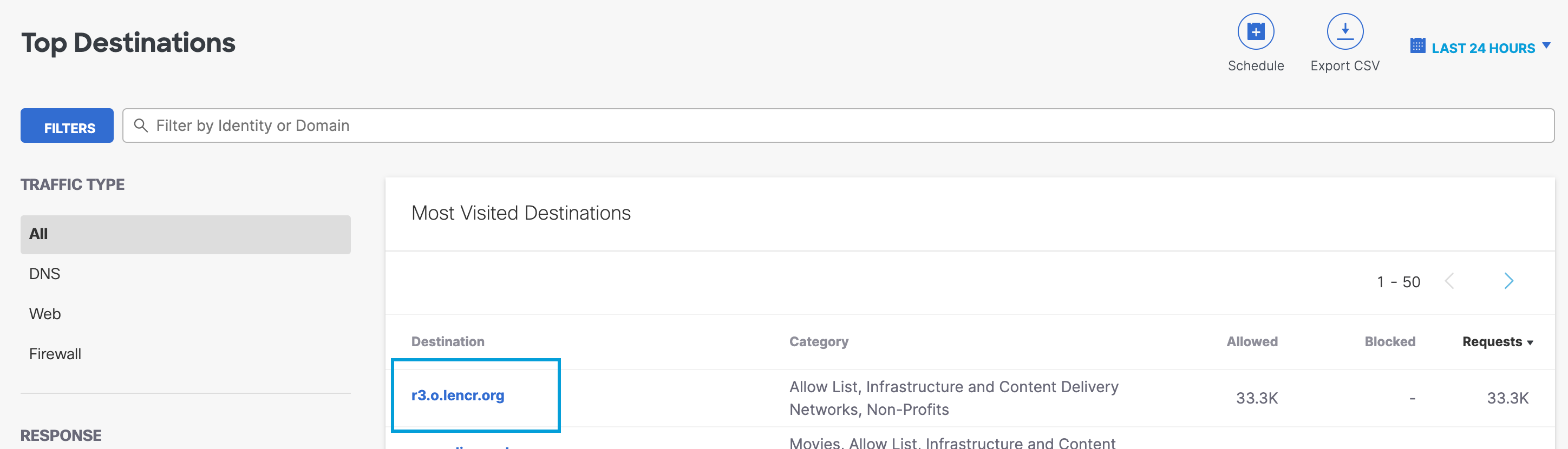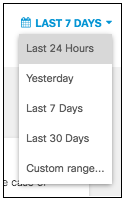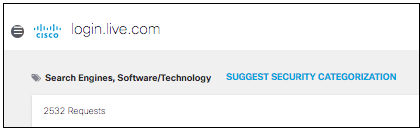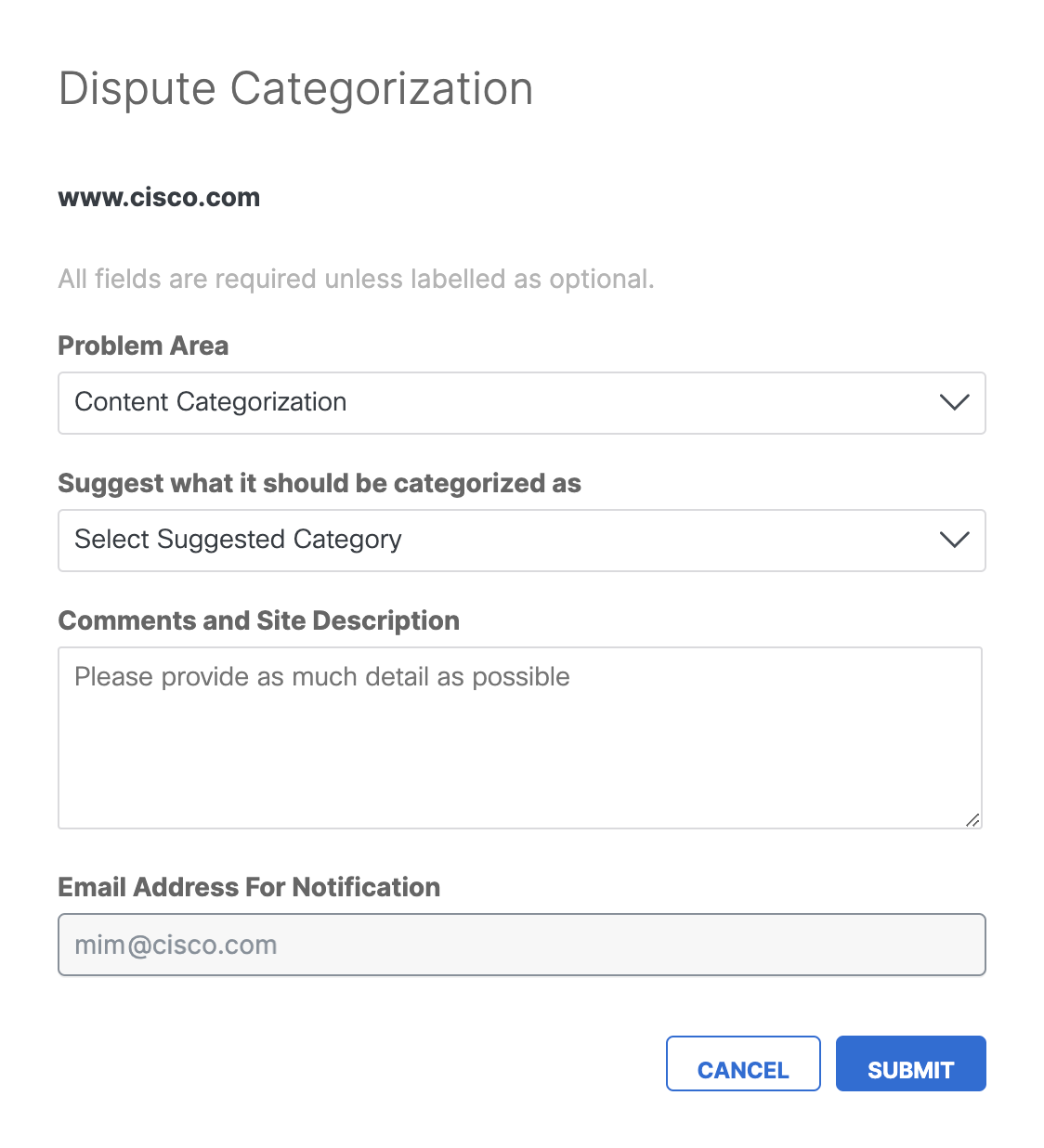View the Destination Details
- Navigate to Monitor > Reports > Top Destinations and click a
Destination.
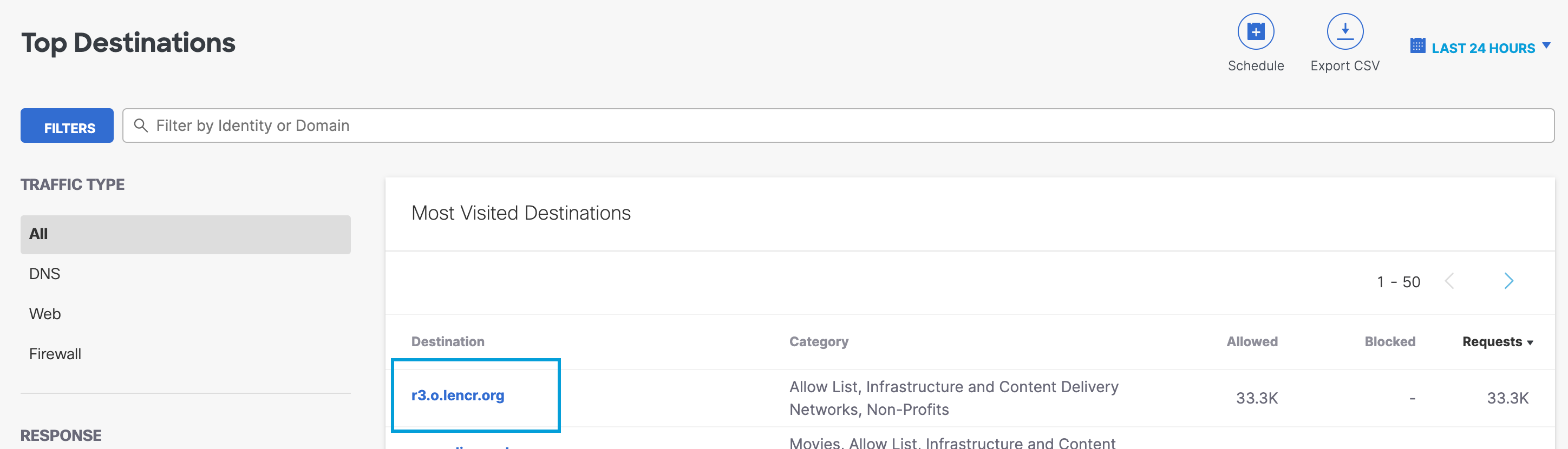
- Choose a time frame within which data is displayed.
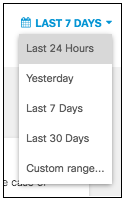
- View the destination's content and threat categories.
At the top of the report, under the domain for the destination you are viewing, are any categories associated with the destination. For category definitions, see Manage Content Categories and Manage Threat Categories.
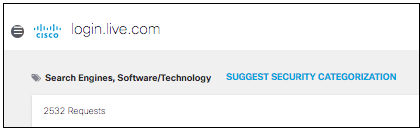
If you believe this destination belongs in a security category, click Suggest Security Categorization, fill out the request form that creates an internal Secure Access ticket for a security researcher to review, and click Submit.