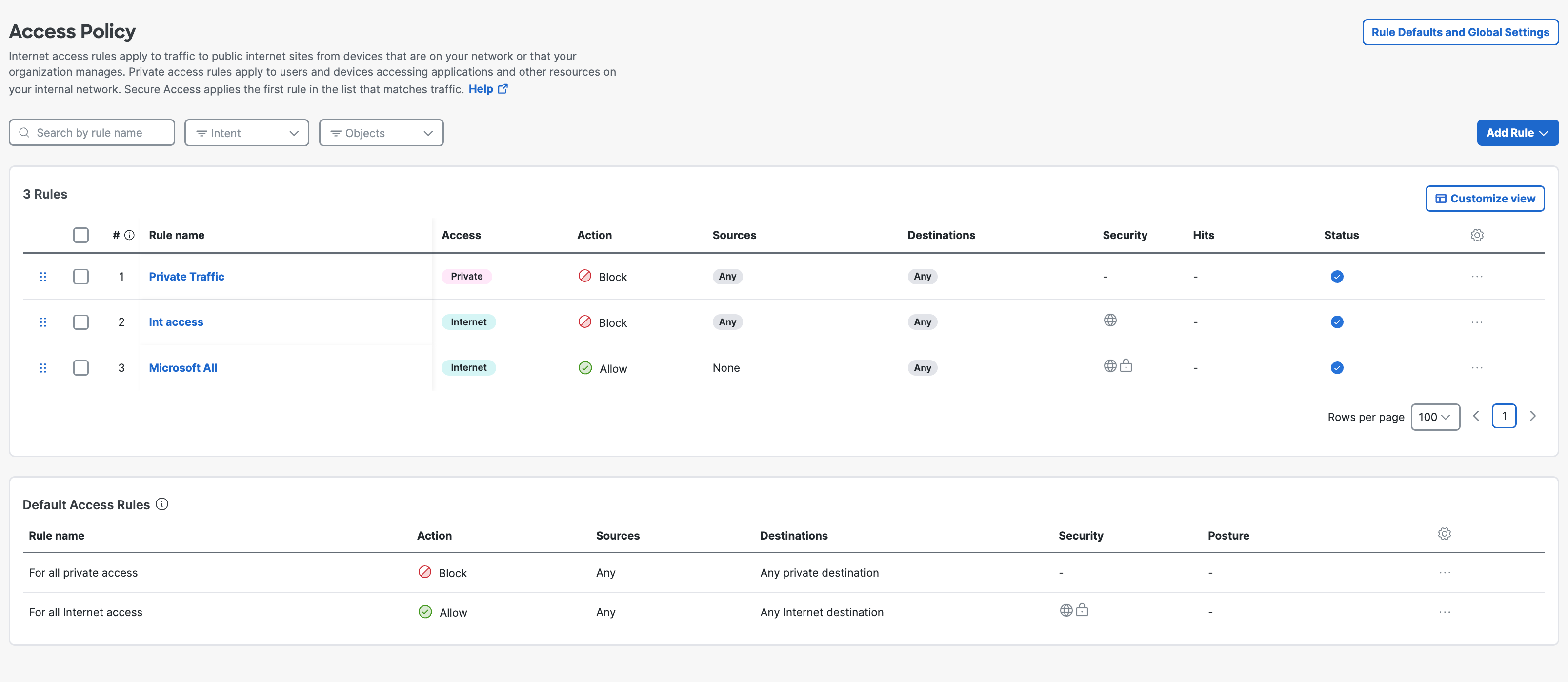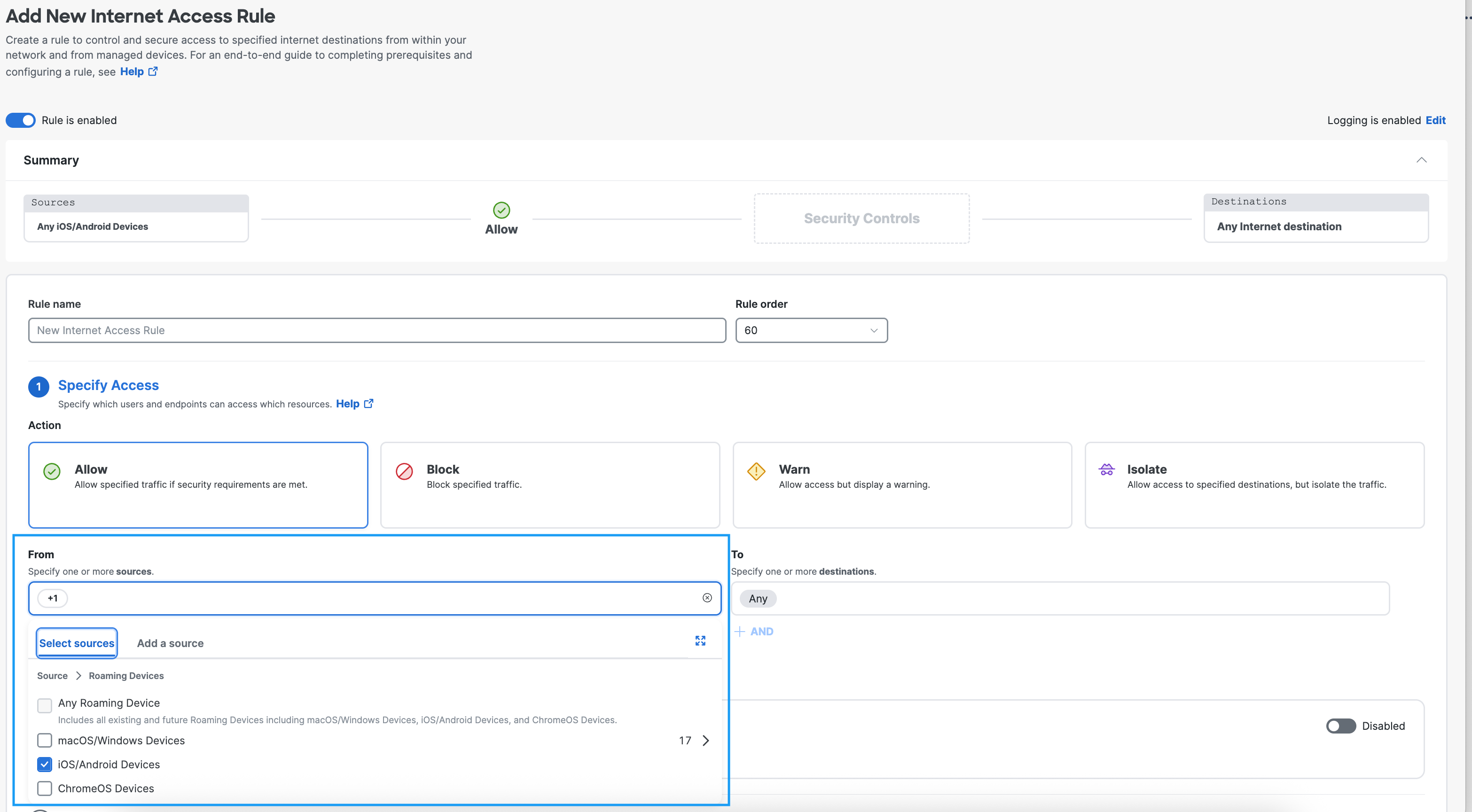Procedure
When your device is imported into Secure Access, Secure Access automatically applies the default access rules to it. You can change which Access Policies are applied to your identity at any time. For more information about Access Policies, see Manage the Access Policies.
- Navigate to Secure > Policy > Access Policy.
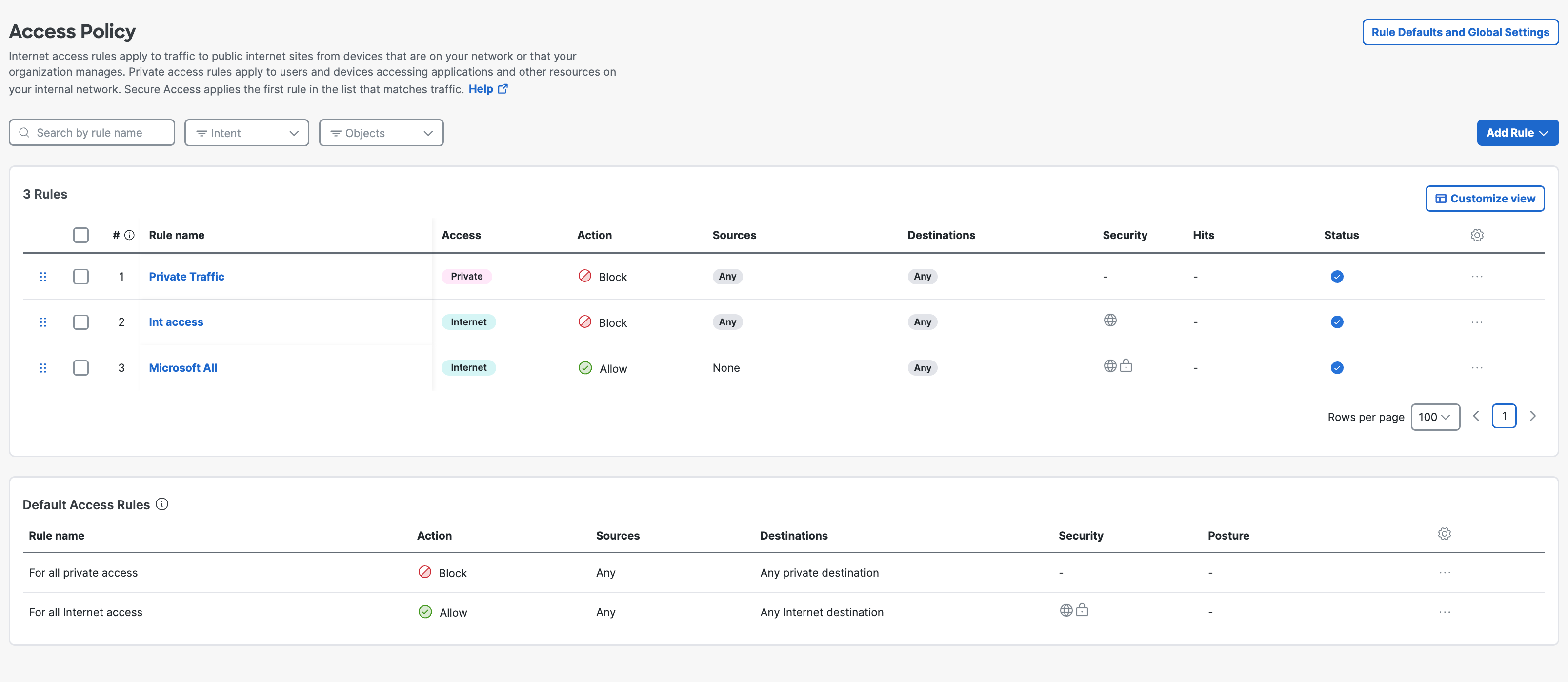
- Perform one of the following actions:
-
To configure an existing policy, click the ellipsis at the far right side of a rule. Choose one of the following options based on your requirement: Duplicate, View, Edit, Disable, or Copy Link.
-
To create a new Access Policy, click Add Rule. For more information, see Add an Internet Access Rule.
While creating a new Access Policy, ensure that you select Roaming Devices > iOS/Android Devices as the source.
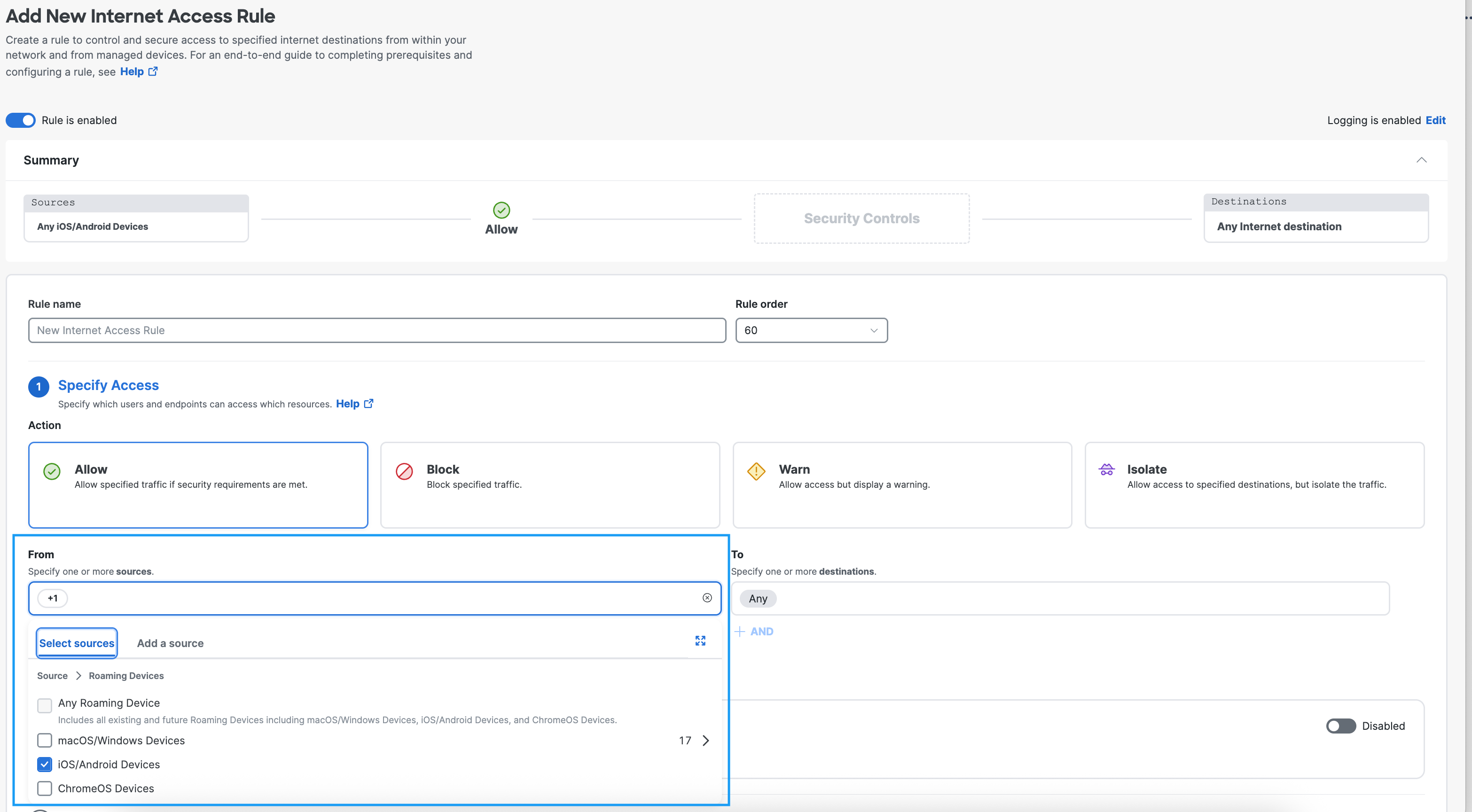
-