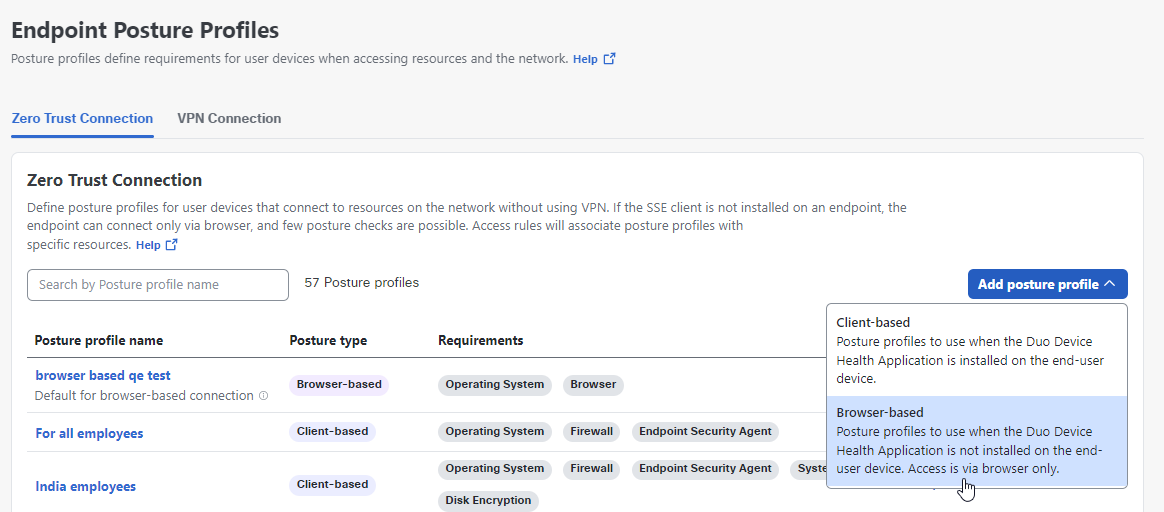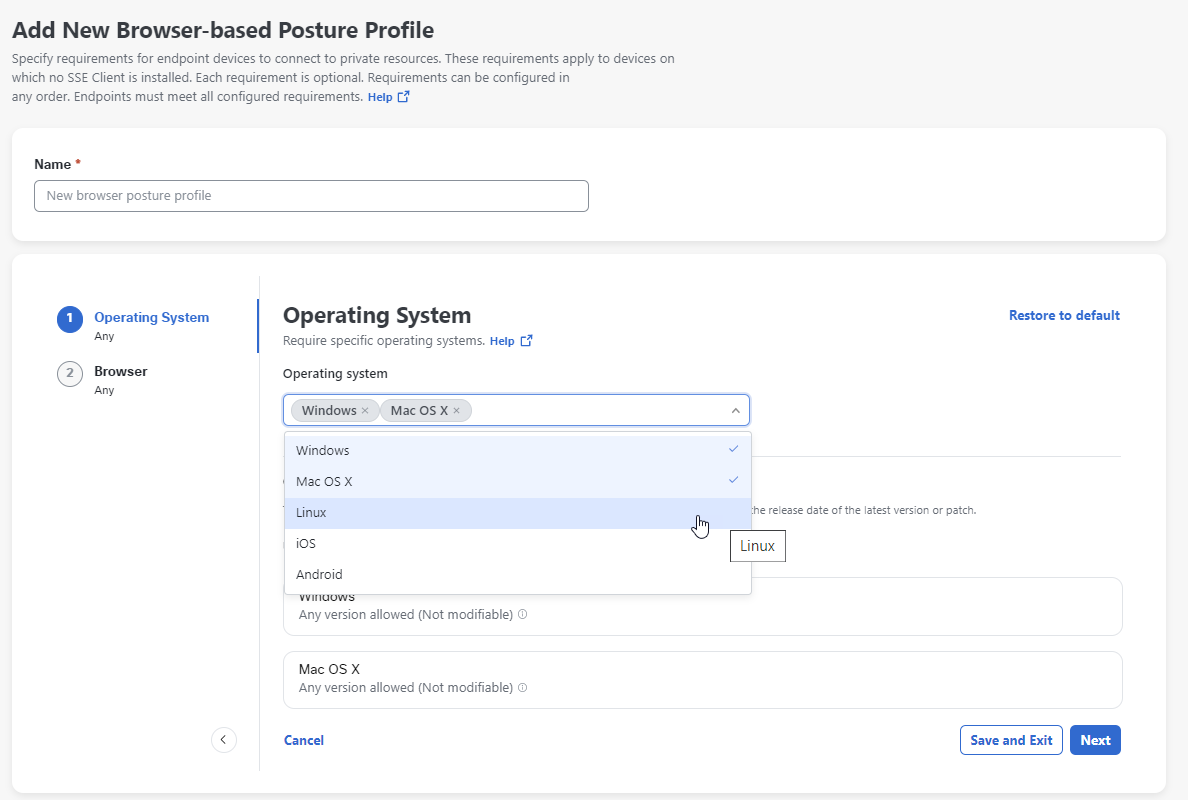Procedure
- Navigate to Secure > Profiles > Endpoint Posture Profiles.

- For Zero Trust Connection, click Add Posture Profile and choose
Browser-based.
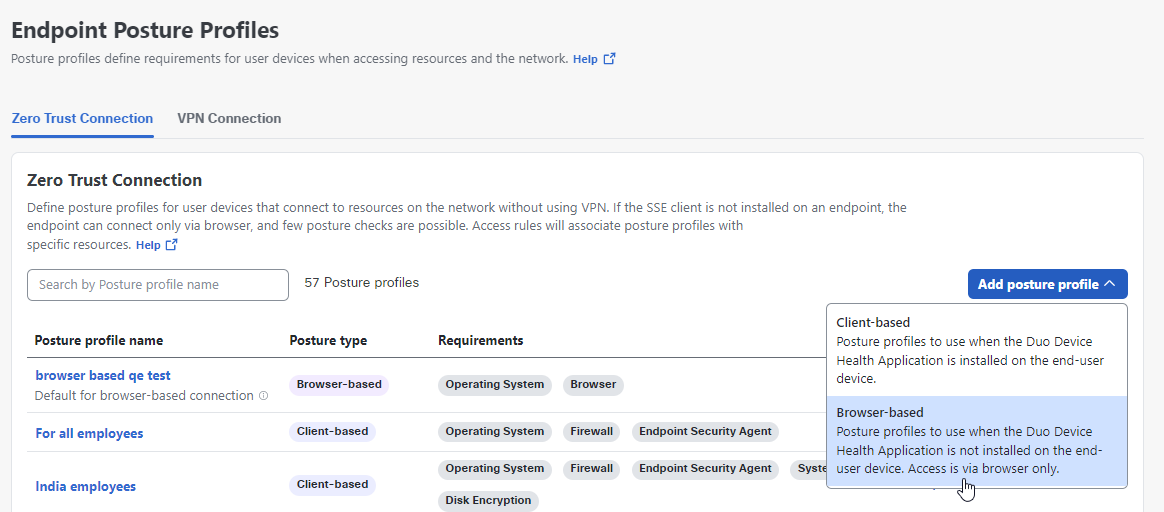
- Give your posture profile a good descriptive Name.
- Add the required operating systems from from the drop-down list. Click Save and
Exit or Next to select supported browsers.
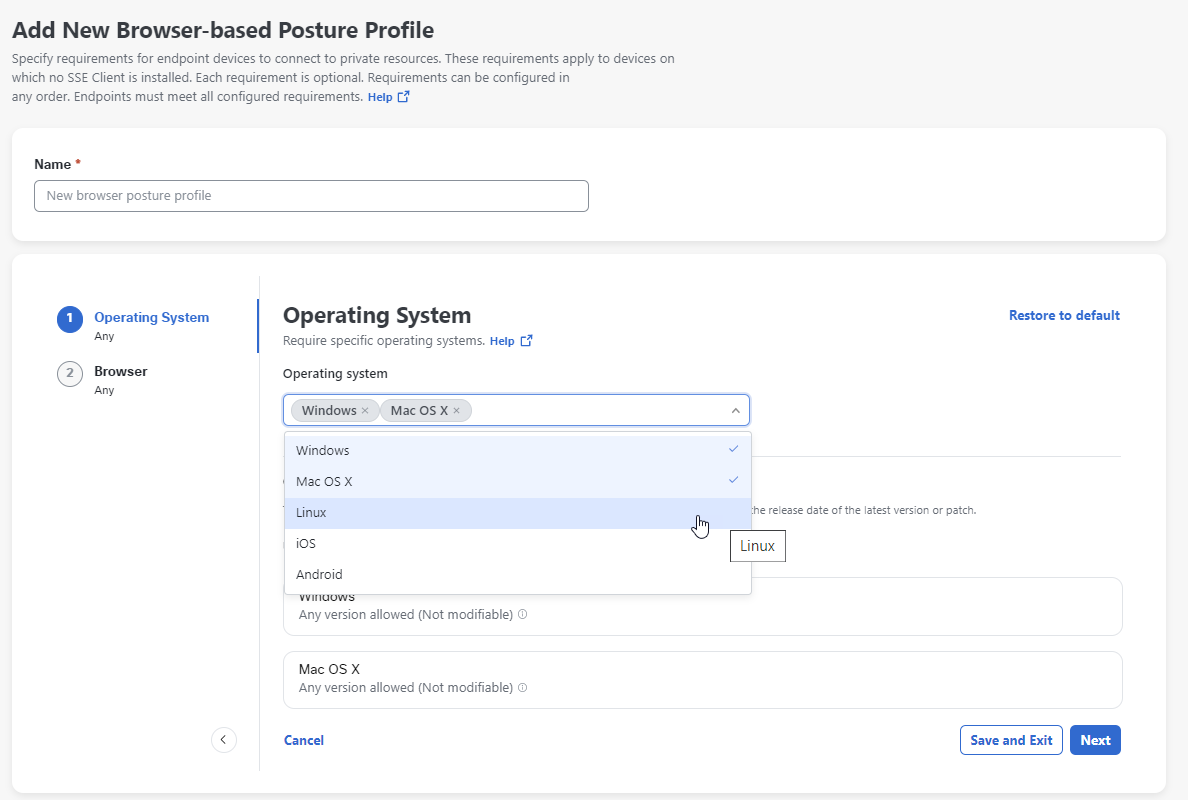
- Add the required browsers from from the drop-down list.

- Click Save and Exit to complete the posture profile. Optionally, click Next to modify the selected operating systems.