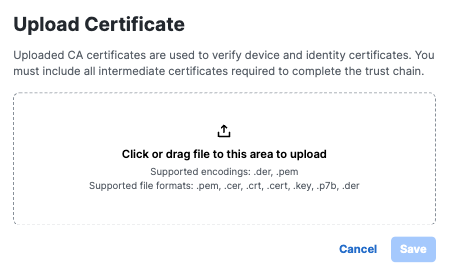Upload Certificate Authority (CA) Certificates for client authentication
- Navigate to Secure > Certificates > Client authentication.
- Click Upload certificate.
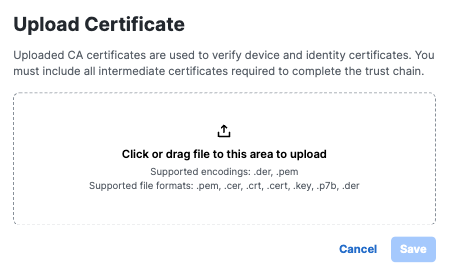
- Upload your signed CA root certificate.
- Select VPN Authentication or ZTA enrollment or both purposes for the certificate.
Certificates must have at least one purpose selected.
- (Optional) Configure certificate revocation settings. For details, see Manage Certificate Revocation Settings.
- Click Save.
- If you enabled ZTA enrollment, download and distribute the configuration file that is generated after you click Save. See Enroll Devices in Zero Trust Access Using Certificates.