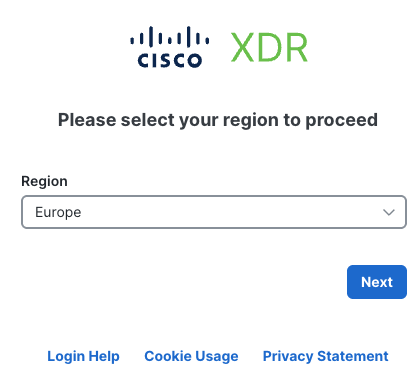Download the cloud-managed version of Secure Client
Click Secure Client Management at the bottom of the Download Cisco Secure Client menu.
Option 1: If you are a Cisco XDR customer:
-
Select your XDR region use XDR to obtain the client and manage your clients in the cloud. For more information, see XDR: Client Management.
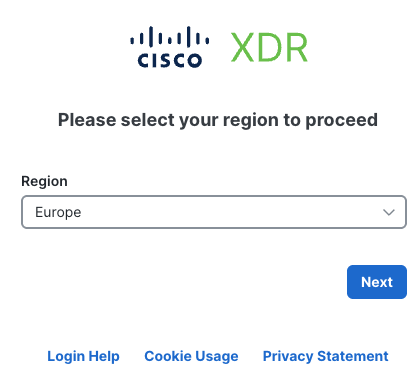
-
If you are not automatically directed to Cisco XDR, launch XDR and click the link below for your region:
-
For more information, see the Cisco XDR product page.
Option 2: If you are not a Cisco XDR customer, use Secure Client Management to download and manage Secure Client. Secure Client Management is a cloud-based application that is free to Cisco customers after registration. For more information, see About Cisco Secure Client Cloud Management.
-
If you were using SecureX before the SecureX End of Life date July 31, 2024, you should already have access to the Secure Client Management application and the Secure Client Management link on the Download Cisco Secure Client page should take you there directly. For more information, see Accessing Secure Client Cloud Management after the SecureX EoL.
-
If you were not using SecureX before July 31, 2024, follow the Instructions for Requesting a New Secure Client Cloud Management Tenant .
-
You can also access the Secure Client Management application through your personalized Cisco Application portal. In the Cisco Application Portal, click the Expand icon for your region, navigate to Secure Client Management, then click Launch. Once you subscribe to Secure Client Management, you will receive an email with a link to sign in through Security Cloud Sign On. For more information, see the Cisco Security Cloud Sign On Quick Start Guide.