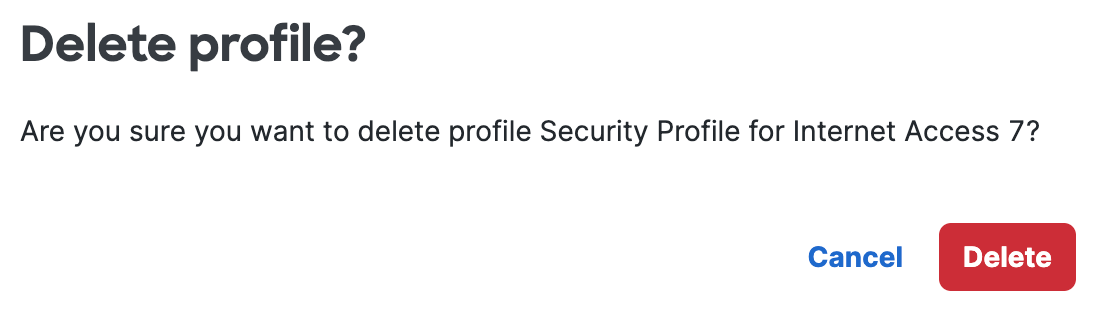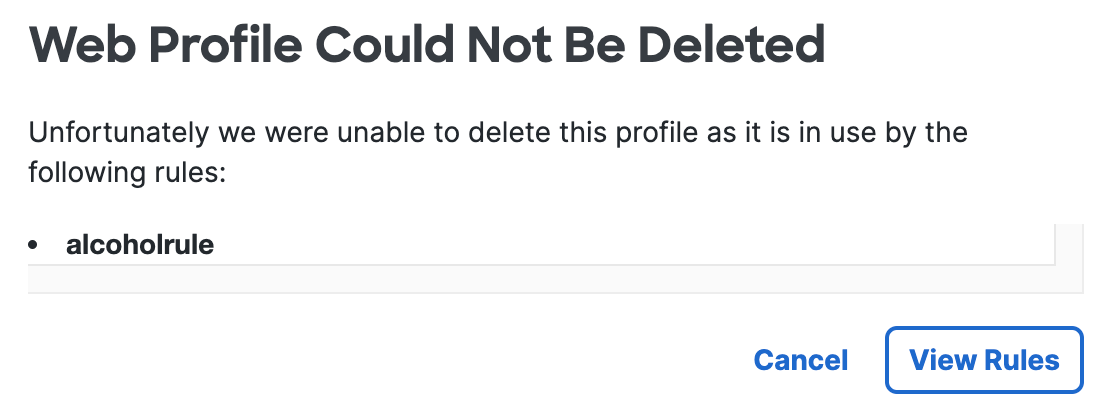Delete a Security Profile
After you add a security profile in Secure Access, you can remove it.
-
Navigate to Secure > Security Profiles.
-
Expand a security profile, and then click Delete.
-
Confirm the removal of the security profile.
-
a. Click Delete to confirm the removal of the security profile.
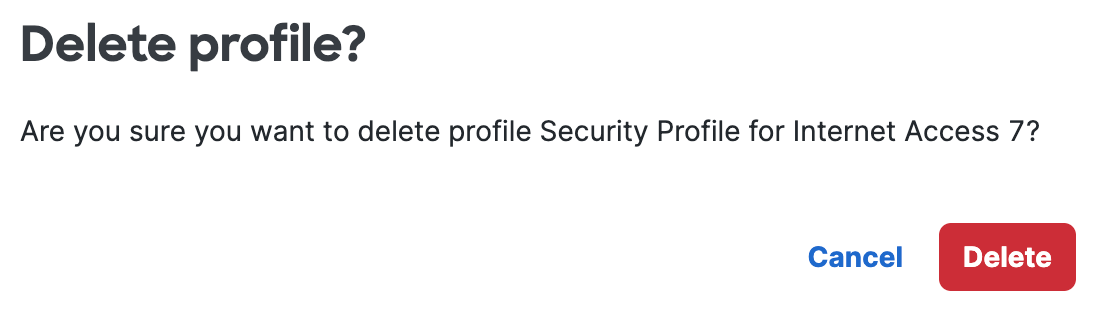
-
b. If the security profile is in use on an access rule, you can not remove the profile. First remove the security profile from the access rules where it is included, and the try to remove the security profile again.
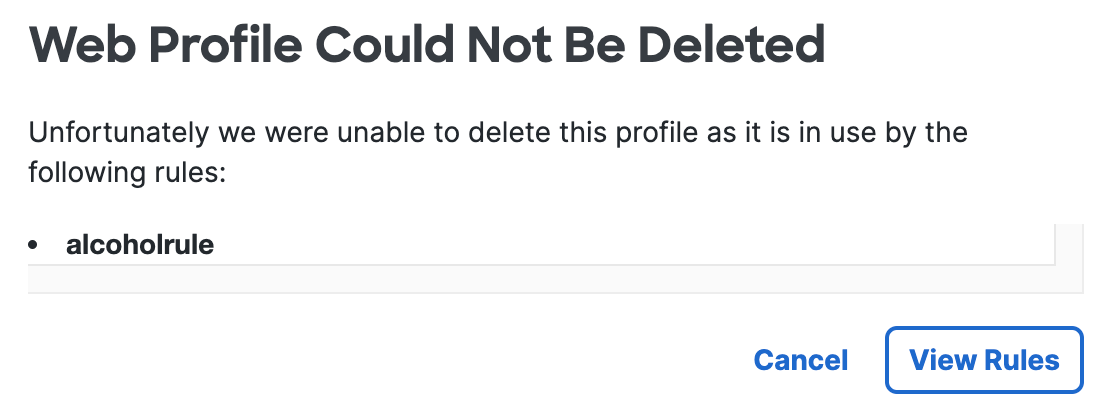
-