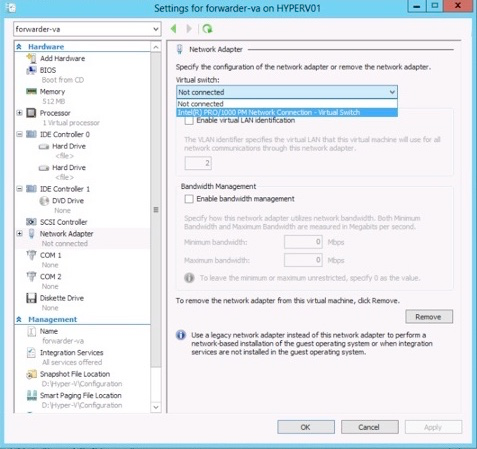Step 4 – Select Network Adapter
-
In the Hyper-V Manager, select the virtual machine you've created, right-click and choose Settings.
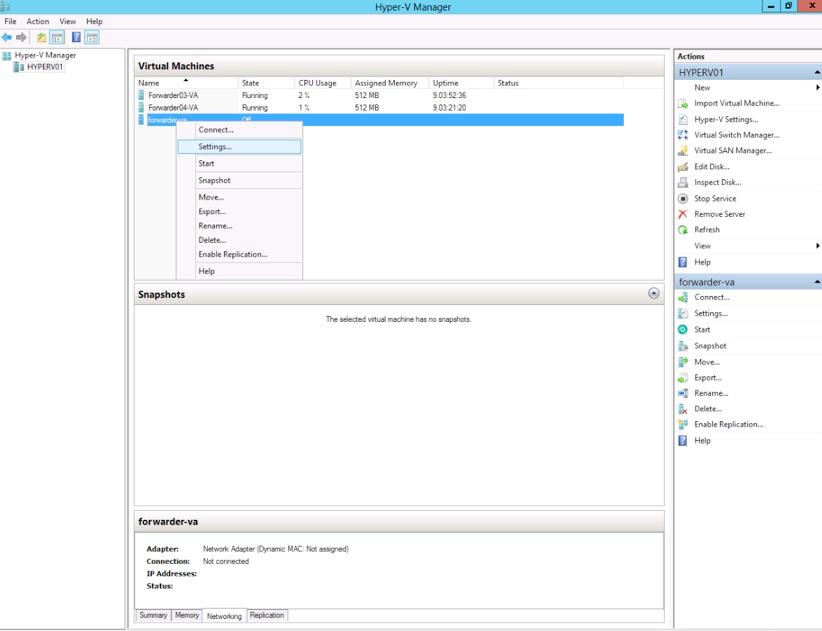
-
Under Hardware, select Network Adapter, and then assign a virtual switch that has internet access.
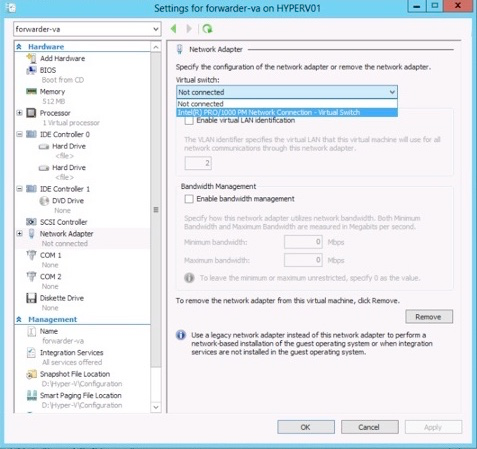
This is a placeholder for Help text related to using the Security Help Center seach feature.
Log In to the Cisco Security Documentation Portal
DNS Forwarders Deploy Virtual Appliances Deploy VAs in Hyper-V for Windows 2012 or Higher Procedure Step 4 – Select Network Adapter
Last updated: Aug 07, 2025
In the Hyper-V Manager, select the virtual machine you've created, right-click and choose Settings.
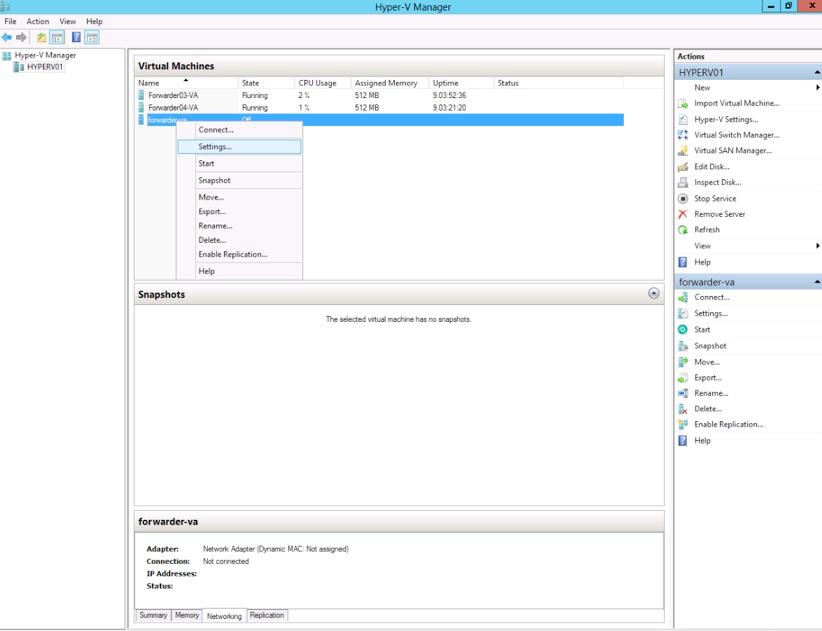
Under Hardware, select Network Adapter, and then assign a virtual switch that has internet access.