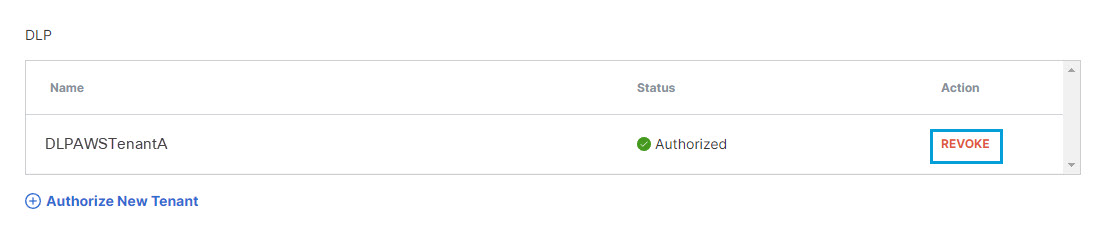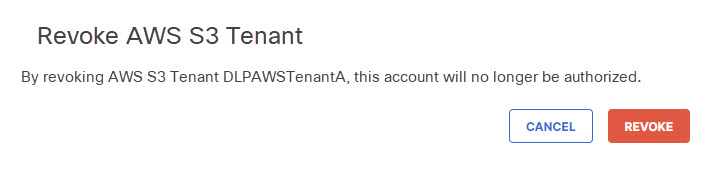Revoke Authorization
- Navigate to Admin > Authentication.
- In the Platforms section, click AWS S3.
- Under Action column,, click Revoke. You can revoke any authorized tenant.
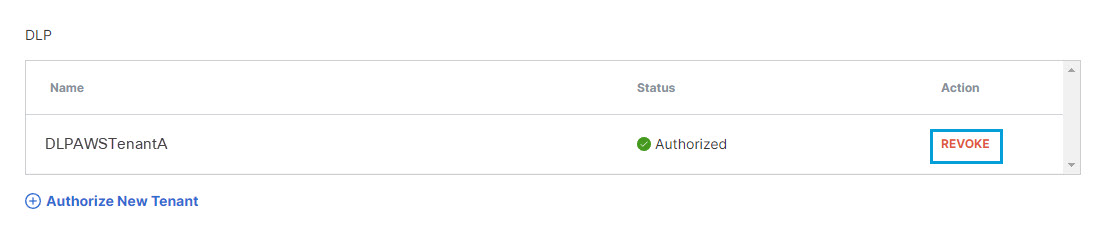
- Confirm to proceed. The selected account is no longer authorized.
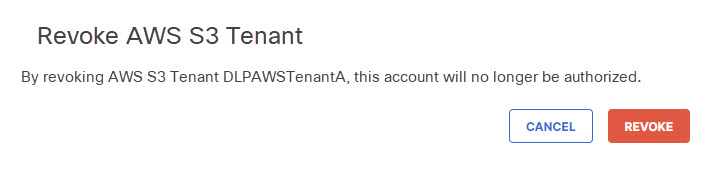
Consider deleting the AWS stack you created if it is not needed for other purposes.