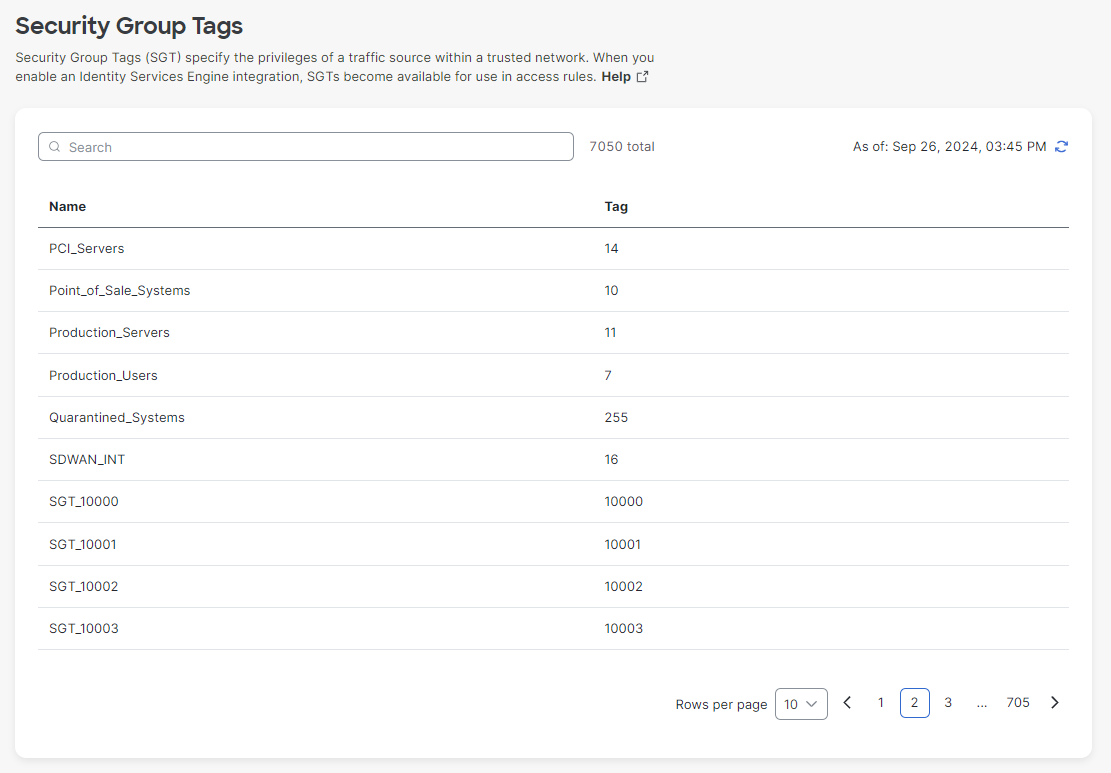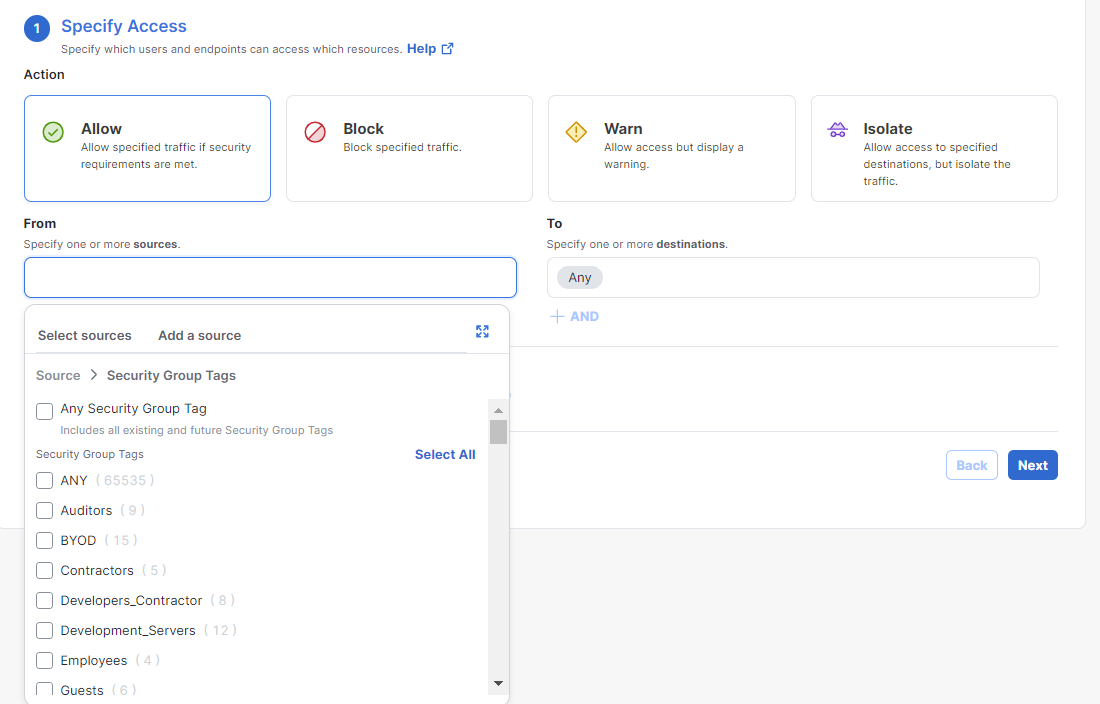Verify Context Sharing in Secure Access
Security Group Tags (SGTs) are added to Secure Access as source resources when Cisco ISE is integrated with Secure Access. Once added, these SGTs can be used when configuring access rules.
Procedure
| 1 |
Navigate to to verify that the SGTs are shared as resources. |
| 2 |
Navigate to . |
| 3 |
Click the Add Rule drop down and choose Internet Access to verify that the SGTs are shared as source objects for internet access rules. |
| 4 |
From the Select sources drop down, choose Security Group Tags as a rule source. From there, you can select Any Security Group Tag, which will include all existing and future SGTs in the rule. Alternately, you can select any (or all) existing SGTs for more granular internet access rules. |