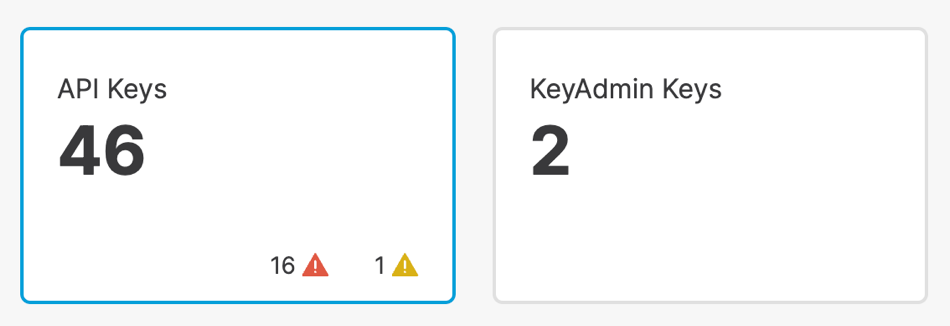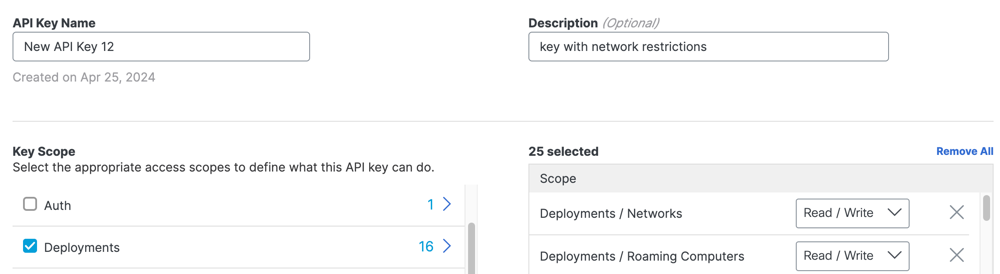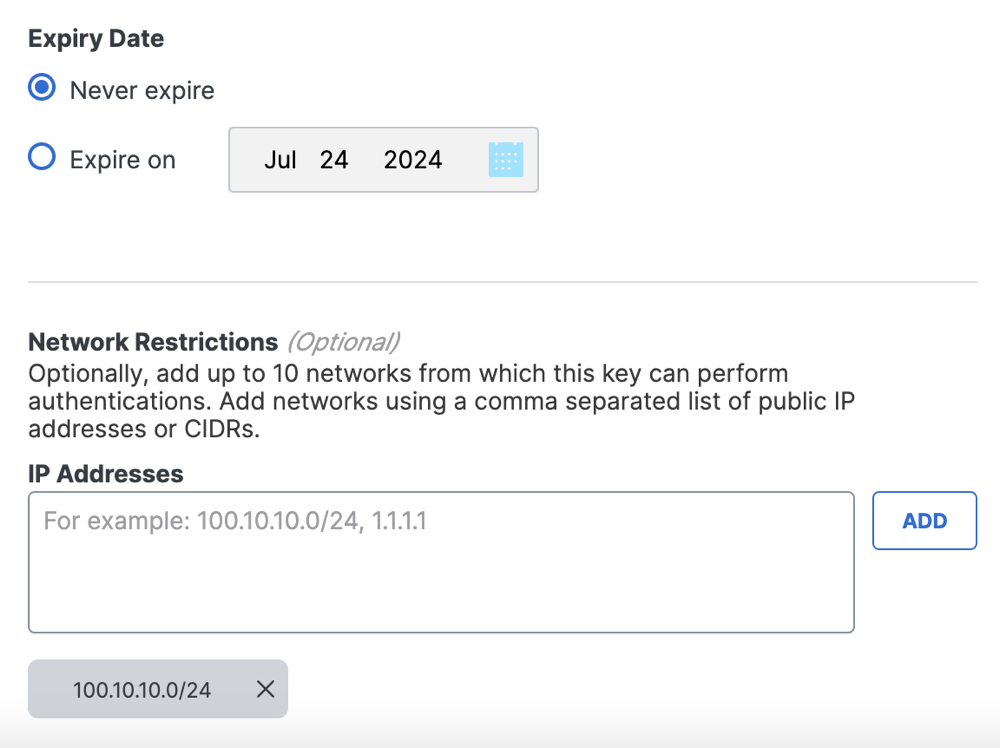Update API Key
You can modify one or multiple settings on your API key.
- Navigate to Admin > API Keys.
- Click API Keys, and then expand an API key.
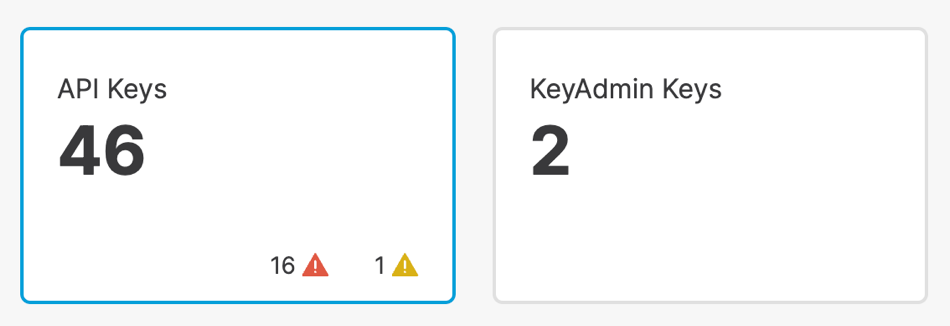
-
Modify the API Key Name, Description, and selected scopes and permissions in Key Scope.
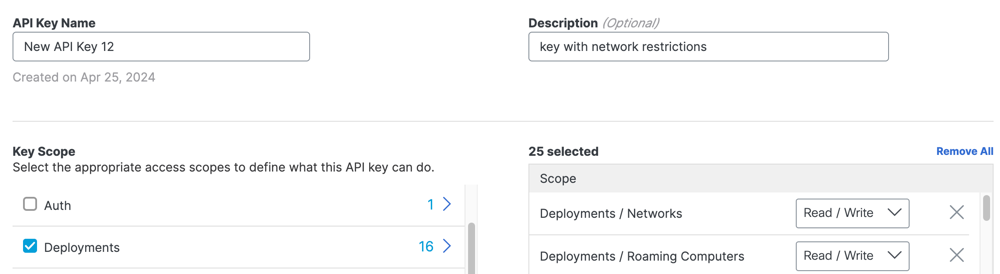
-
Modify the Expiry Date.
-
For Network Restrictions, update the list of IP addresses or CIDRs. Click on the X to remove a network address.
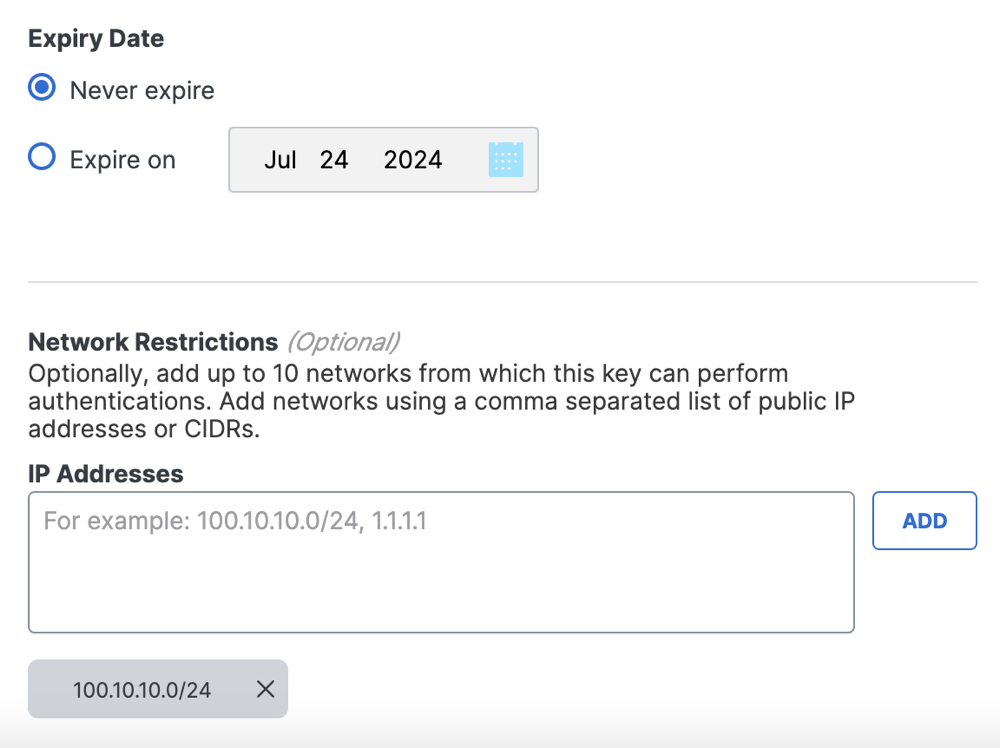
-
Click Save.