Upgrade a Virtual Appliance
The update of a VA results in the loss of DNS service for the duration of the update. We highly recommend that you perform updates during non-business hours, or preferably, deploy a second VA for this site to automate the process of updates without introducing VA downtime.
Procedure
| 1 |
Navigate to . |
| 2 |
Navigate to a Virtual Appliance and click the ellipsis (...), and then click Upgrade Virtual Appliance. 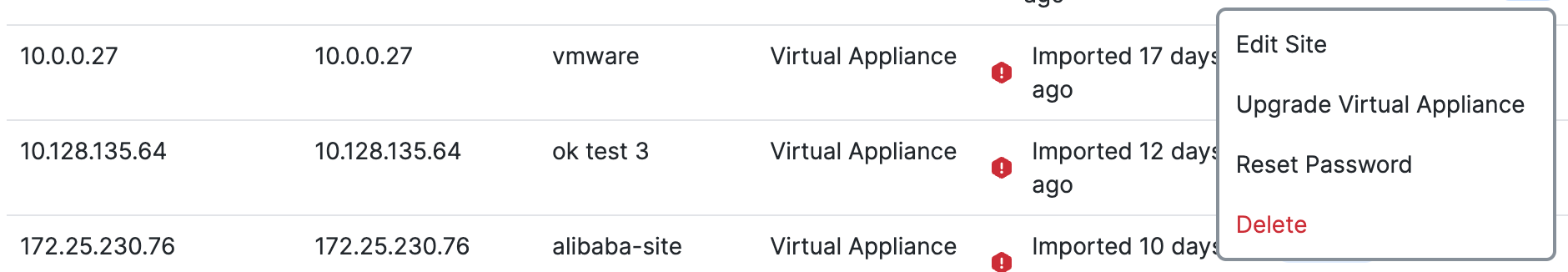
|
| 3 |
For Upgrade Virtual Appliance, click Upgrade. |
