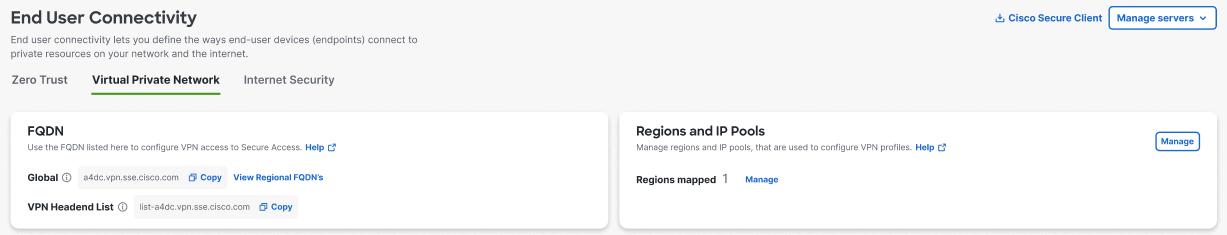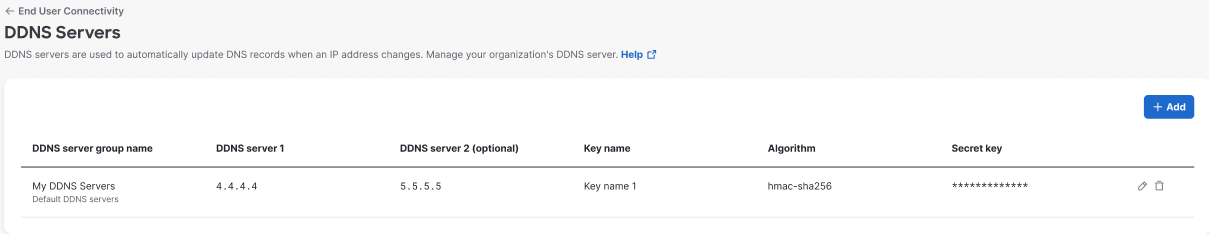View DDNS Servers
You can view the DDNS servers that are configured for your organization. Your DNS traffic routes through the DDNS servers managed by Secure Access.
- Navigate to Connect > End User Connectivity, click Manage Servers and
choose DDNS Servers.
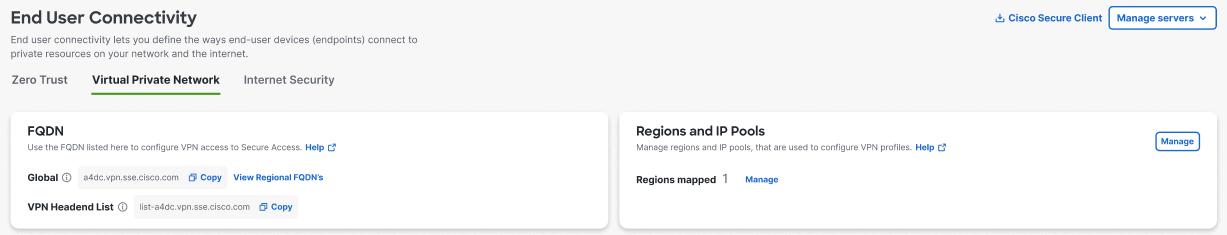
- The list of configured DDNS servers is displayed.
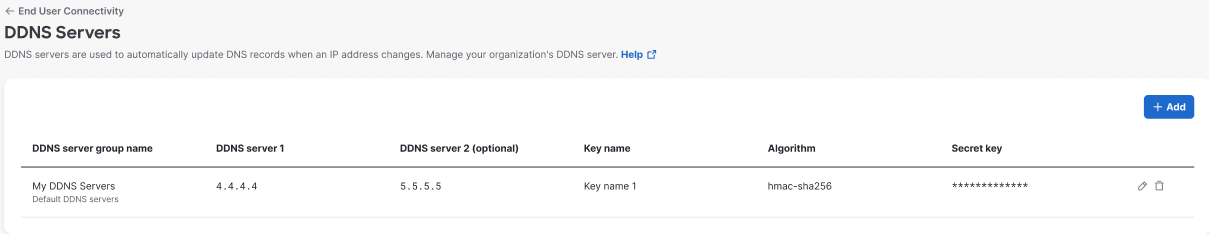
- From the list you can click Add to add a new entry, or click the edit icon to Edit or the trash can icon to Delete a DDNS server group entry.
- Click Close to dismiss the list.