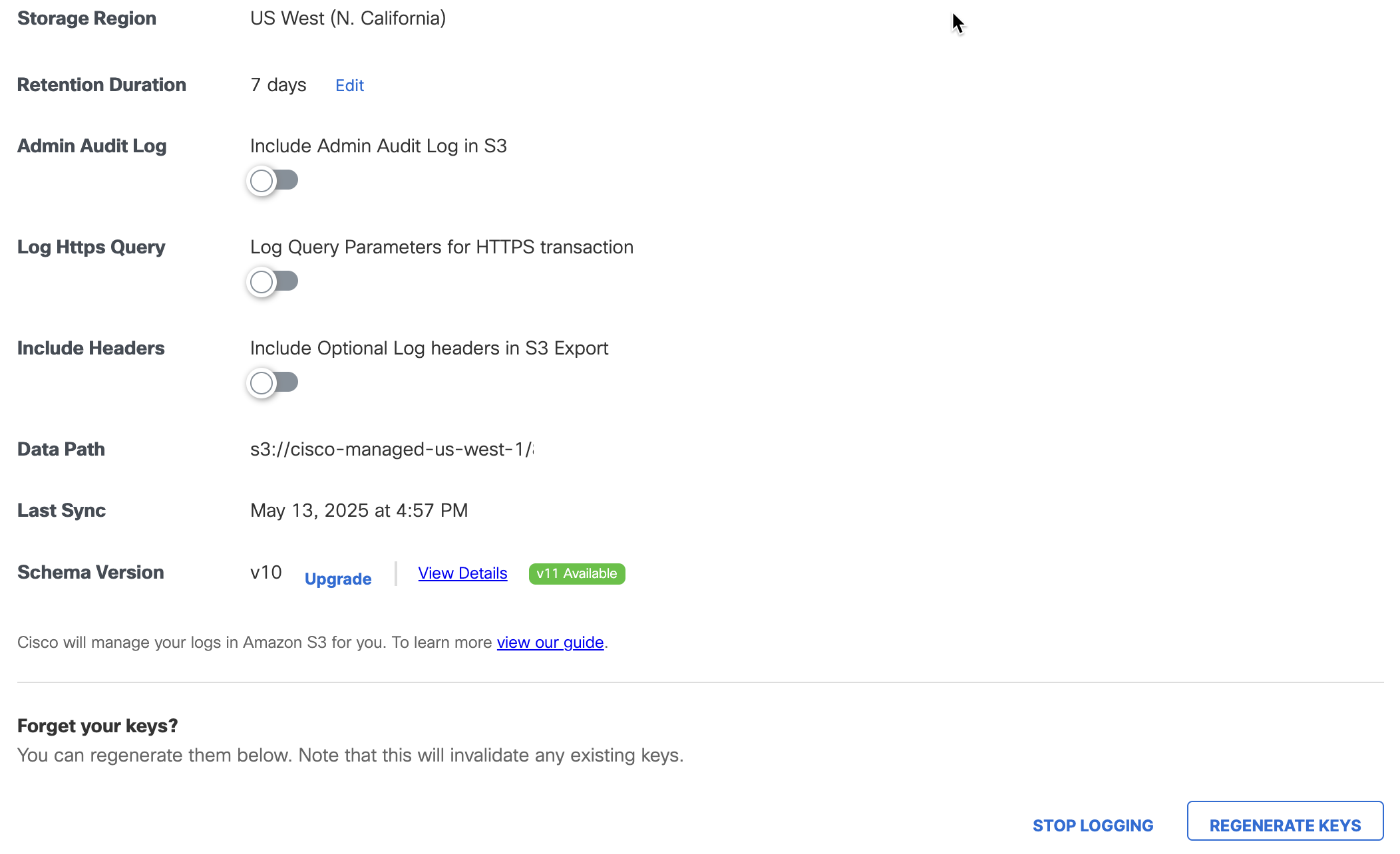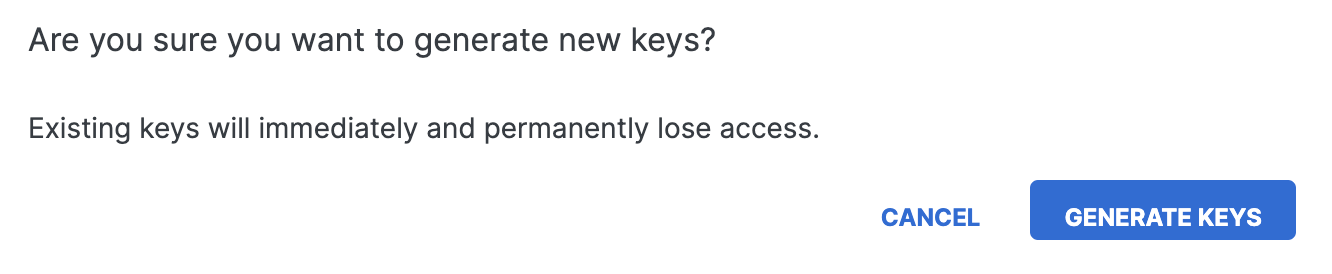Rotate Keys on a Cisco-Managed S3 Bucket
Rotate the IAM keys on the Cisco-managed S3 bucket for the organization.
|
|
Secure Access requires that the organization rotate the IAM keys on the Cisco-managed S3 bucket every 90 days.
|
-
In Secure Access, navigate to Admin > Log Management, and then navigate to Amazon S3.
-
Click Regenerate Keys.
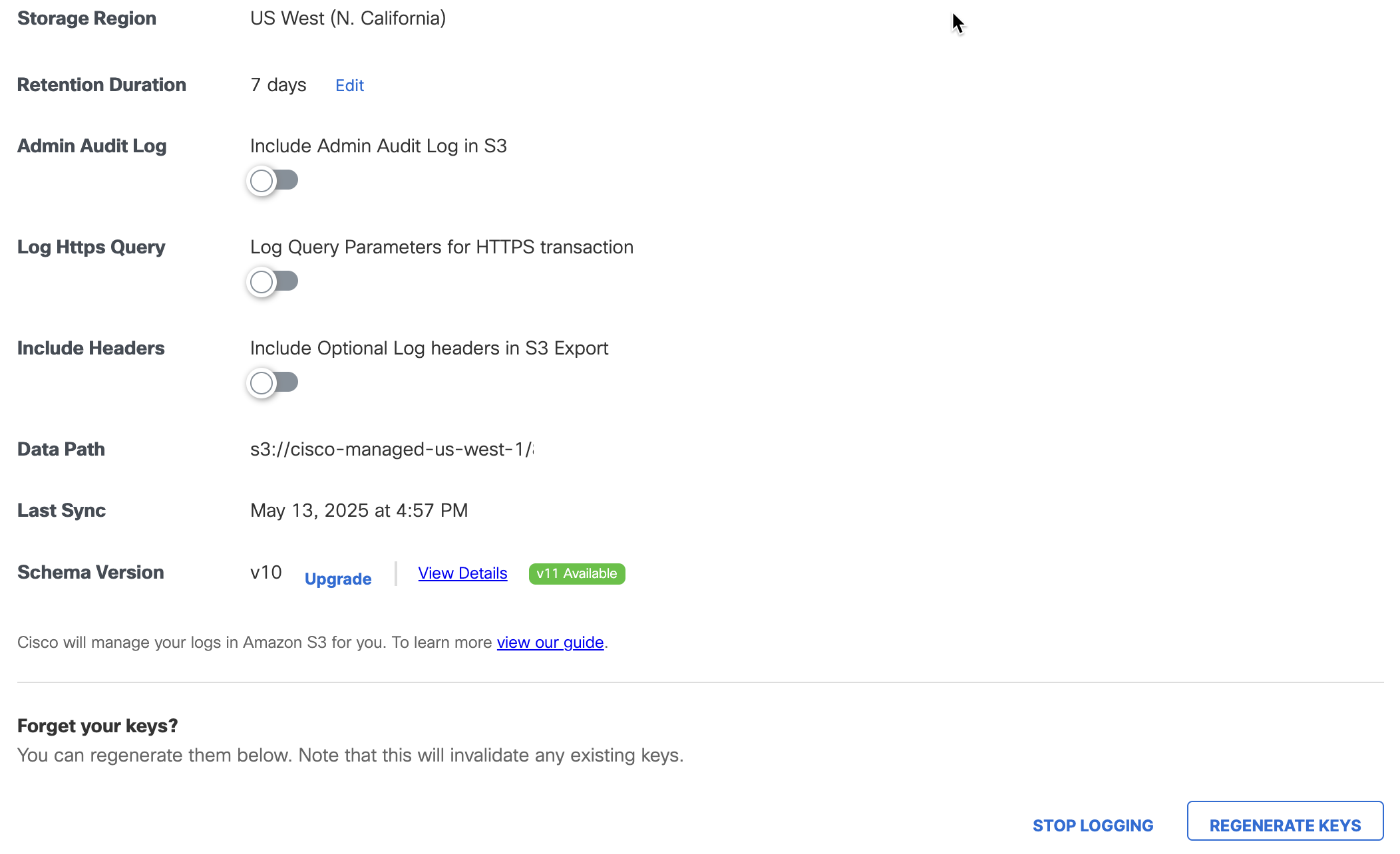
-
Click Generate Keys to confirm and update the IAM key on the Cisco-managed S3 bucket.
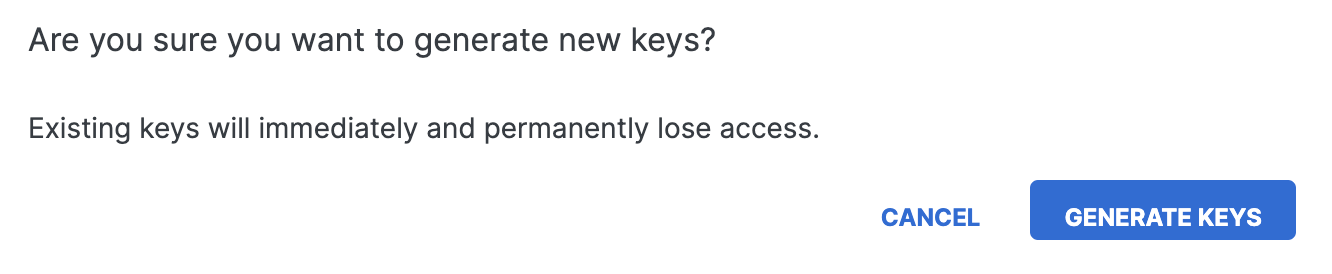
-
Copy the updated key and secret to your environment.
|
|
After you regenerate the IAM keys on the Cisco-managed S3 bucket, copy the S3 bucket keys to any systems that integrate with the event logs from the Cisco-managed S3 bucket.
|