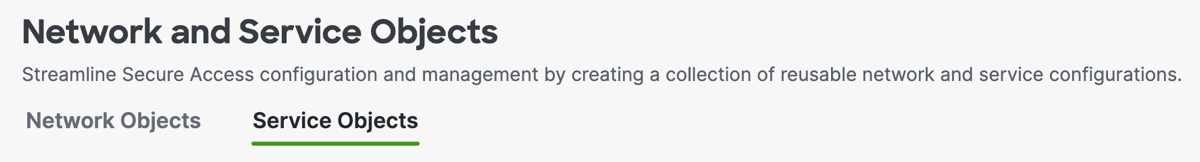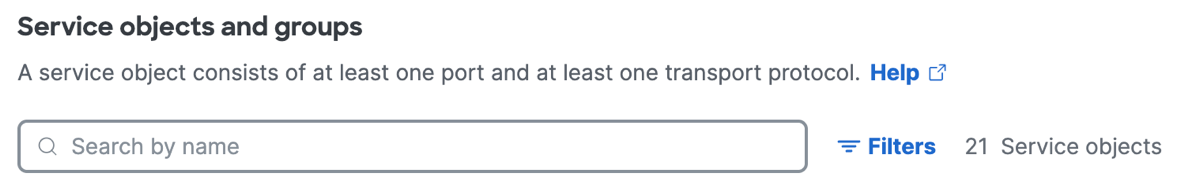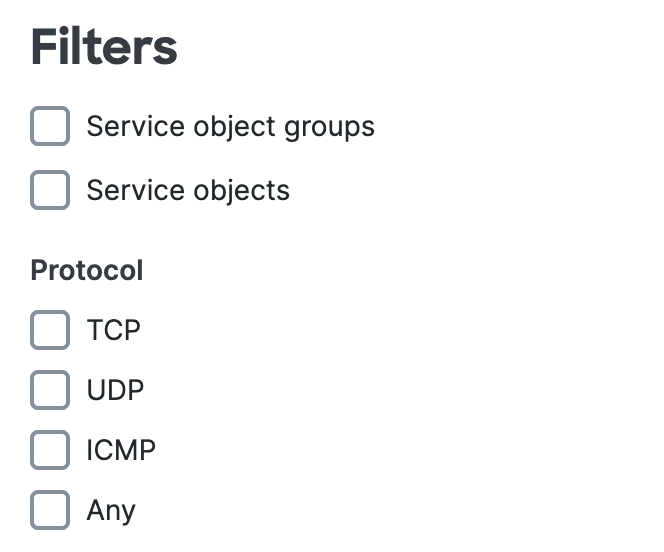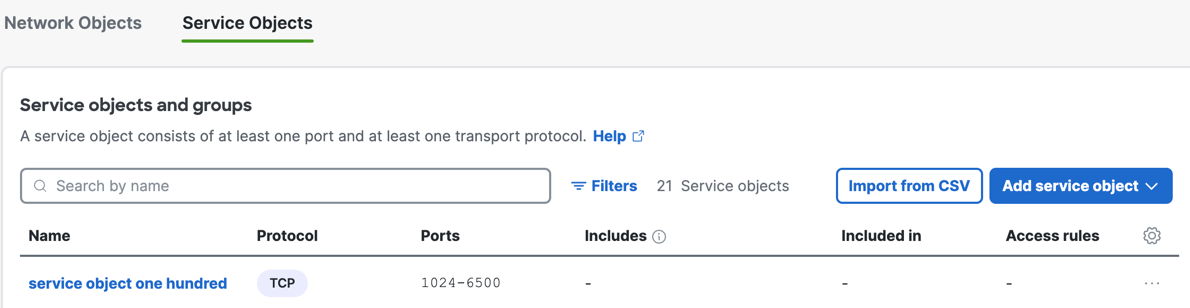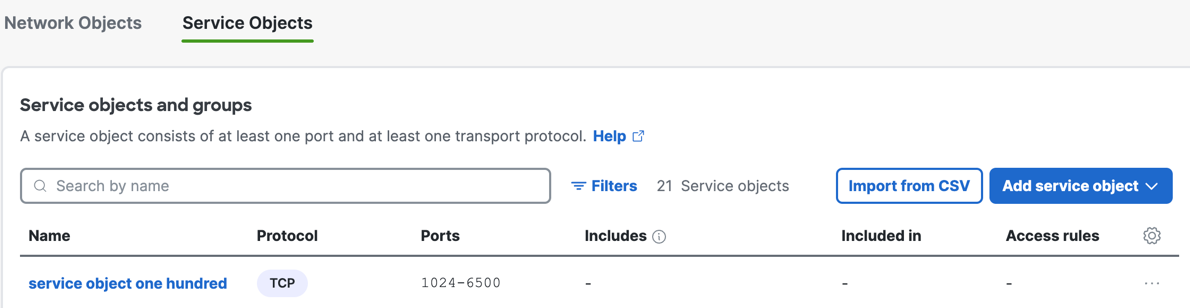Procedure
View the Service Objects and Groups that you added to the organization in Secure Access.
- Navigate to .
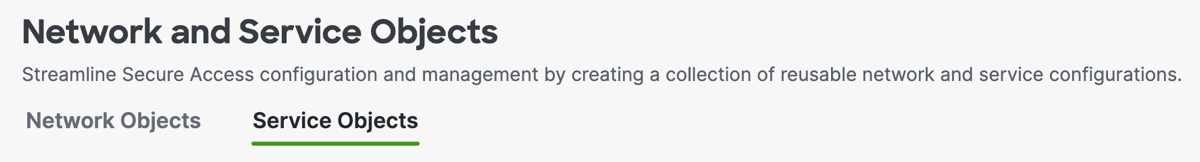
- On Service Objects, navigate to Service objects and groups.
- (Optional) Search for the Service Objects in the organization. In the search bar, enter a
sequence of characters to query for the name of the Service Objects.
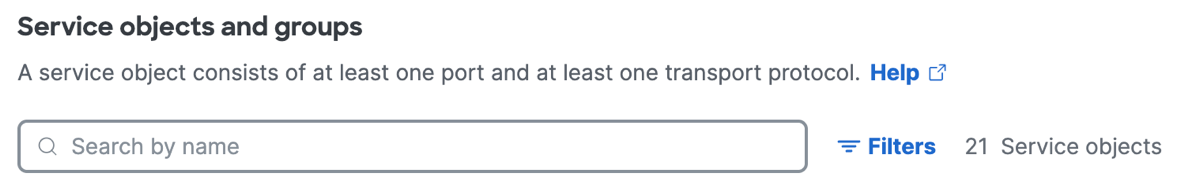
- (Optional) Filter for the Service Objects in the organization. Click Filters,
choose the Service Objects, Service Object Groups, and protocols of the Service
Objects.
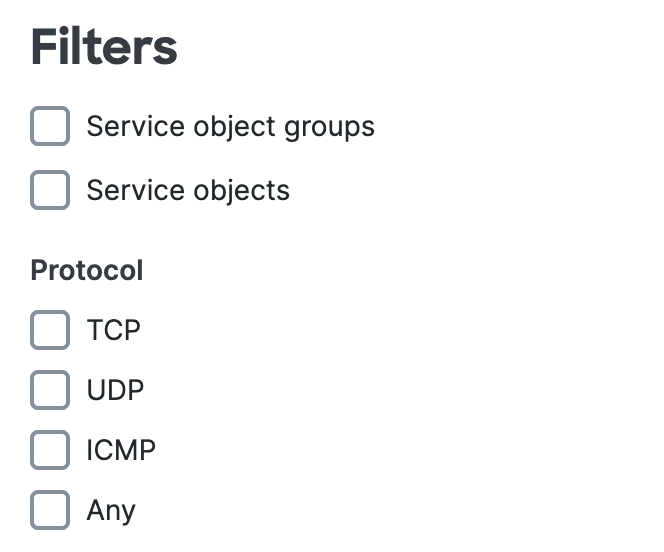
- In the table, Secure Access displays the properties for the Service Objects and Groups in
the organization.
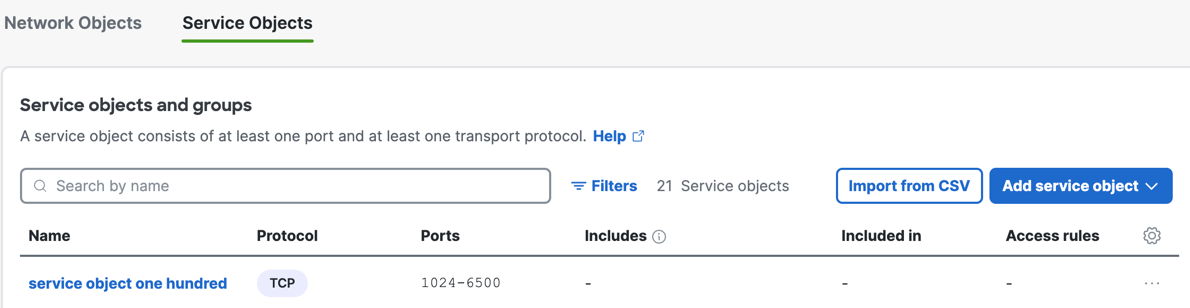
- Name—The name of the Service Object or Service Object Group.
-
Protocol—The protocol of the Service Object or value of the Service Object Group.
- For a Service Object, the value of the protocol is: TCP, UDP, ICMP, or ANY.
- For a Service Object Group, the value is: Group.
-
Ports—The ports of the Service Object or value of the Service Object Group.
- For a Service Object, the value of the port or range of ports.
- For a Service Object Group, the value is none.
-
Includes—The values of the Service Object or references to the objects that are
included in the Service Object Group.
- For a Service Object, the value is none.
- For a Service Object Group, the value is the list of Service Objects or Service Object Groups, which the group includes.
-
Included in—The list of Service Object Groups that include the Service Object
or Service Object Group.
- For a Service Object, the value is the list of Service Object Groups that include the resource.
- For a Service Object Group, the value is the list of Service Objects or Service Object Groups, which are included in the group.
- Access rules—The list of rules that have the Service Object or Service Object Group selected on the rules.
- (Optional) In the table, navigate to the Name column.
- Click on the name of a Service Object or Service Object Group in the table to view the
details about the resource.
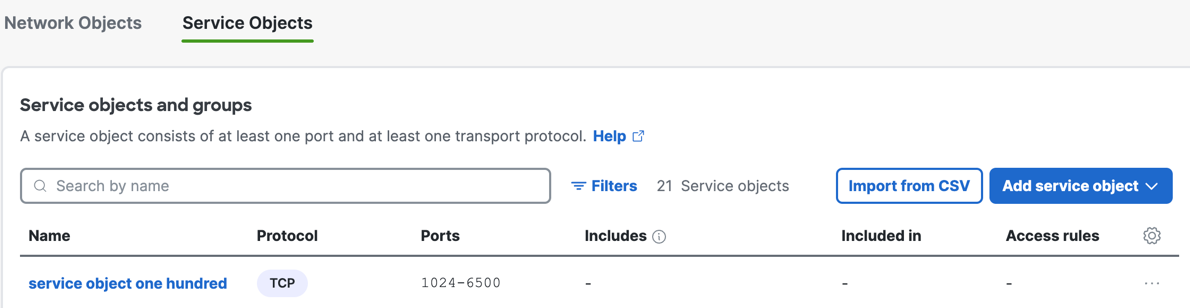
- View the details about the Service Object or Service Object Group.

- Click on the name of a Service Object or Service Object Group in the table to view the
details about the resource.