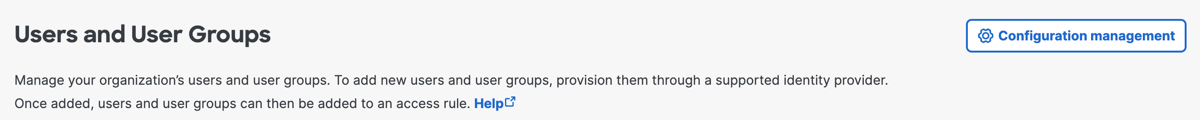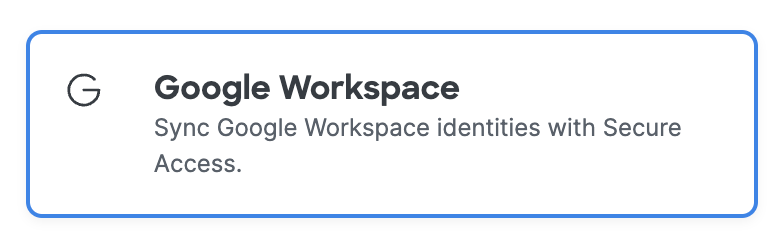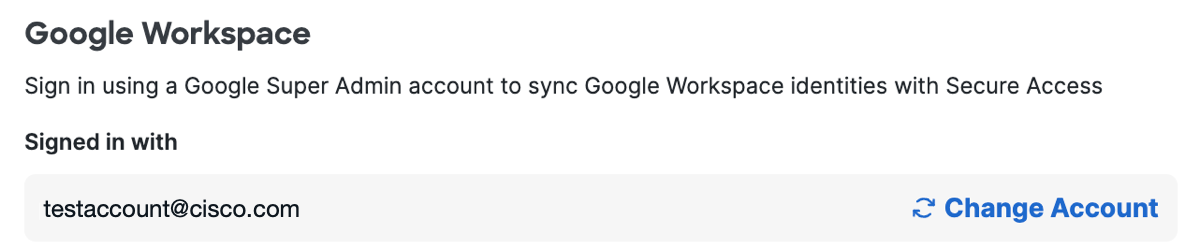Procedure
Manage the Google Workspace Super Admin account for the organization.
-
Navigate to Connect > Users and User Groups, and then click Configuration management.
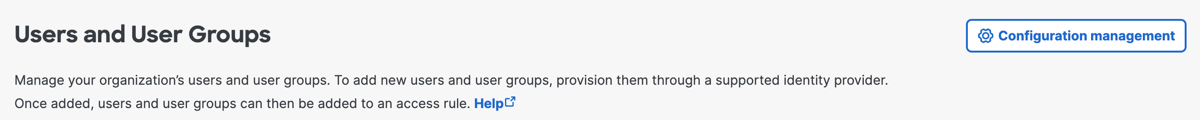
-
On the Configurations tab, navigate to Directories, and then expand Google Workspace.
-
Click Google Workspace, and then click Next.
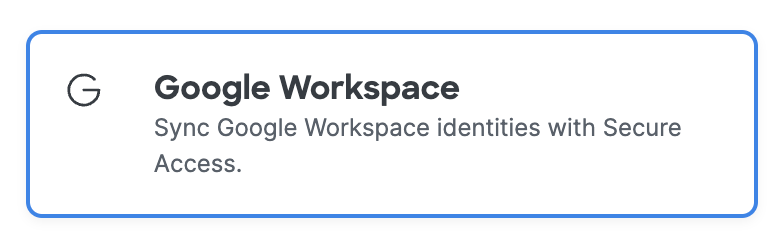
-
Click Change Account, and then follow the steps to choose a new Google Workspace account through the Cisco User Management app.
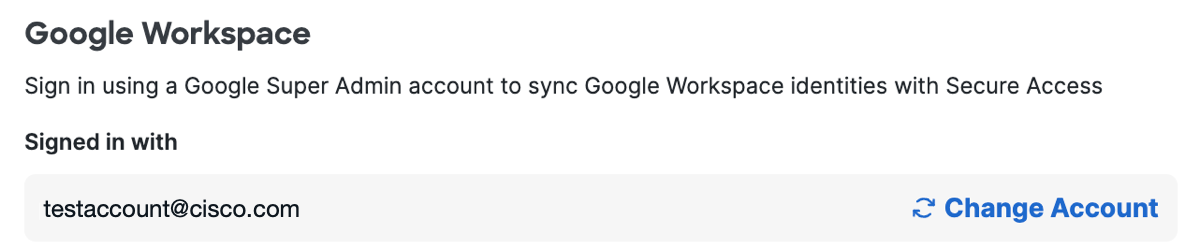
-
Click Done.