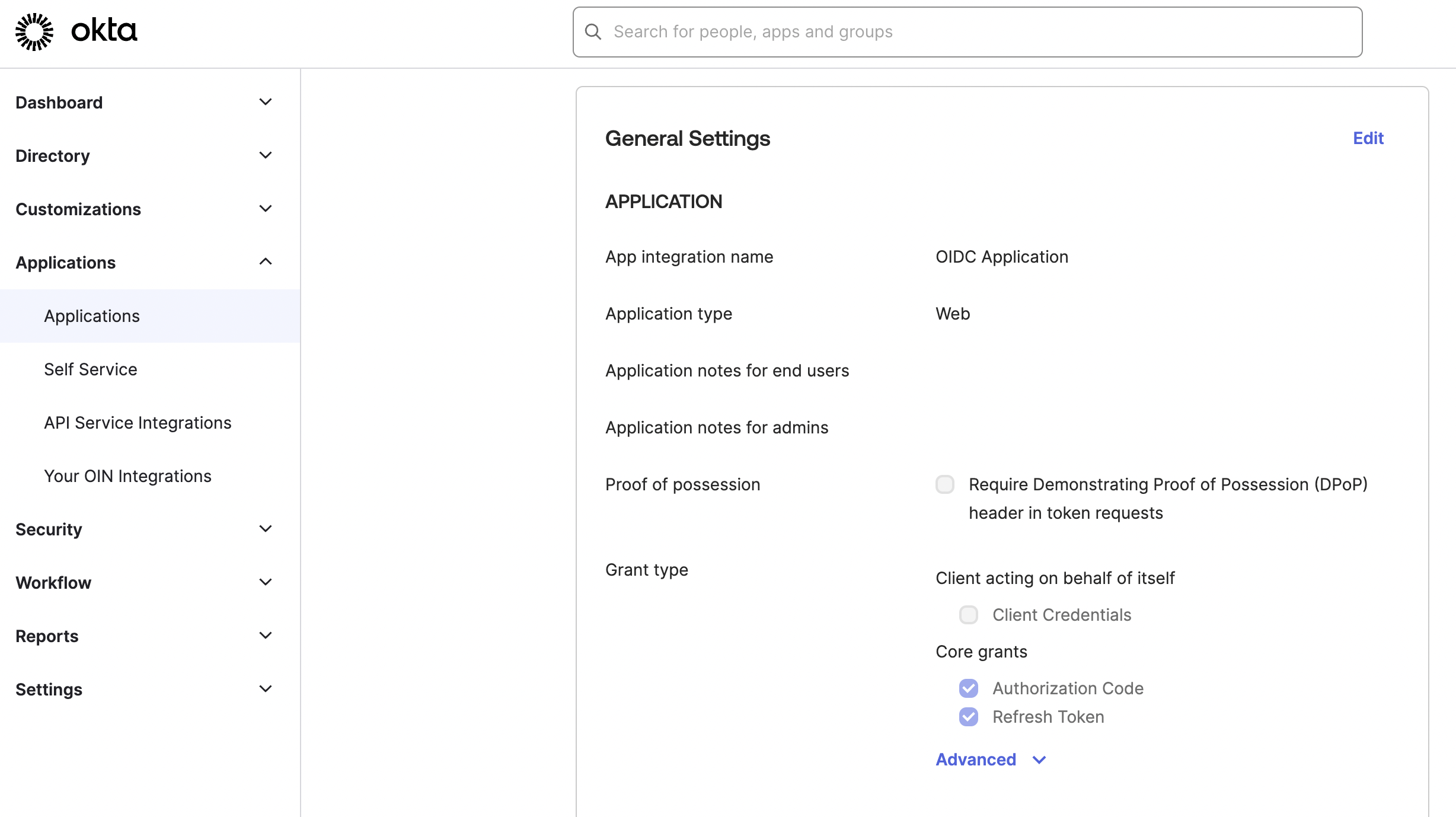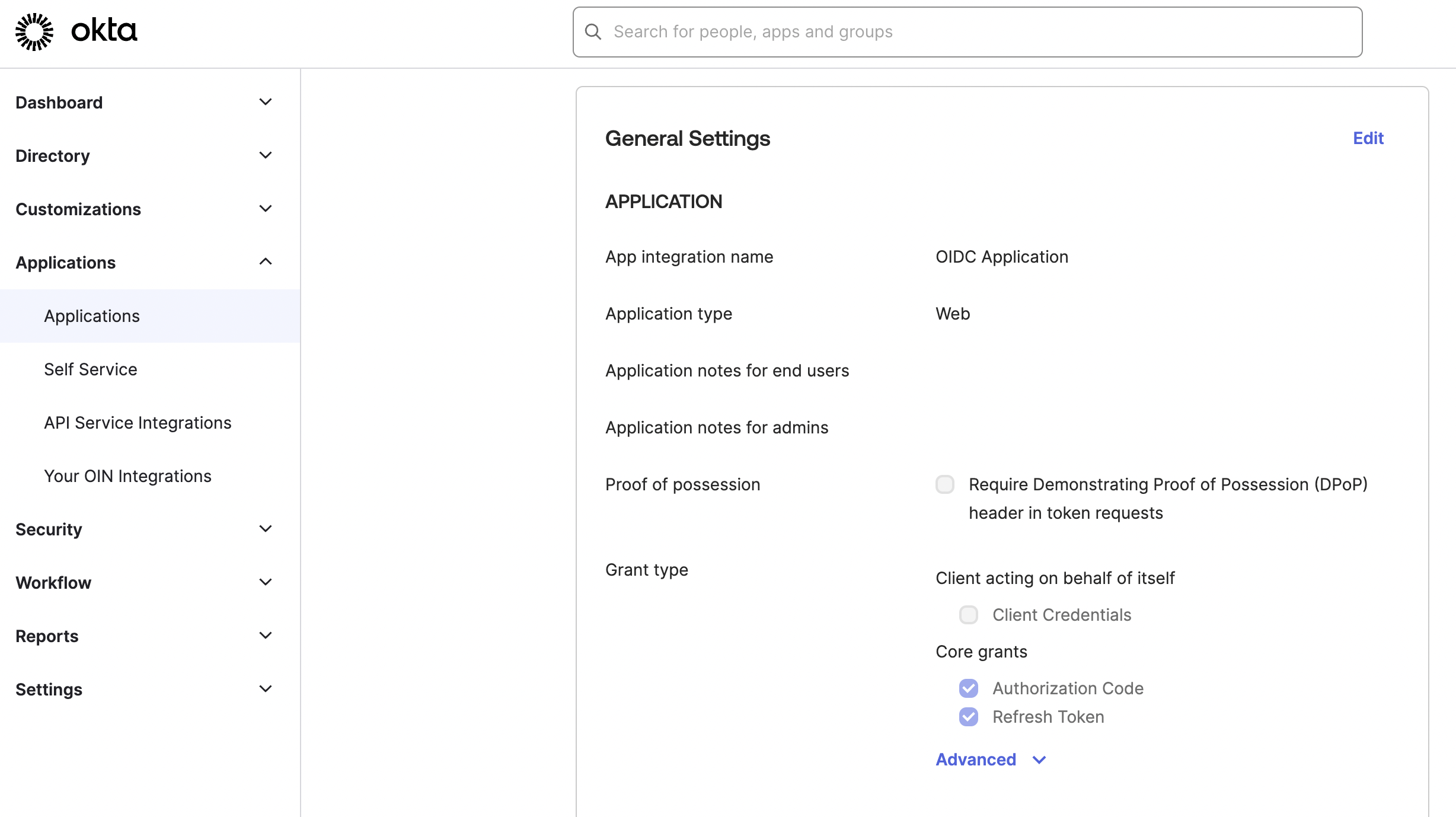Step 3b – Configure the Core Grants in Okta
-
Sign into your instance of Okta and navigate to the Okta OIDC app.
-
Navigate to Applications > General Settings.
-
For Application, navigate to Grant type, and then click Authorization Code and Refresh Token.