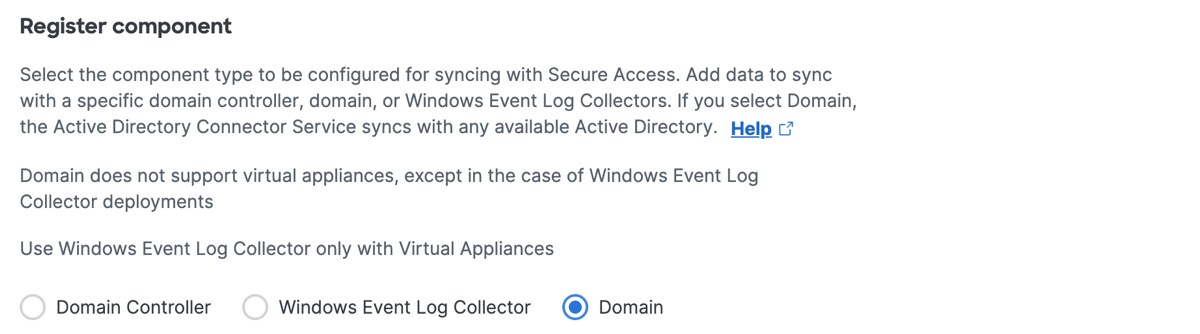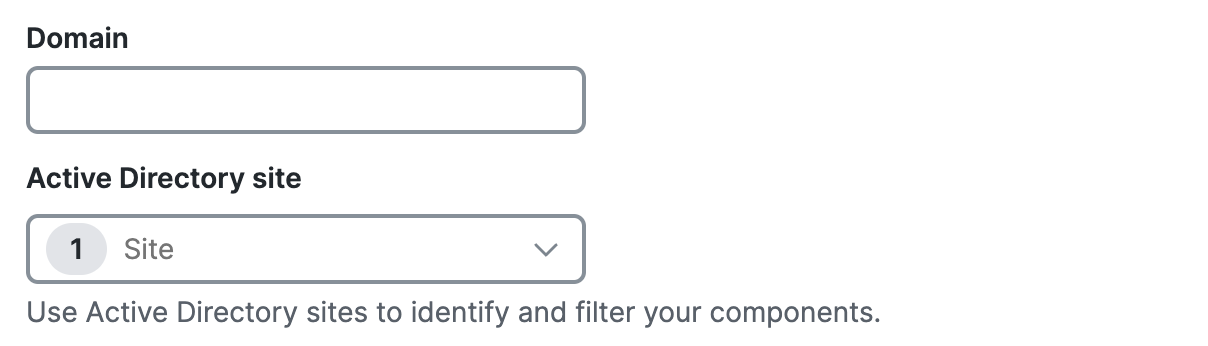Add a Domain in Secure Access
-
Navigate to Connect > Users and Groups > Users, click Configuration Management > Integrate directories, and then click Active Directory.
-
Click Next, and then choose Domain.Register the AD domain with Secure Access.
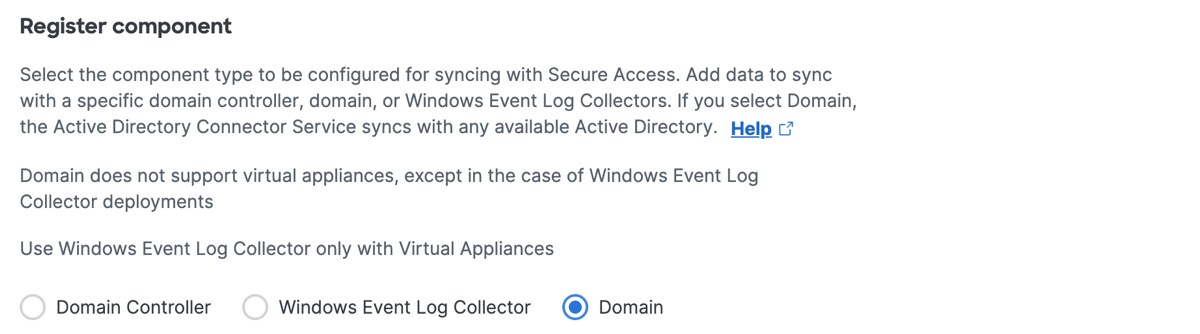
-
For Domain, enter the domain name.
-
For Active Directory site, choose a Site to associate with the AD domain.
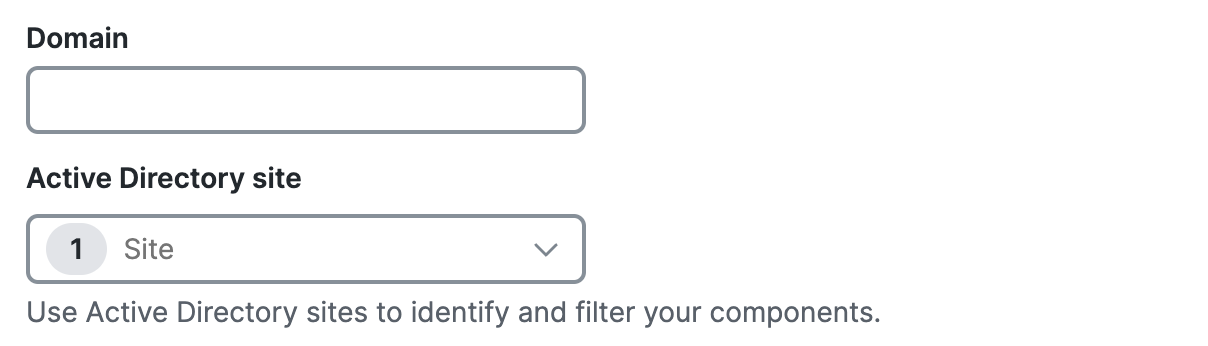
-
Click Next, and then follow the instructions to install the Cisco AD Connector.