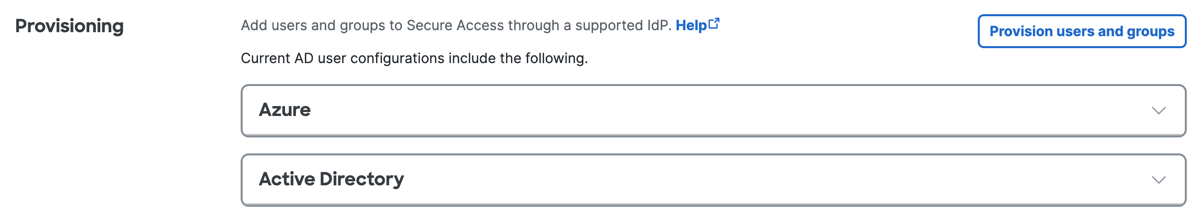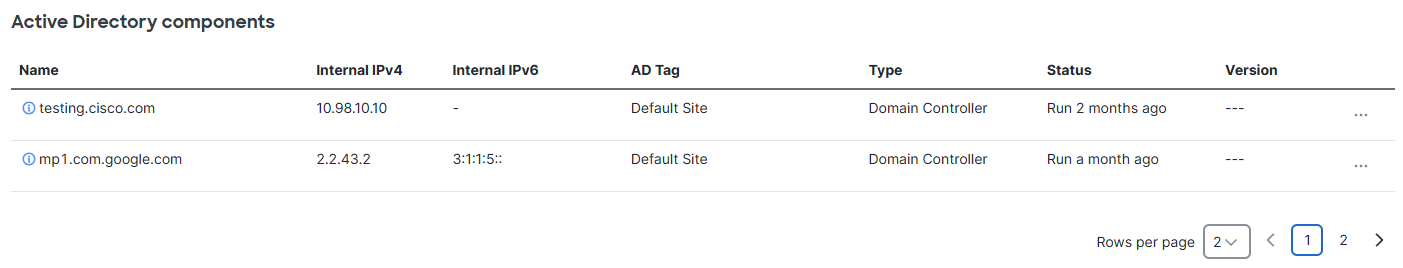View AD Components in Secure Access
It can take up to four hours for large numbers of AD user and group objects to synchronize for the first time.
Seeing your groups listed means the domain controllers have automatically synchronized user and computer group memberships with Secure Access through the AD Connector successfully. Any subsequent changes should also sync successfully.
|
|
If the AD Connector does not appear in Secure Access and you have met the network requirements, check that the AD Connector server is not missing the DigiCert CA. If a certificate error is presented, download and install the latest DigiCert Global Root CA from DigiCert and restart the Cisco Active Directory Service. If it does not appear, contact Cisco Secure Access Support.
|
-
Navigate to Connect > Users and User Groups, click Configuration management, and then expand Active Directory.
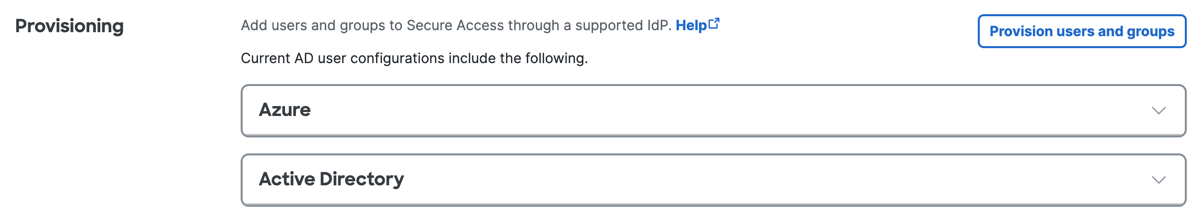
-
For Active Directory components, view the properties of the installed AD components.
-
Name—The hostname of the Windows computer where you installed the AD Component.
-
Internal IPv4—The internal IPv4 address of the AD component.
-
Internal IPv6—The internal IPv6 address of the AD component.
-
AD Tag—The unique label that identifies the Site associated with the AD component.
-
Type—The type of AD component, either Domain Controller, Domain, or AD Connector.
-
Status—The state of the AD component.
-
Version—The version of the AD component.
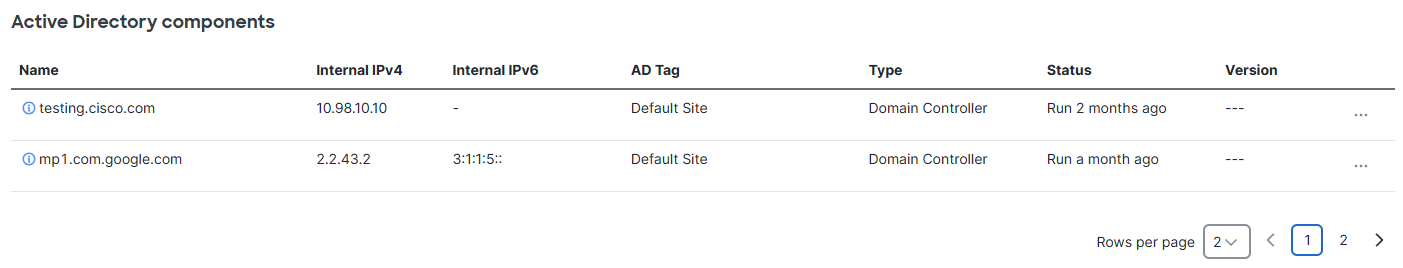
-