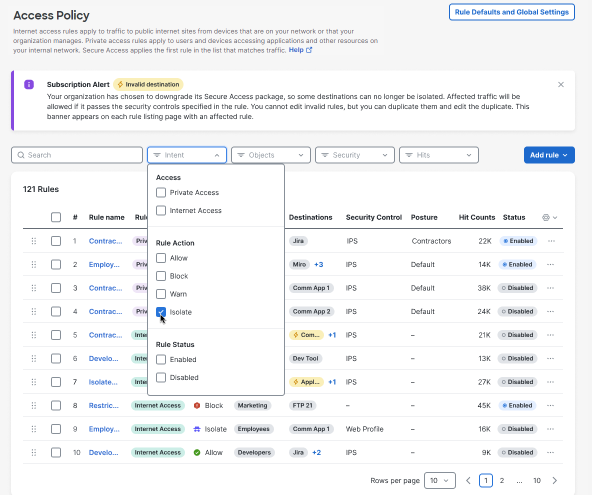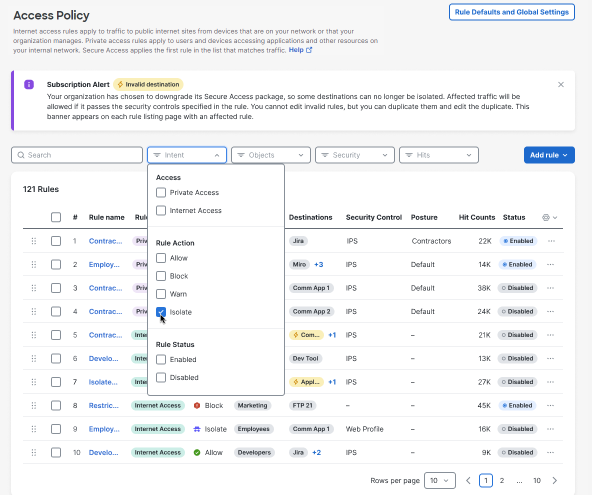Filter Isolate Rules
Note that the Subscription Alert banner for the package downgrade only appears when there is an Isolate rule visible on the current page that lists Access Policy rules. In other words, as you navigate through multiple pages of access rules, the banner appears only on pages that have an Isolate rule.
For ease of review, you can filter the rules by Intent to bring the Isolate rules to the beginning of the rules table.
- Navigate to Secure > Access Rules.
- In the Search area at the top of the rule list, click Intent and check Isolate to sort the Isolate rules to the top of the rule list.