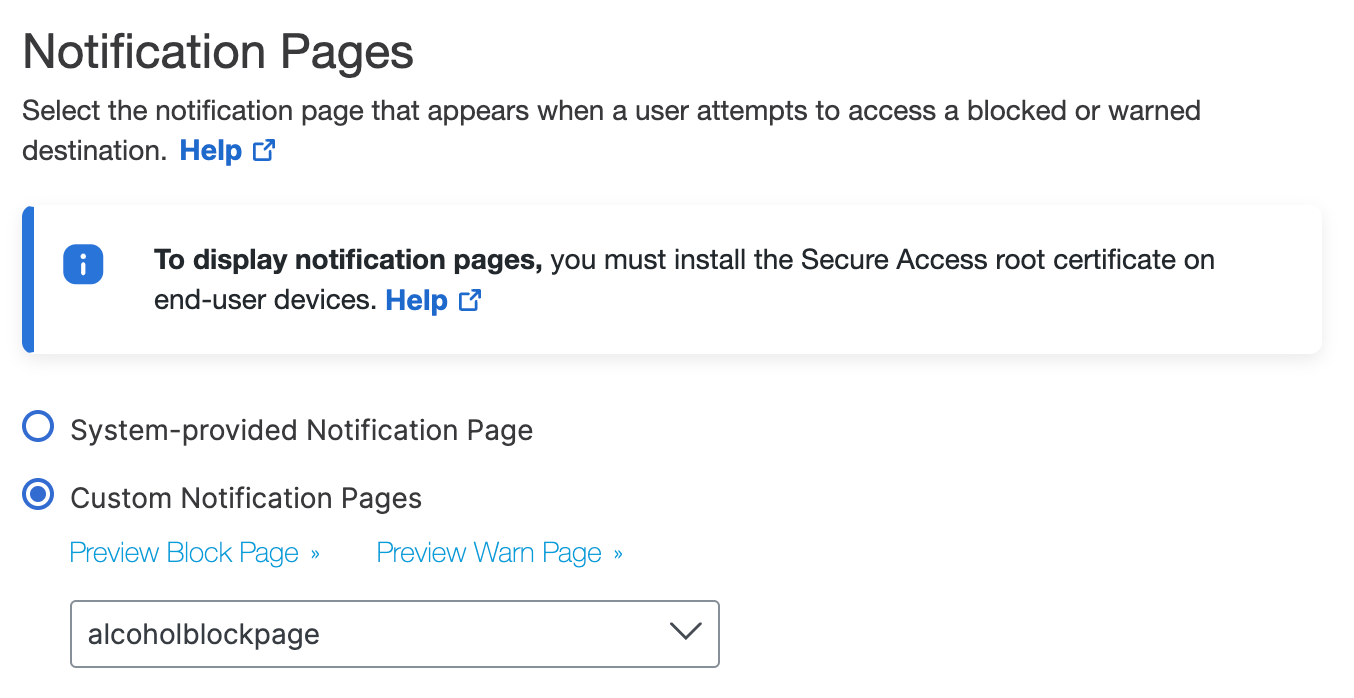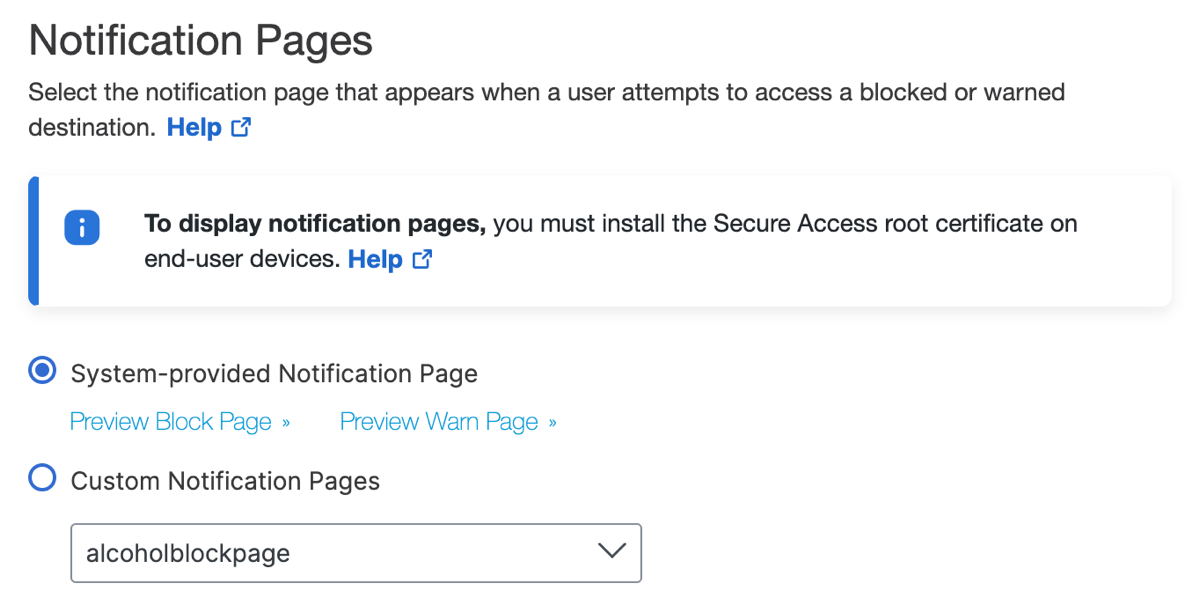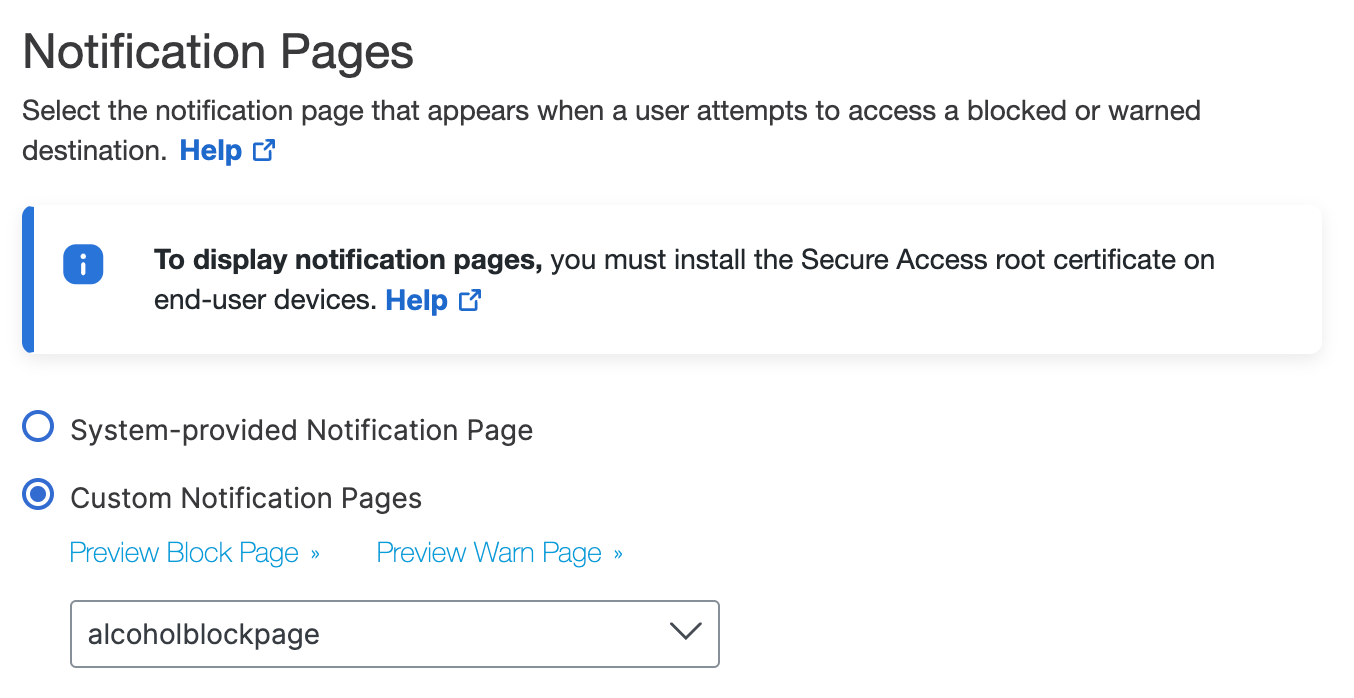Procedure
- Navigate to Secure > Security Profiles.
- Edit an existing profile, or click Add Profile > Internet Access.
- Scroll down to End-User Notifications and click Edit.
- Preview the default notification pages.
- Select System-provided Notification Pages.
- Click the blue Preview links (one each for Block and Warn pages).
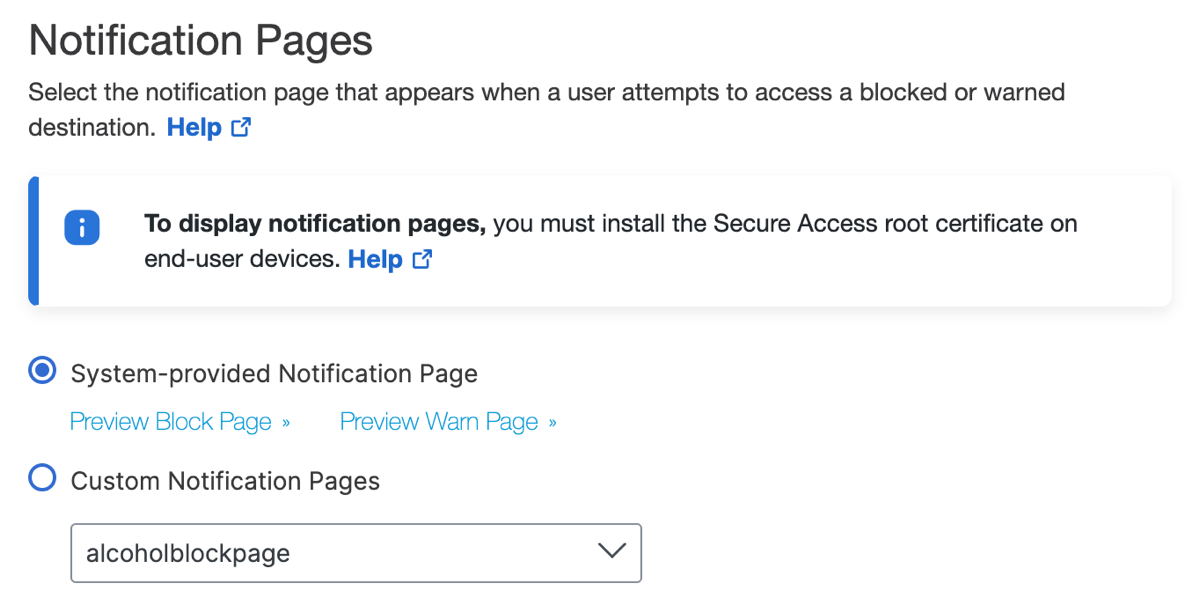
- Preview a custom notification page.
- Select Custom Notification Pages.
- Click Choose an existing appearance and choose the notification page design you want to preview.
- Click the blue Preview links (one each for Block and Warn pages).