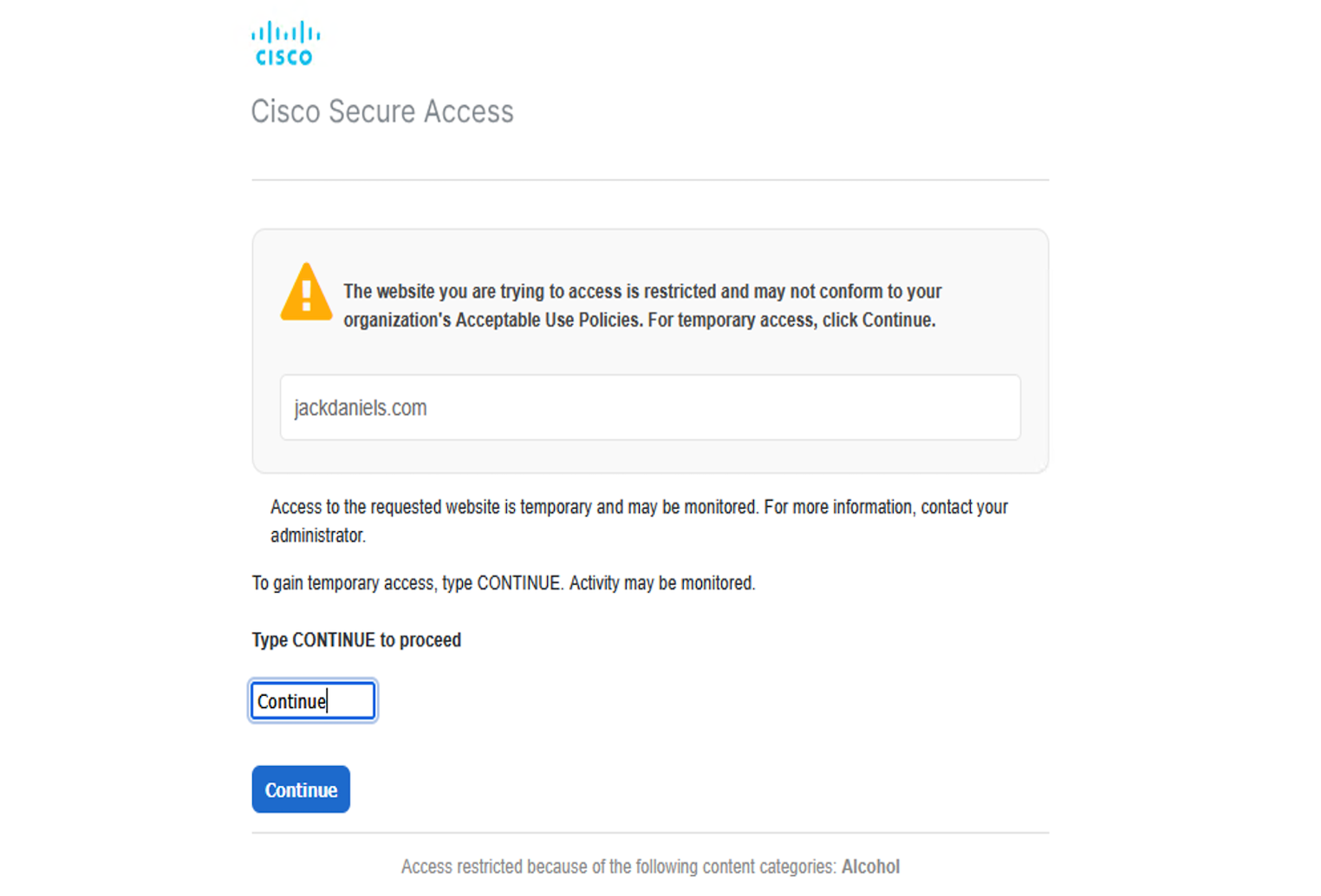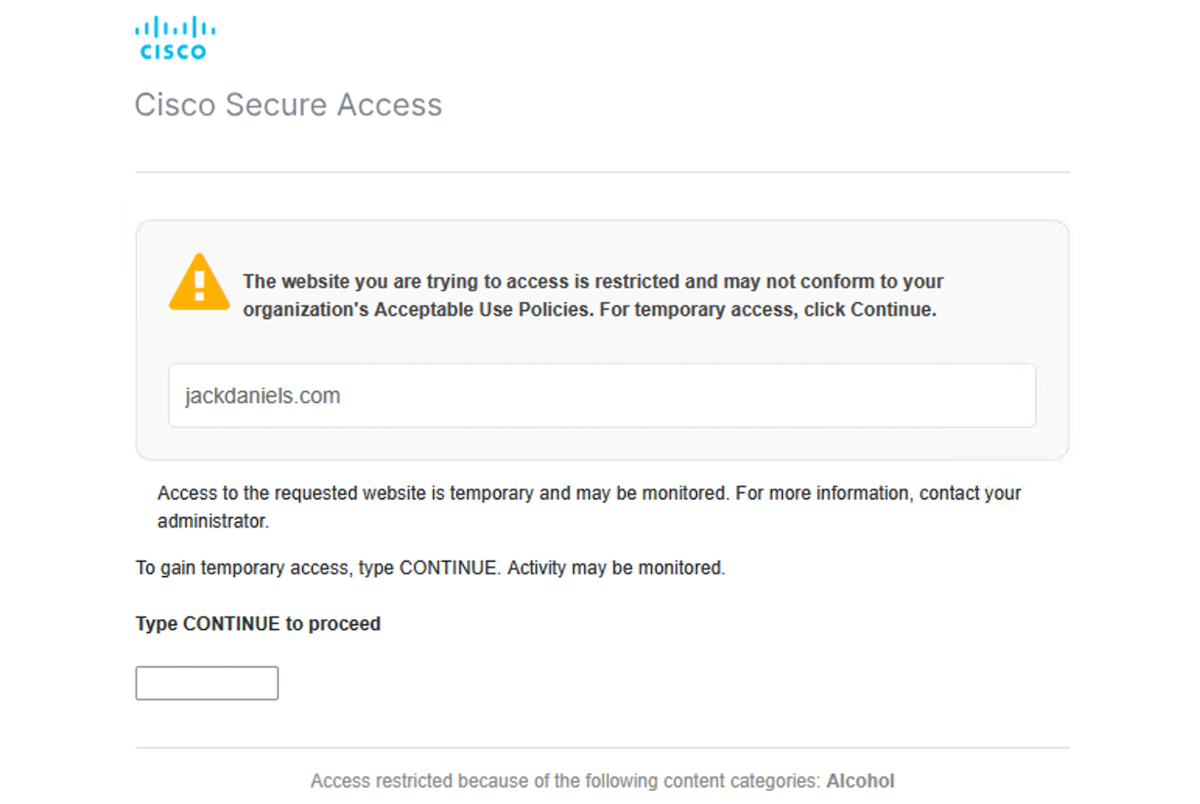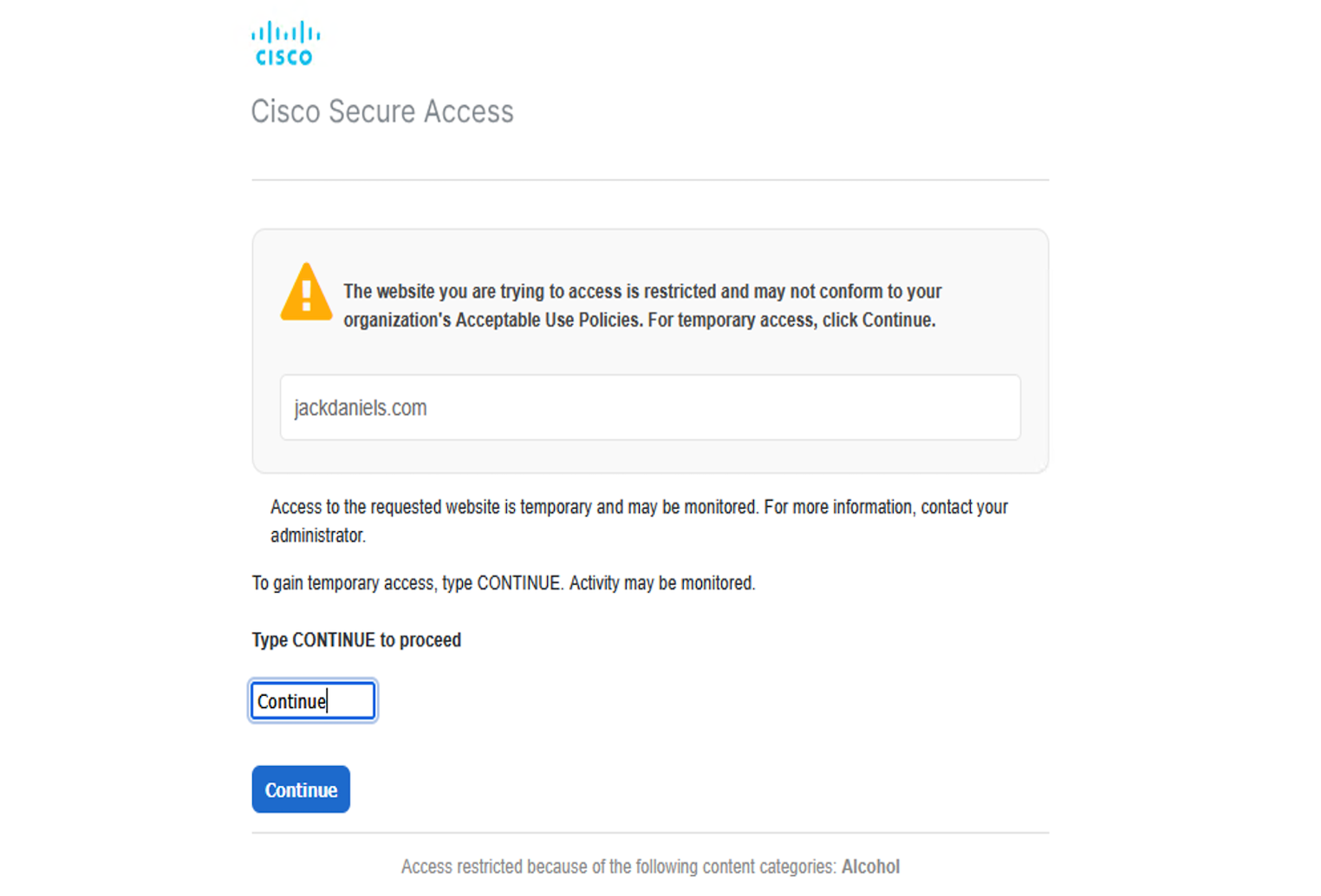Warn Page: Enter Key Word and Continue to Destination
If an administrator has enabled the Display user input field in warning messages global setting on the Access policy, the user input field appears on the Warn notification page.
When Secure Access displays the Warn notification page, the user must enter the key word Continue to activate the Continue button.
- Enter Continue.
The value of the user input field is a case-insensitive string.
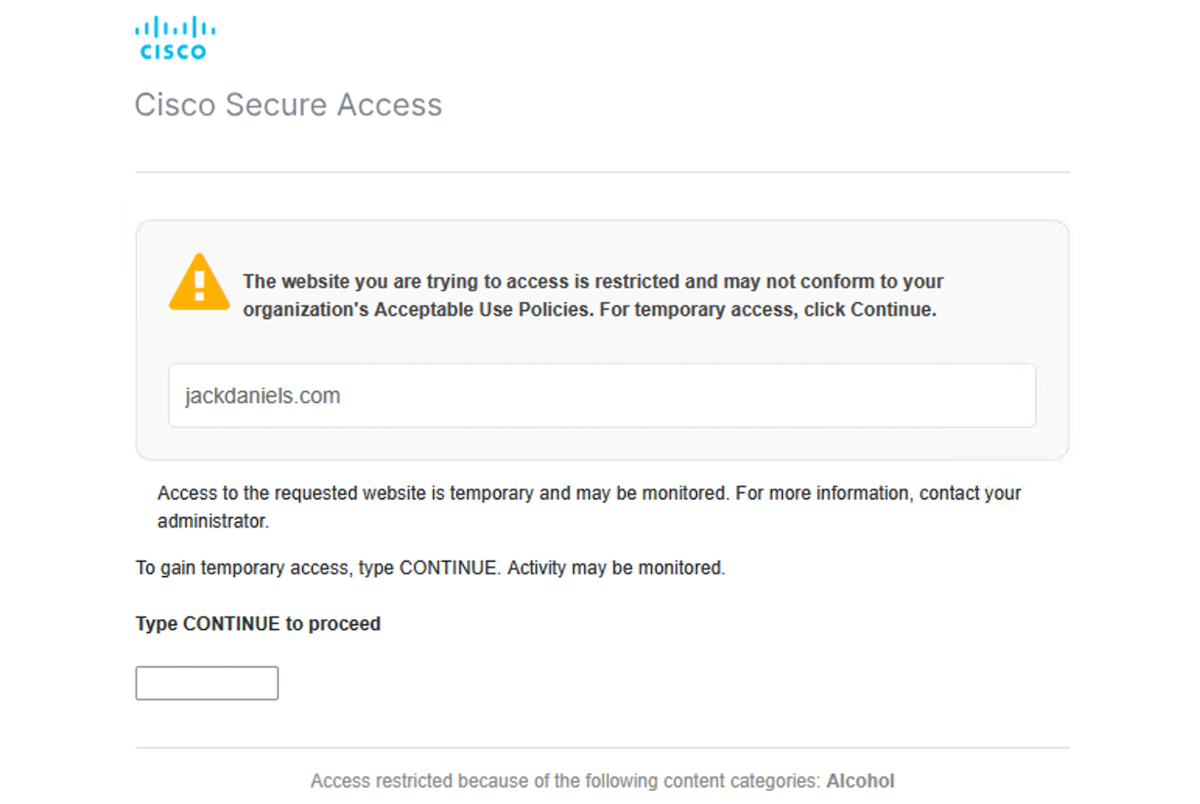
- Click the Continue button to reach the internet destination.