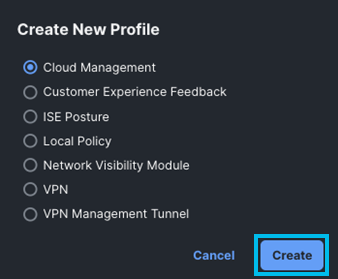Profiles
The Profiles page provides a list of all the Cisco Secure Client profiles in your Cisco XDR organization and allows you to create profiles that control the Cisco Secure Client endpoint software.
|
|
We recommend that you start by gathering existing profiles or using the profile editor in Client Management to create new ones. The online profile editor can create profiles for the modules listed here. For the Network Access Manager (802.1x supplicant) and the Umbrella Orginfo.json, these profiles must be uploaded. There are only two default profiles, and this is directly from the XDR Client Management Help. The NVM Cloud Default Profile is mandatory but the Cloud Managment default profile is optional. Cisco XDR includes the following default profiles to help you get started with Cisco Secure Client deployments:
The default profiles are associated with the XDR default deployment, which can be installed on your endpoints to improve detections and enrich incidents in Cisco XDR. These profiles can also be applied to any user created deployments. For more information, see XDR Profiles |