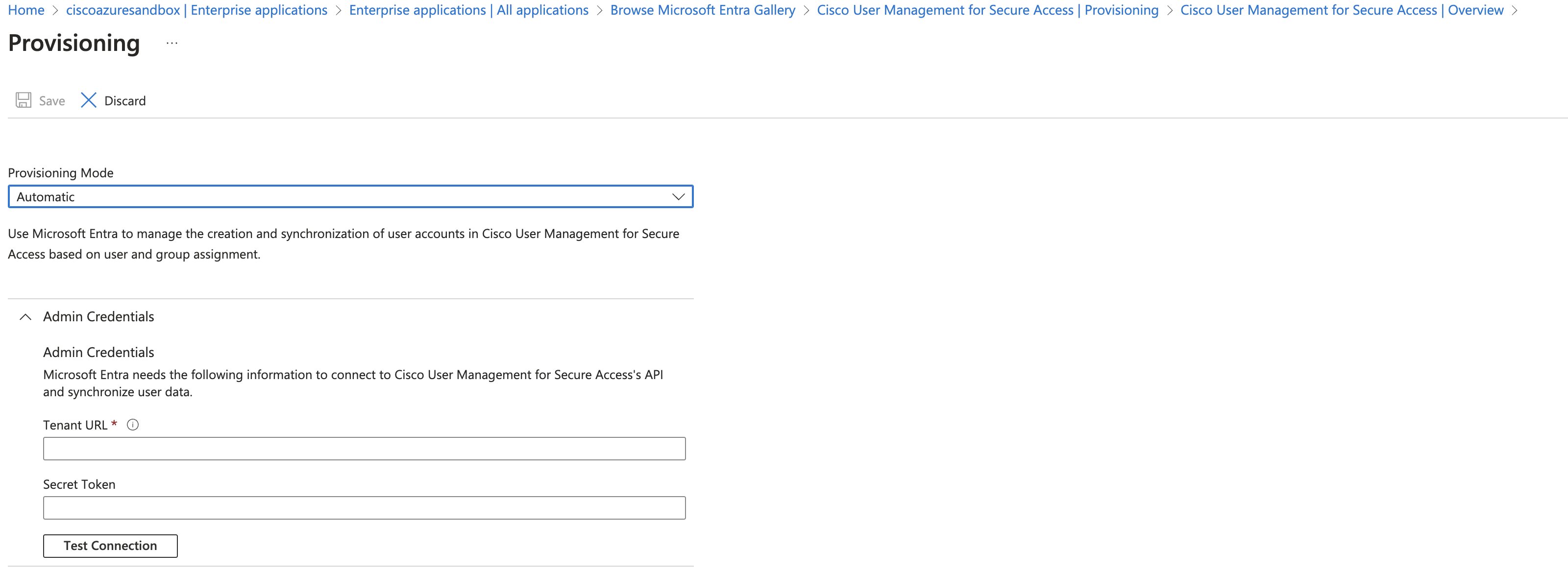Configure Provisioning in Microsoft Entra ID
With your Secure Access SCIM token and API Identity URL, set up the Cisco User Management for Secure Access app on Microsoft Entra ID and provision users and groups.
- In Microsoft Entra ID, navigate to the Cisco User Management for Secure Access
app.

- Add your Secure Access SCIM API token to the Secret Token field.
- Add the Secure Access API Identity URL to the Tenant URL field.
- Click Test Connection to confirm that you can use your Secure Access SCIM token to
connect the Secure Access API with Microsoft Entra ID.
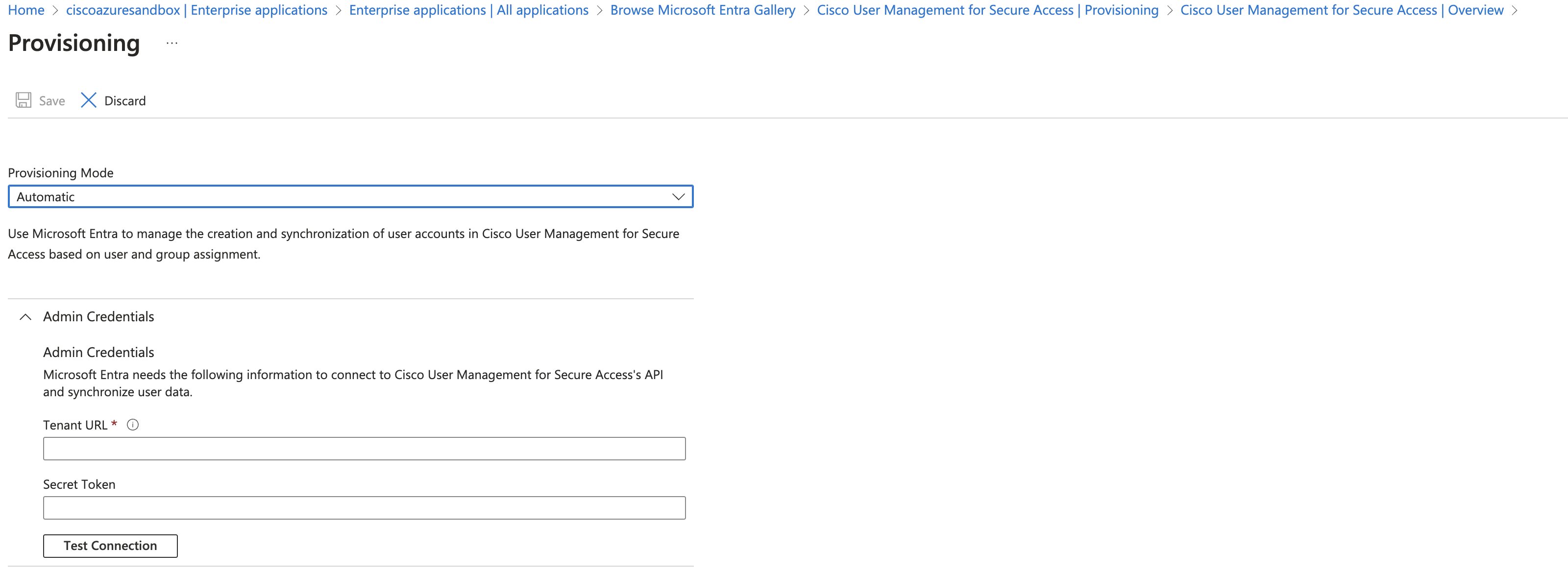
- Complete the steps to provision users from Microsoft Entra ID to Secure Access. For more
information, see Tutorial: Configure Cisco Secure Access User Management for automatic
user provisioning.
Review the user attributes that are synchronized from Microsoft Entra ID to the Cisco User Management for Secure Access app in Attribute Mappings. The attributes selected as Matching properties are used to match the user accounts in Cisco User Management for Secure Access app for update operations. If you choose to change the matching target attribute, ensure that the Cisco User Management for Secure Access app supports filtering users based on that attribute.
- Click Save.