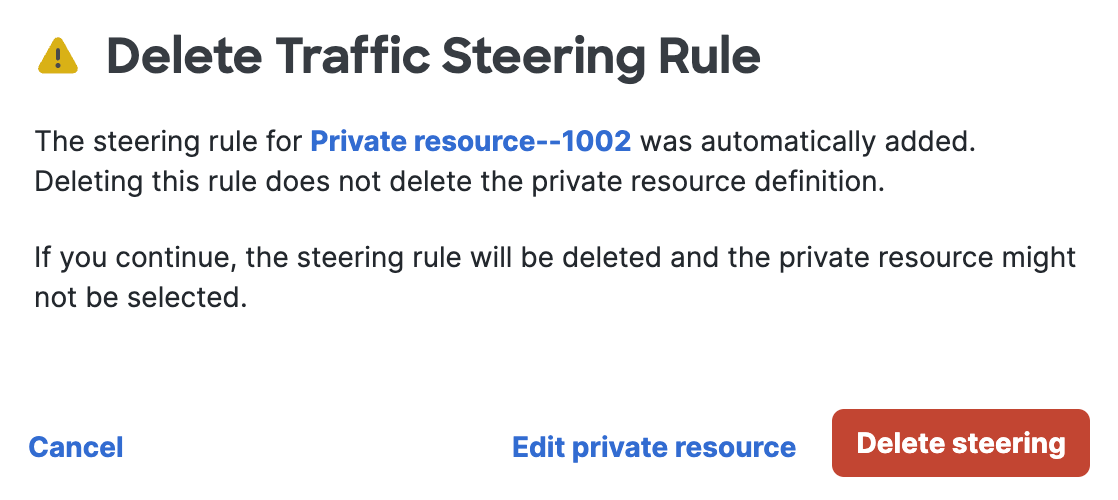Delete a Zero Trust Traffic Rule
You can remove a destination associated with the Zero Trust traffic rule.
-
Navigate to Connect > End User Connectivity.
-
Click on Zero Trust, and then navigate to Traffic Steering.
-
Navigate to a traffic steering rule, click the ellipsis (...) at the end of the table row, and then choose Delete.
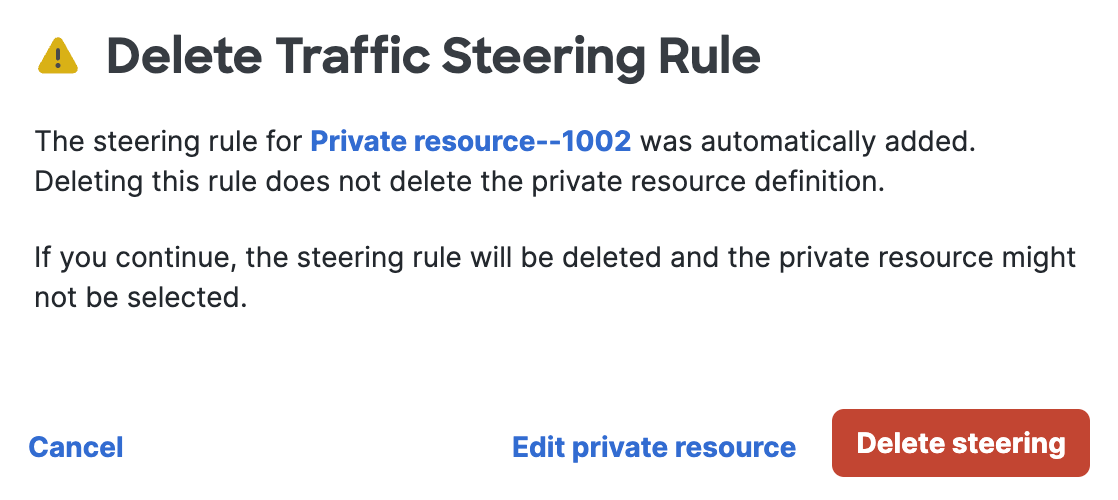
-
Click Delete steering to confirm the removal of the Zero Trust traffic steering rule.