Source Components for Internet Access Rules
You should pre-configure sources for internet access rules. For more information, see Components for Internet Access Rules .
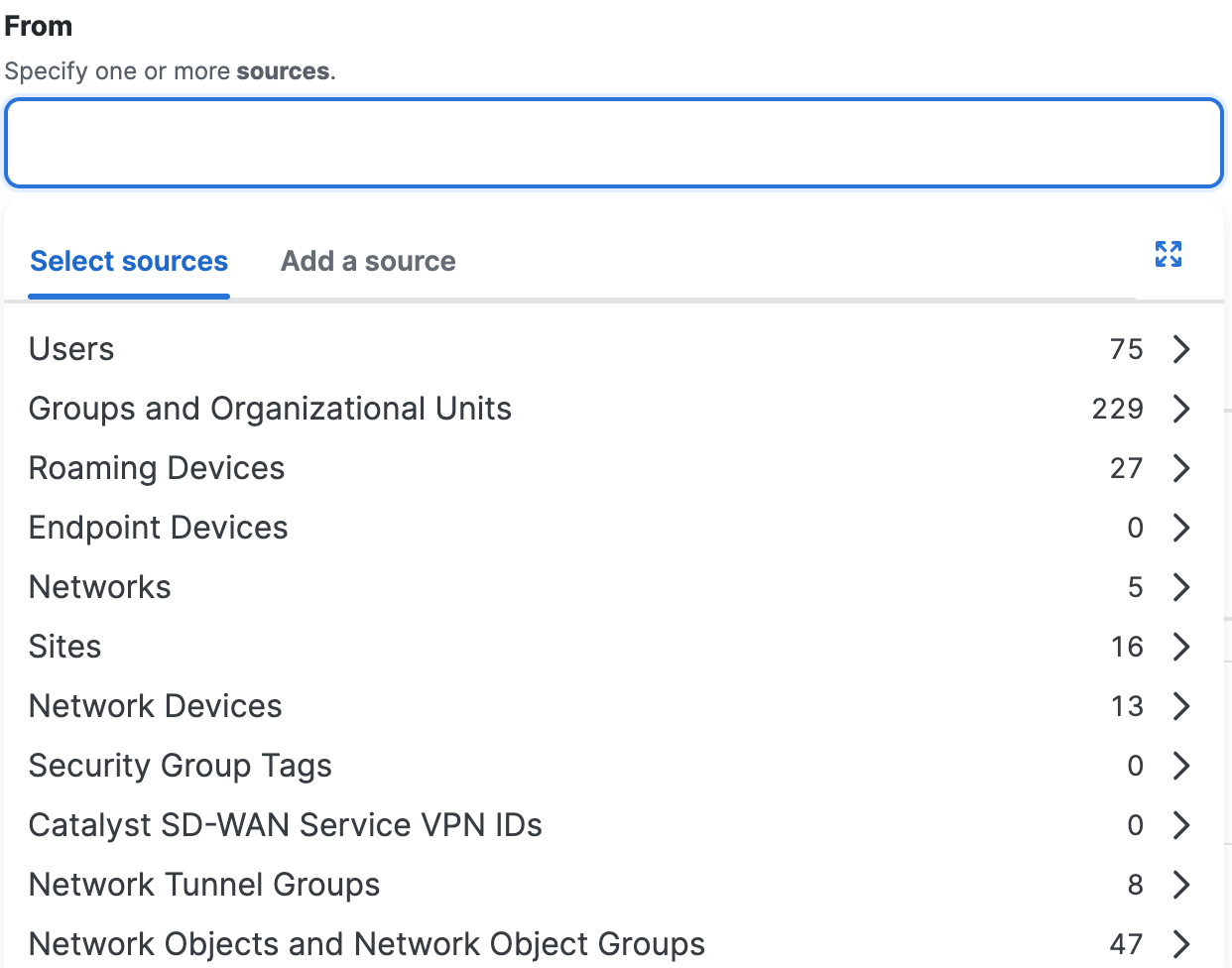
If you see an option to "Select All", this selects all existing items in the group at the time you select it, but the rule will not include items added to the group in future.
If you select Network Tunnel Groups, Secure Access secures and controls access from traffic from IPsec tunnels established by your supported network devices. If you need to know what tunnels are included in a group, navigate to Connect > Network Connections > Network Tunnel Groups and look at the group configuration.
If you select a network tunnel group, the destination also includes IP addresses configured in the network tunnel group for routing, in addition to all associated Internal Networks. IP addresses include routes advertised using Border Gateway Protocol, if that option is selected in the network tunnel group configuration.
