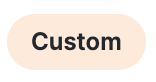Best Practices
When working with access rules, keep the following in mind:
- You can change the rule defaults and global settings. For more information, see Rule Defaults: Default Settings for Access Rules, Global Settings for Access Rules, and Edit Rule Defaults and Global Settings.
- At the top of each rule is a summary section. After you add your rule, the summary displays the configured rule components.
- If you edit an access rule after saving it, you cannot change the rule action. Instead, create a new rule.
-
In each rule, features where you can configure a default option show one of the following indicators:
-
Rule Defaults—If you see this icon beside a control, it means the selected option or value is the selection configured on the rule default page.

-
Custom—If you see this icon beside a control, it means the selected option or value is different from the selection configured on the rule default page.
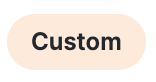
-