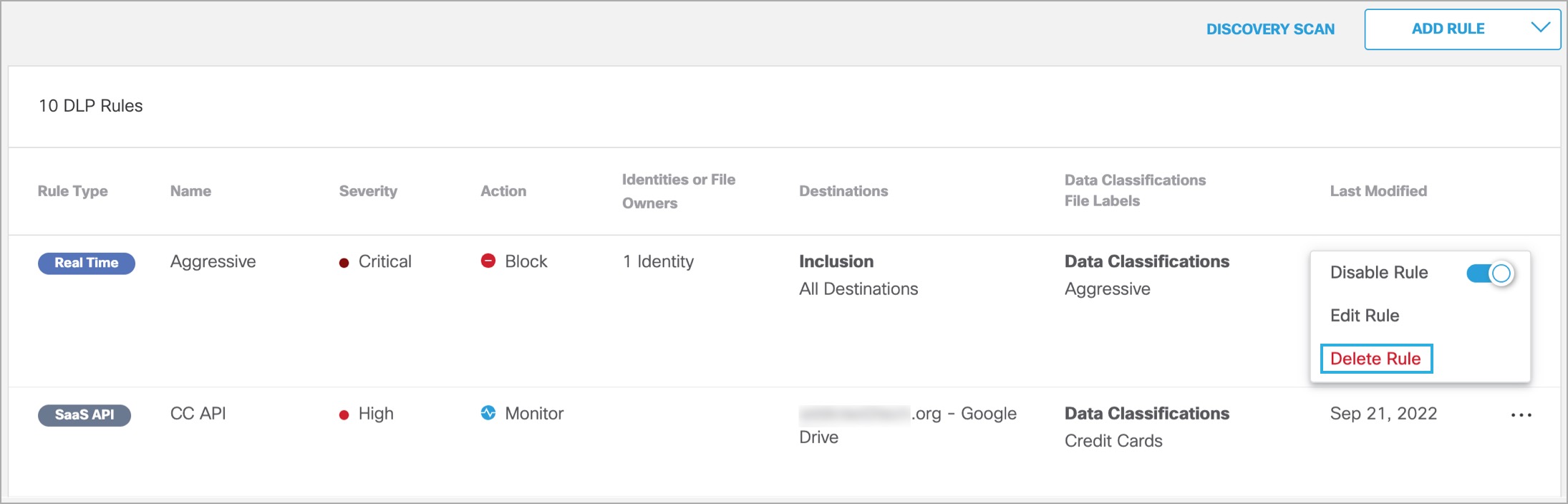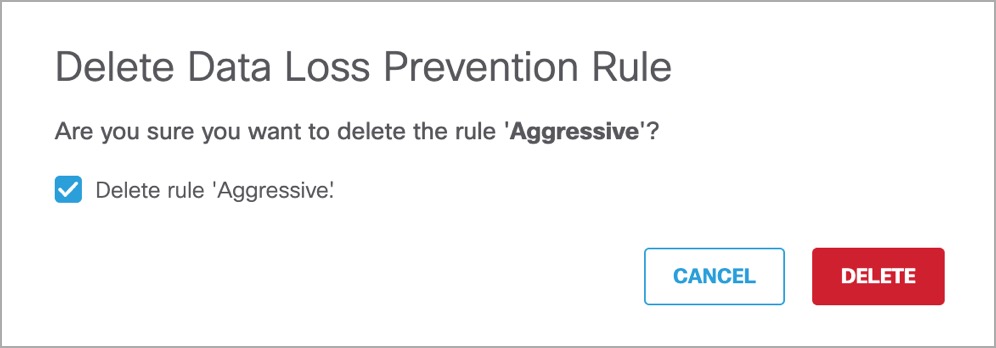Procedure
- Navigate to Secure > Policy > Data Loss Prevention Policy.
- Click the More Actions menu, and click Delete Rule.
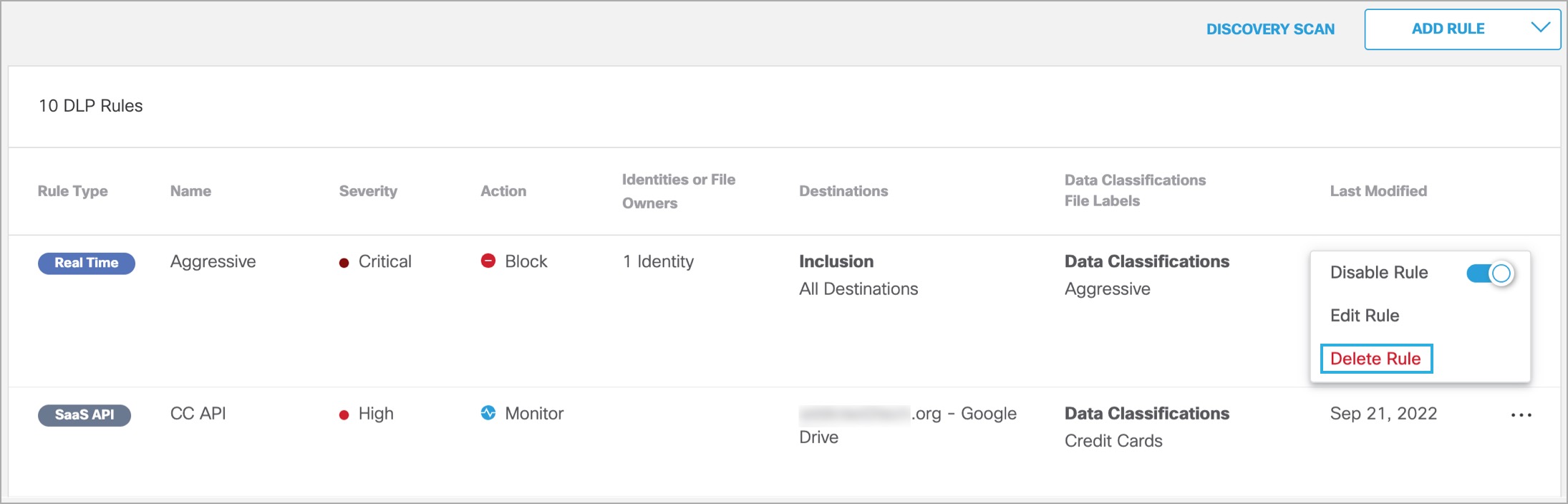
- Confirm deleting the rule and then click Delete.
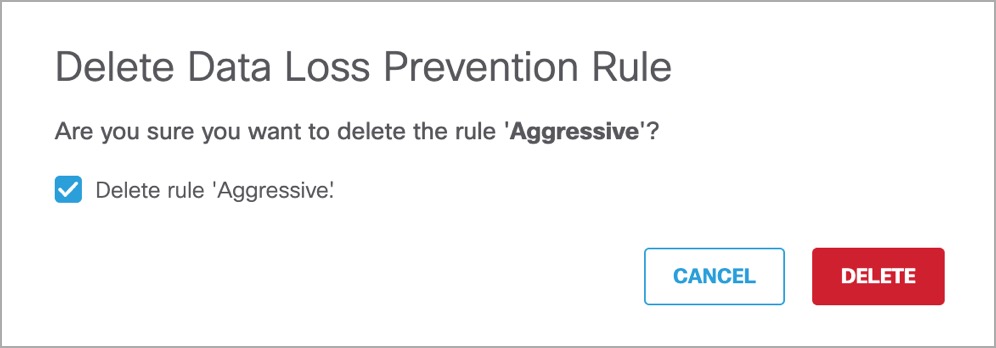
This is a placeholder for Help text related to using the Security Help Center seach feature.
Log In to the Cisco Security Documentation Portal
Cisco Secure Access Help Manage the Data Loss Prevention Policy Delete a Data Loss Prevention Rule Procedure
Last updated: Aug 07, 2025