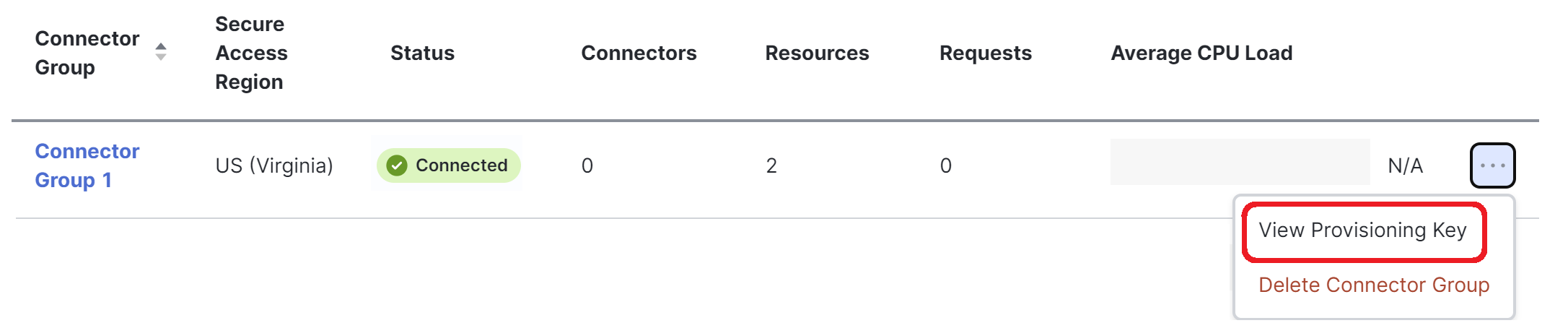Download the Connector Image for VMware
- Navigate to , and then click Connector Groups.
- If you see a Next Steps section at the top of the page, click Deploy Your
Connectors.
- Check the Environment column in the table to ensure that you download the correct image for the connector group.
- Download the image for the relevant environment.
- If you do not see a Next Steps section, or if no connector groups are listed under
Deploy Your Connectors:
- Scroll down to the Connector Groups section.
- Click the ellipsis button at the end of any connector group and choose View
Provisioning Key:
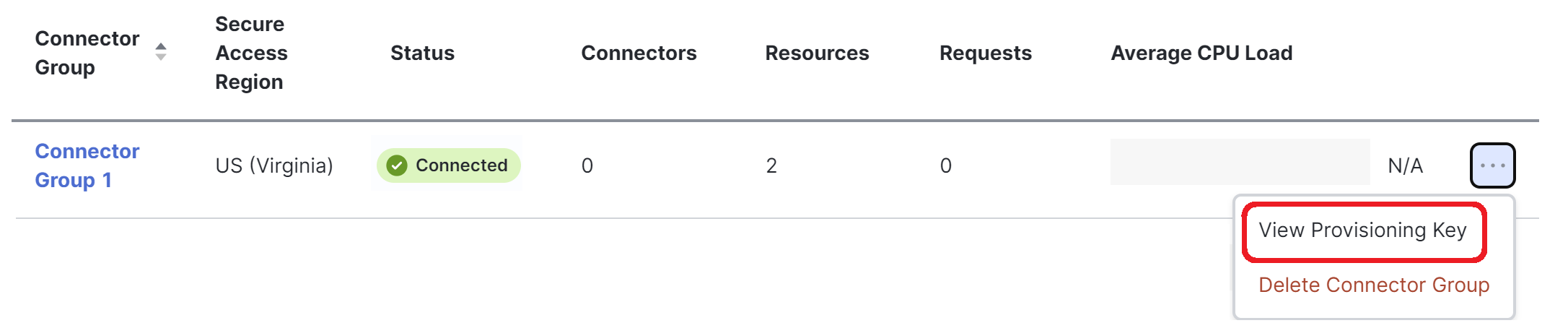
- Download the connector image.
- (Optional) If you need the provisioning key for this connector group now, copy the
provisioning key.
For details, see Provisioning Keys for Resource Connectors.