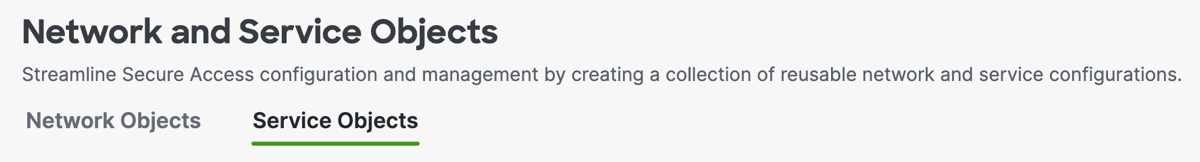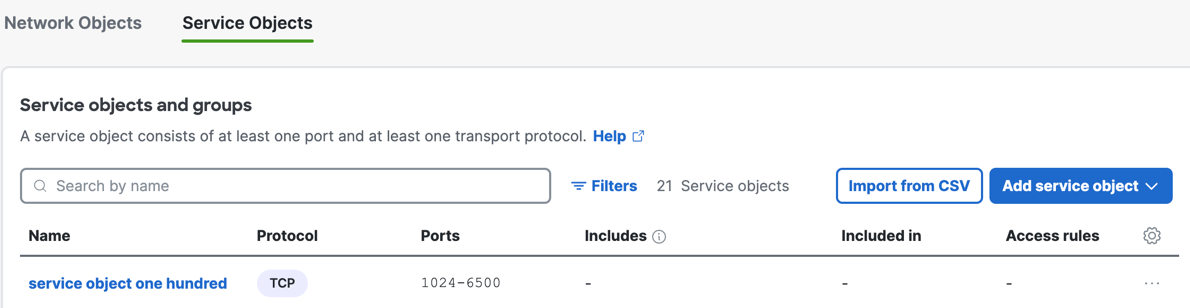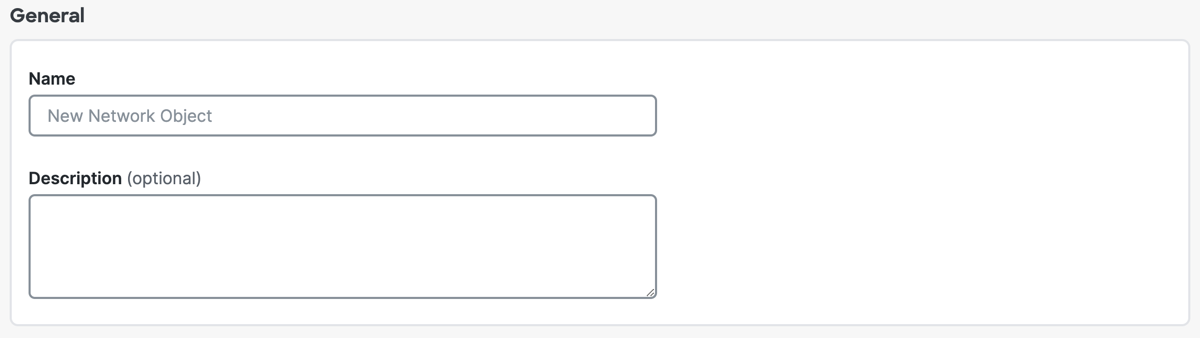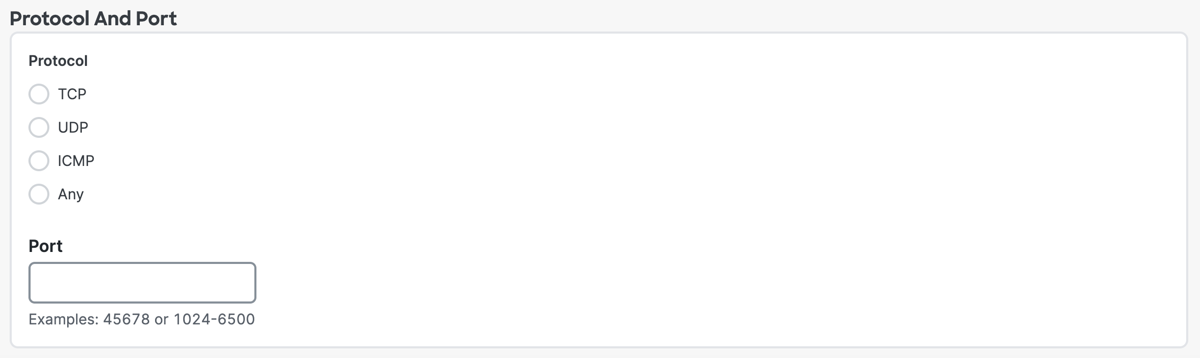Edit a Service Object
Edit a Service Object in Secure Access.
- Navigate to .
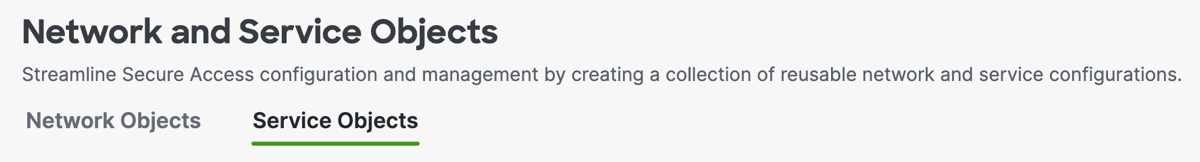
- Click Service Objects, and then navigate to Service objects and groups.
- Navigate to the Service Objects and Groups table.
- Navigate to a Service Object, click on the ellipsis (...), and then choose Edit.
- Navigate to the Name column, click on the name of a Service Object, and then
click Edit.
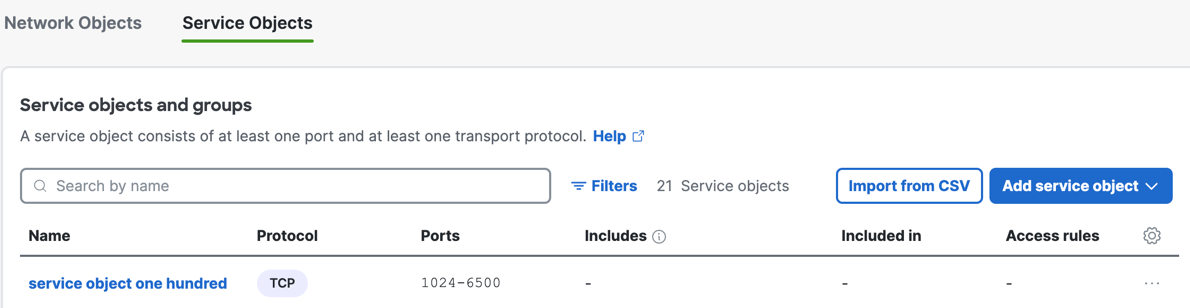
- Navigate to General.
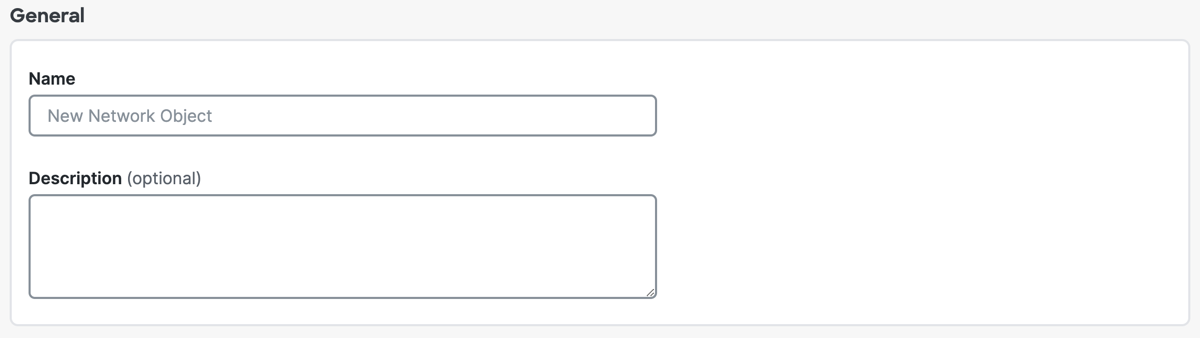
- For Name, enter a unique name for the Service Object. Secure Access supports a sequence of 1–255 alphanumeric, space, hyphen, and underscore characters.
- (Optional) For Description, enter text that describes the Service Object.
- Navigate to Protocol And Port.
- For Protocol, choose a protocol for the Service Object.
Select Any to add any protocol for the Service Object. - For Port, enter a port or range of ports.
Separate the range of ports with a hyphen (-), for example: 1024-6500.
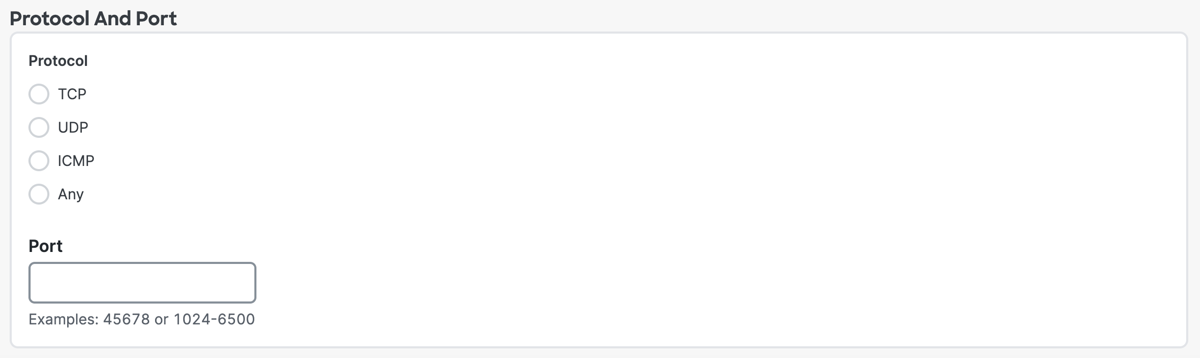
- For Protocol, choose a protocol for the Service Object.
- Navigate to Rules and Groups.
- For Rules, expand a rule, and then click on the name of a rule to edit the rule. For more information, see Manage the Access Policy.

- For Groups, expand a Service Object Group, and then click on the name of group to edit the group. For information about Service Object Groups, see Manage a Service Object Group.
- For Rules, expand a rule, and then click on the name of a rule to edit the rule. For more information, see Manage the Access Policy.
- Click Save changes.