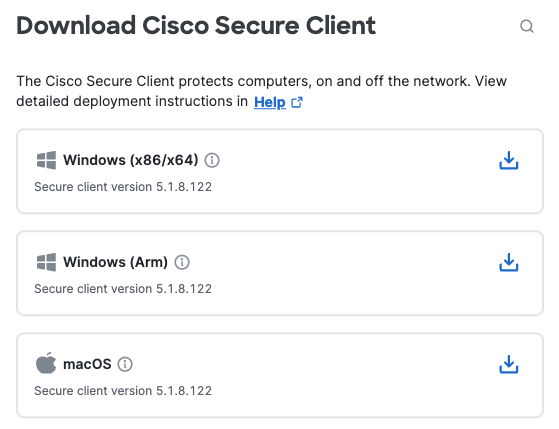Download the latest version of Secure Client from Secure Access
The latest client version for each platform is at the top of the Download Cisco Secure Client menu. For details, hover over the (i) button beside the client name.
To download and install Cisco Secure Client from Secure Access, navigate to Connect > End User Connectivity in Secure Access, click Cisco Secure Client at the top right, then download and run the Secure Client version for your endpoint operating system.