Step 5 – Add Okta Metadata in Secure Access
First, get the Okta SAML IdP's metadata in Okta. For more information, see Get Metadata from Okta App Integration.
Then, in Secure Access, enter the Okta SAML IdP metadata from the Okta app integration.
- Entity ID—The Entity ID for the Okta SAML IdP.
- Endpoint—The metadata URL used to communicate with your Okta SAML IdP.
- Signing Keys—The Okta SAML IdP's x.509 certificate that is used to sign the authentication request.
- Signed Authentication Request—Choose whether to sign the authentication request for the Okta SAML IdP.
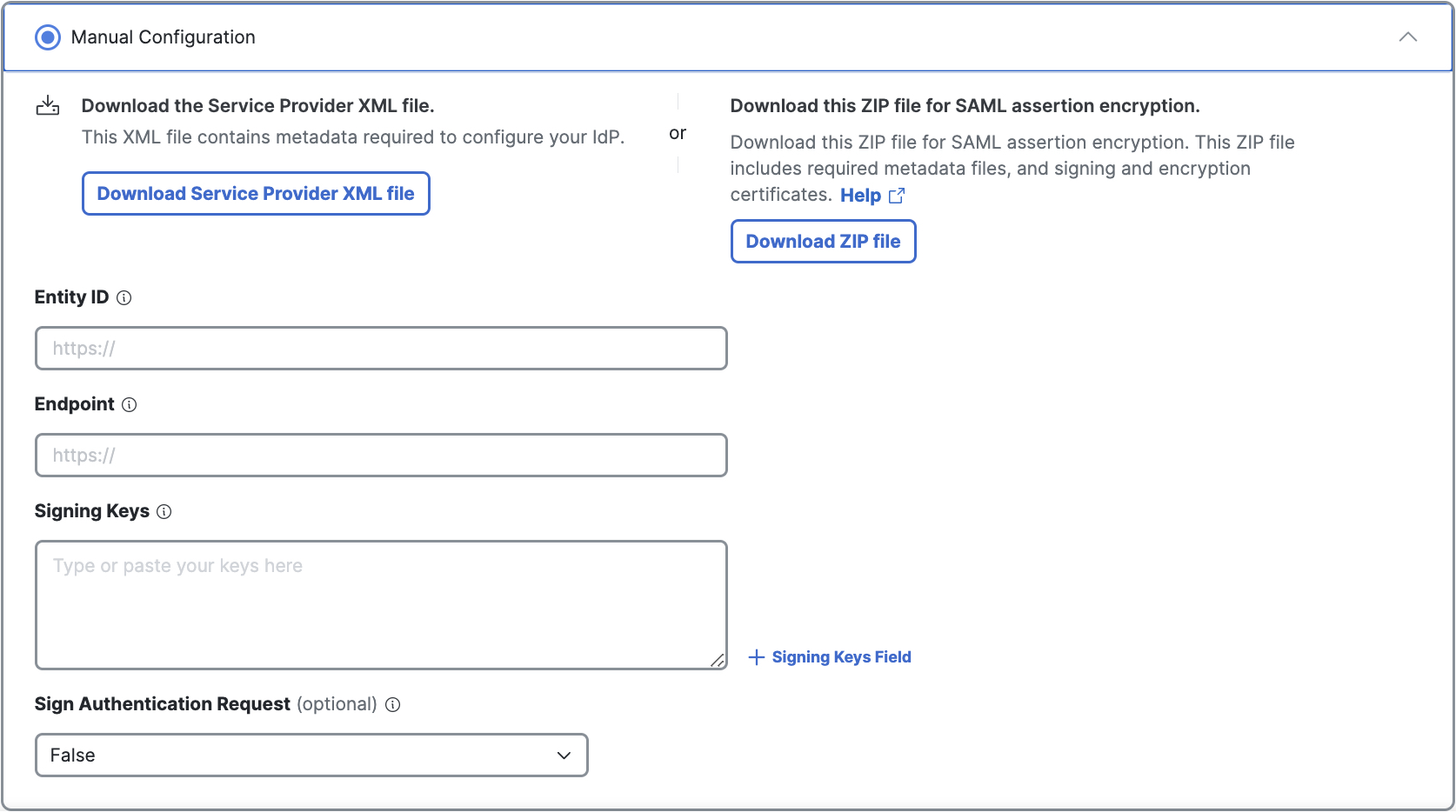
-
For Entity ID , enter the Okta app integration's value of Metadata URL.
-
For Endpoint, enter the Okta app integration's value of Sign on URL.
-
For Signing Keys, enter the Okta app integration's value of Signing Certificate.
-
(Optional) For Signed Authentication Request, choose whether to sign the authentication request.
-
Click Done.
