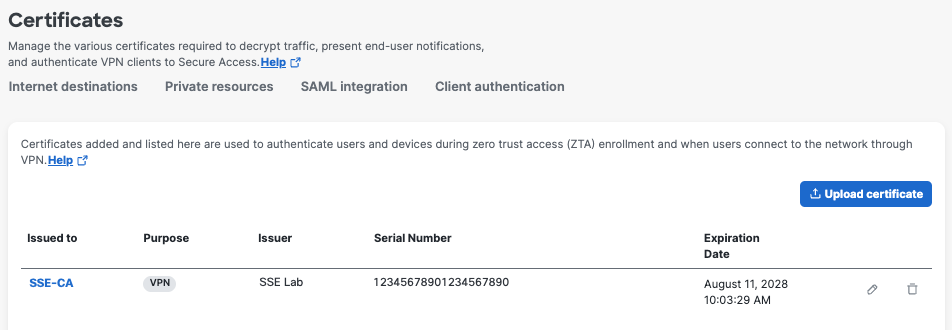View Uploaded CA Certificates
- Navigate to Secure > Certificates > Client authentication. Secure Access
lists the certificates uploaded by your organization.
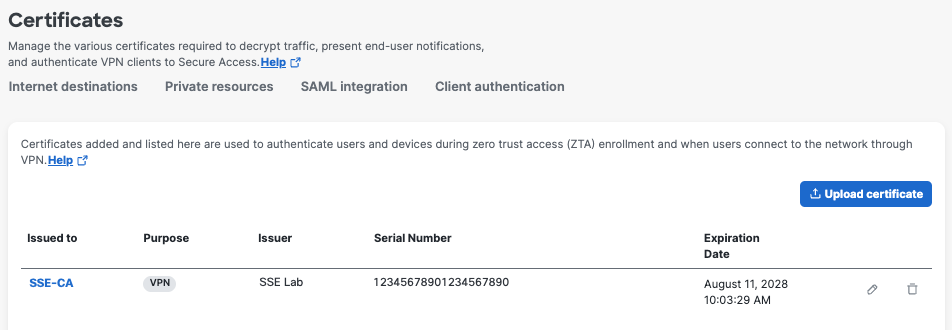
Issued to—The name issued to the CA certificate.
Purpose —Whether the certificate is used for VPN authentication or Zero Trust Access enrollment or both.
Issuer—The CA that issued the certificate.
Serial Number—The serial number of the certificate.
Expiration Date—The date when the certificate is no longer valid.