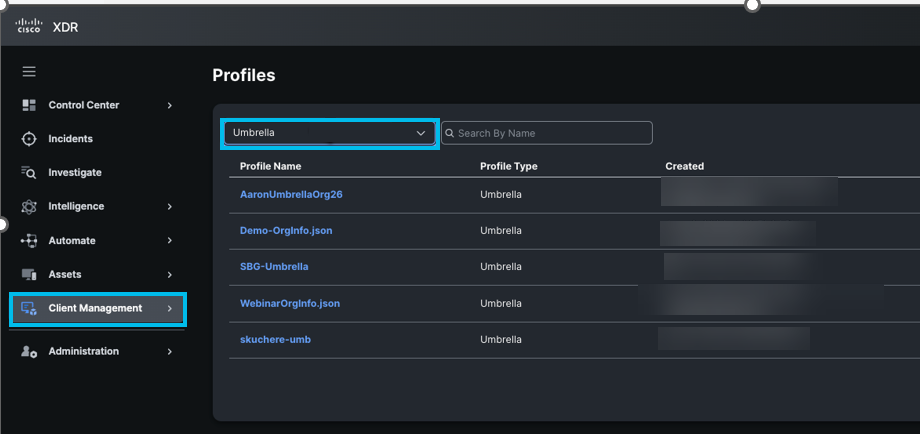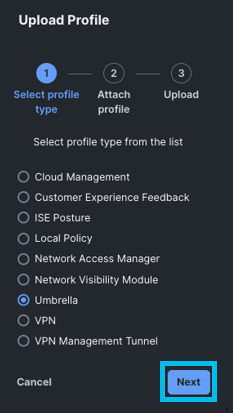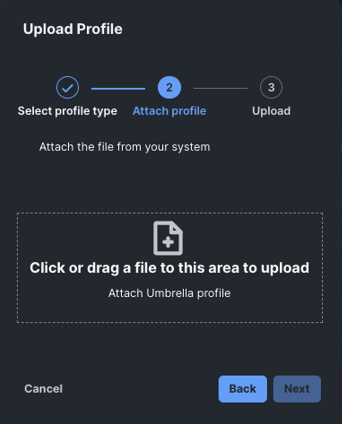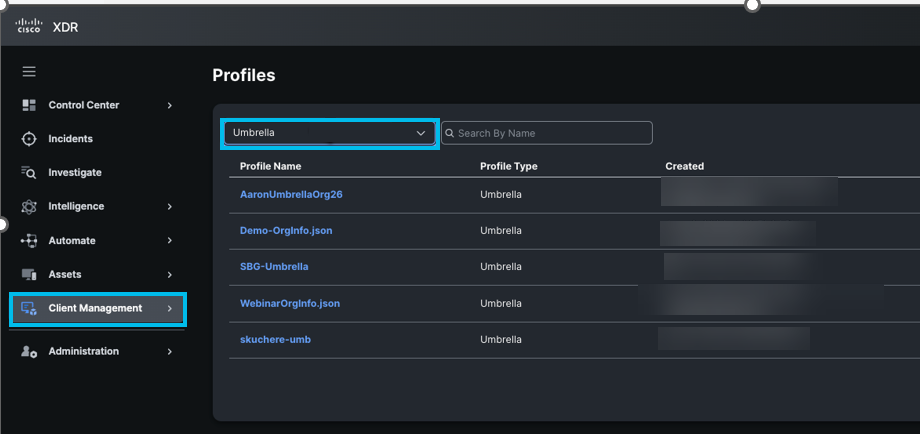Uploading the Orginfo.json profile
Upload the rginfo.json file that you previously downloaded from the Umbrella dashboard.
-
Navigate to Client Management > Profiles > Upload, select Umbrella from the list and click Next.
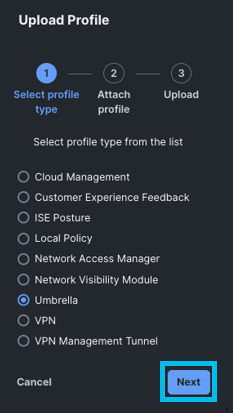
A pop-up is displayed.
-
You can either drag and drop the Orginfo.json file or navigate to its location to add this profile and make it available for deployments.
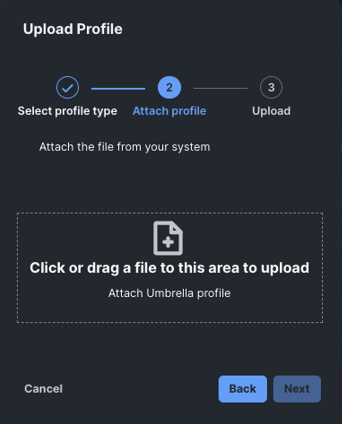
-
After the file is uploaded, go to Client Management > Profiles and, if required, apply a filter for Umbrella to display only the available Umbrella profiles. Typically, this step has to be performed only once. The profiles can be used in multiple deployments.