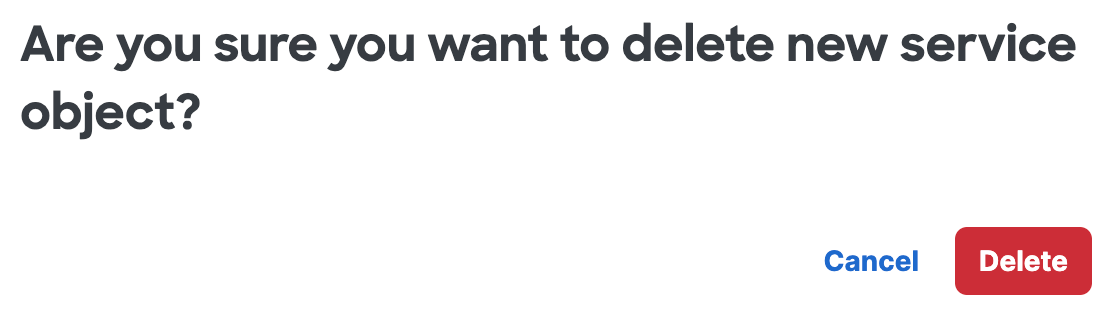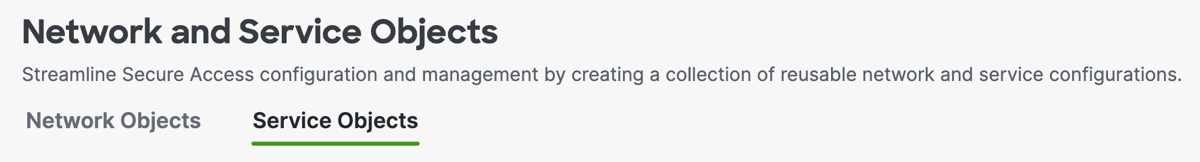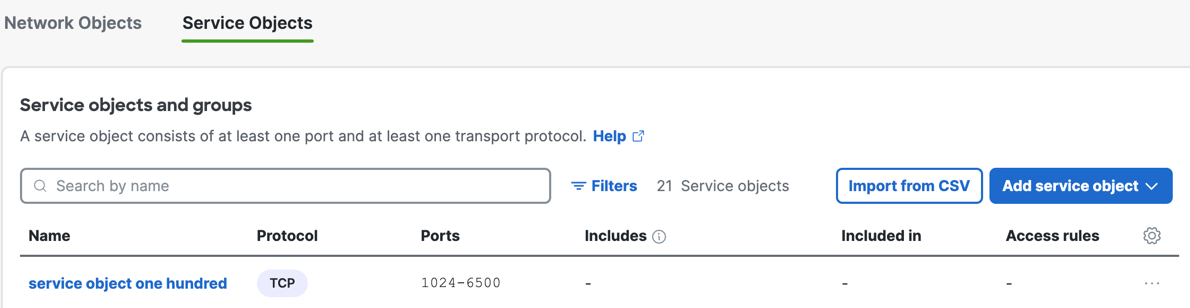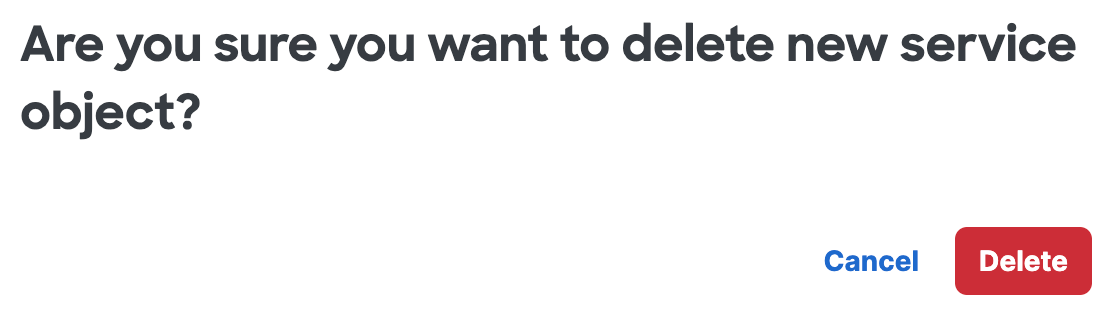Delete a Service Object
Remove a Service Object in Secure Access.
-
Navigate to .
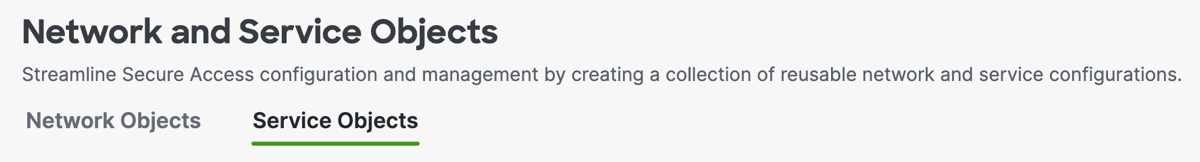
-
Click Service Objects, and then navigate to Service objects and groups.
-
Navigate to the Service Objects and Groups table.
- In the table, navigate to an item in the table, click on the ellipsis (...), and then choose Delete.
- In the table, navigate to the Name column, click on the name of a Service Object, and then click Delete.
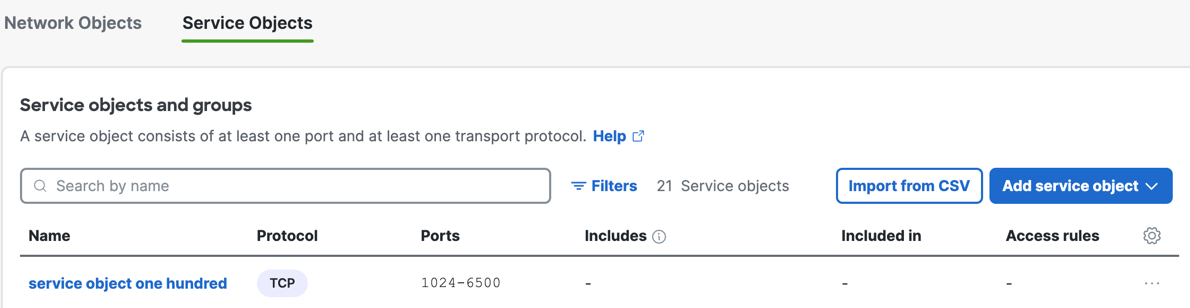
-
Click Delete to confirm the removal of the Service Object.