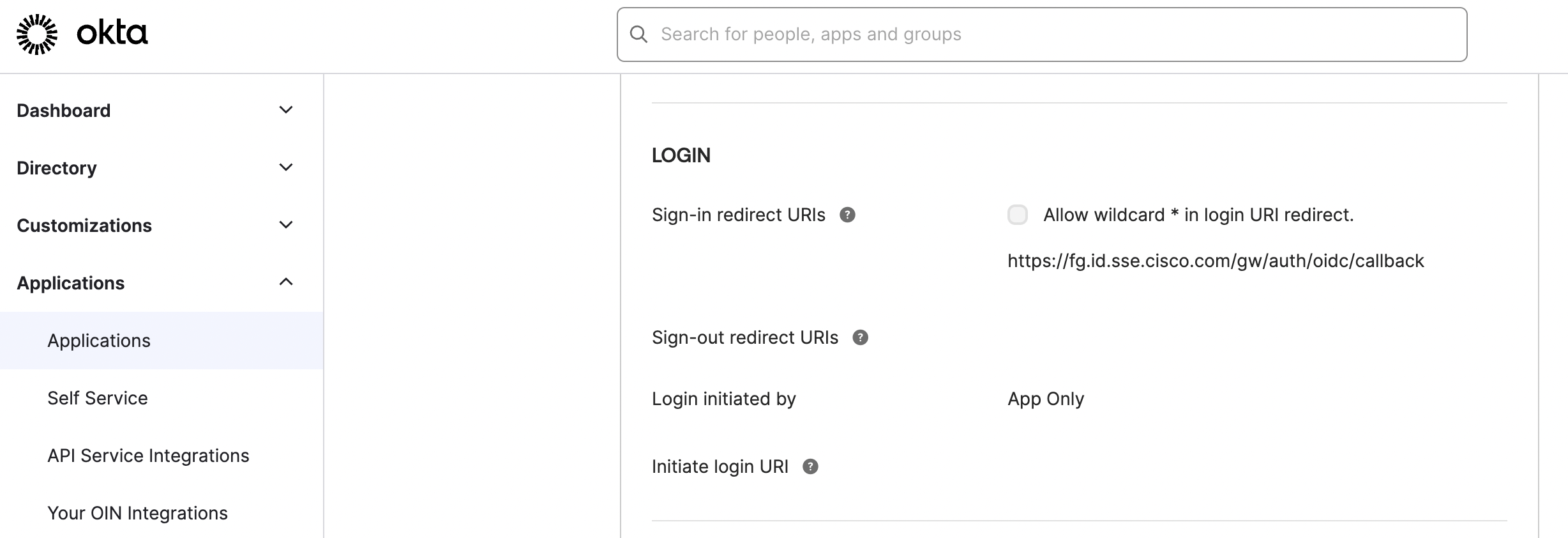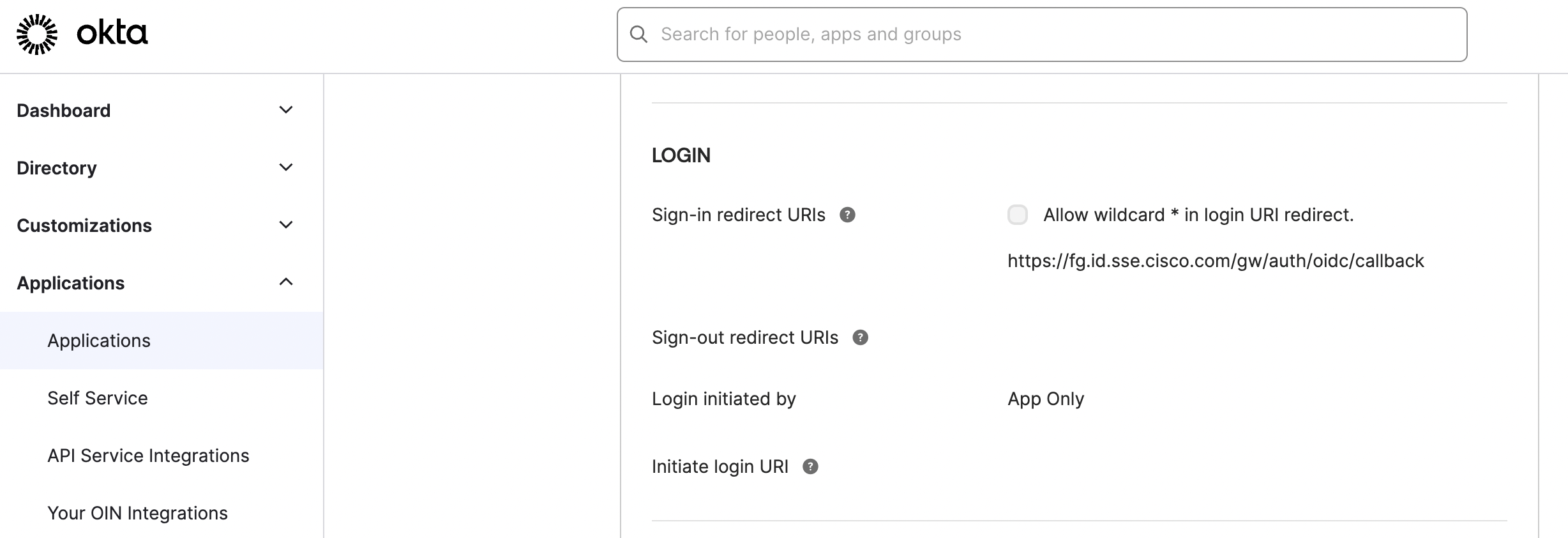Step 3a – Add the Secure Access Redirect URI in Okta
-
Sign into your instance of Okta and navigate to the Okta OIDC app.
-
Navigate to Applications > Login.
-
For Sign-in redirect URIs, enter the Secure Access Redirect URI that you copied from Secure Access in Step 2. For more information, see Step 2 – Add an Identity Provider.