Delete a Virtual Appliance
Remove the Virtual Appliance from the organization.
Procedure
| 1 |
Navigate to . |
| 2 |
Locate a Virtual Appliance and click the ellipsis (...), and then select Delete. 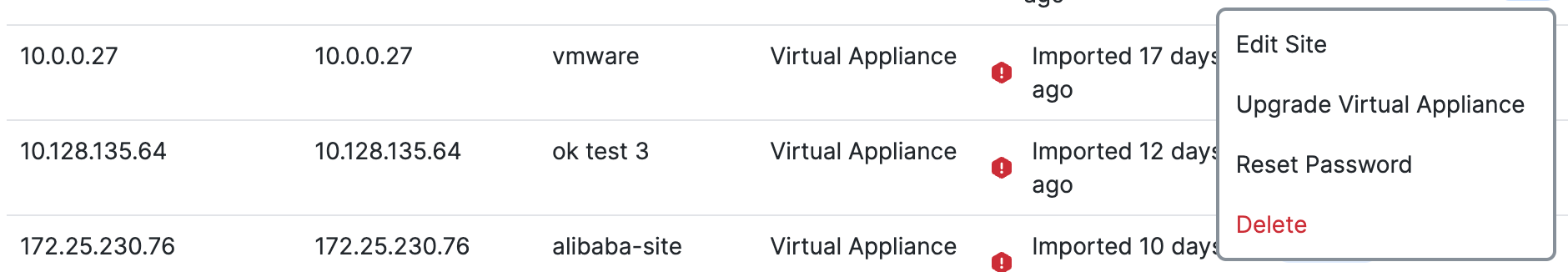
|
| 3 |
Check the box to confirm the deletion of the VA, and then click Delete. 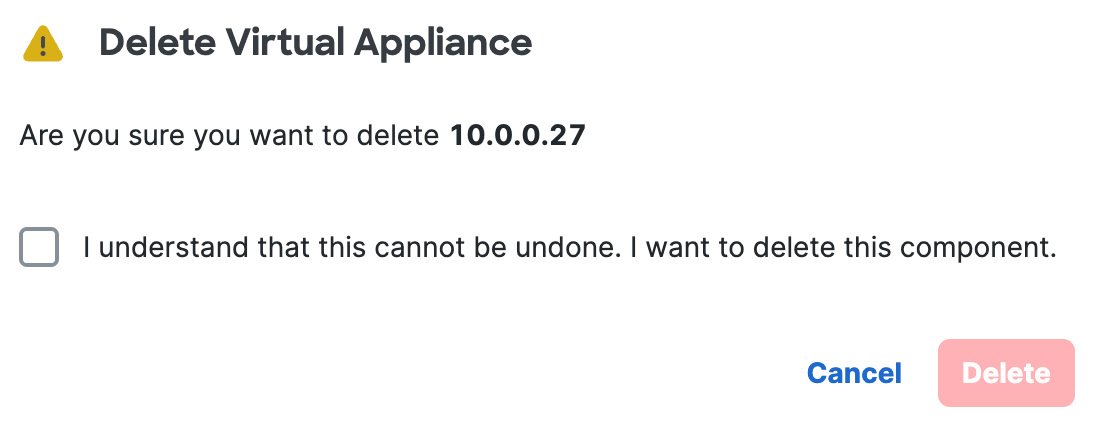
|
