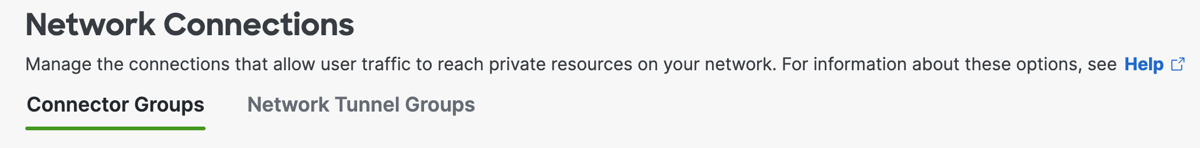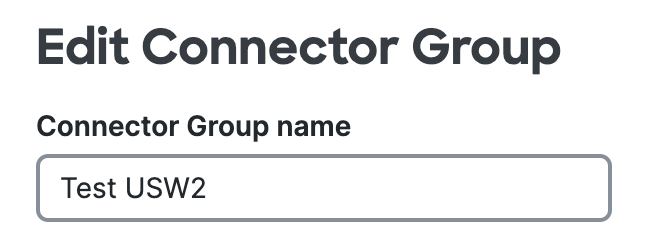Edit the Name of the Connector Group
-
Navigate to , and then click Connector Groups.
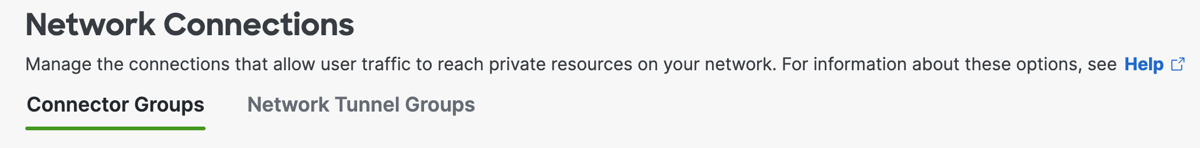
-
If you see Next Steps at the top of the page, scroll down to the Connector Groups section.
-
In the table, click on the name of a connector group, and then click Edit.
-
For Connector Group name, enter a descriptive name for the connector group. We recommend that you indicate the data center, branch office, or security zone location in the name.
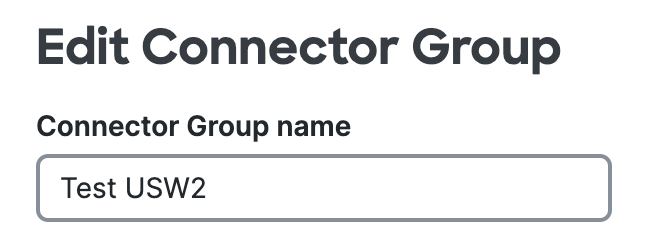
-
Click Save.